
 |
I want to use CXTPSyntaxEditCtrl in dialog. |
Post Reply 
|
| Author | |
suji 
Groupie 
Joined: 04 April 2018 Status: Offline Points: 15 |
 Post Options Post Options
 Thanks(0) Thanks(0)
 Quote Quote  Reply Reply
 Topic: I want to use CXTPSyntaxEditCtrl in dialog. Topic: I want to use CXTPSyntaxEditCtrl in dialog.Posted: 05 April 2018 at 9:48pm |
|
I want to use CXTPSyntaxEditCtrl in dialog.
Is it possible? Is there no view and no doc? If so, how do I implement it? I tried. However, the above problem occurred. It becomes strange when input. What should I do? |
|
 |
|
BobC 
Groupie 
Joined: 28 April 2017 Location: Longmont, CO Status: Offline Points: 55 |
 Post Options Post Options
 Thanks(0) Thanks(0)
 Quote Quote  Reply Reply
 Posted: 15 April 2019 at 7:32pm Posted: 15 April 2019 at 7:32pm |
|
Some of the Codejock classes support dialog usage through custom controls in the VS dialog editor. For example, if you look at XTPReportDefines.h, you will see "const TCHAR XTTPREPORTCTRL_CLASSNAME[] = _T("XTPReport");" You can add a Custom Control to a dialog, then give it the class name of "XTPReport" and a style of 0x56010000, create a variable, and have a report control in a dialog.
The Syntax Editor also has some #defines, one being "const TCHAR XTP_EDIT_CLASSNAME_EDITCTRL[] = _T("CodejockSyntaxEditor");" Though I have not tried it, I suspect you could add a Custom Control of class "CodejockSyntaxEditor" to your dialog template and include any other Syntax Editor supporting classes you need to have the editor run in a dialog. Another alternative is to use CreateWindowEx() and do dynamic window creation. |
|
 |
|
agontarenko 
Moderator Group 
Joined: 25 March 2016 Status: Offline Points: 337 |
 Post Options Post Options
 Thanks(0) Thanks(0)
 Quote Quote  Reply Reply
 Posted: 22 April 2019 at 5:40am Posted: 22 April 2019 at 5:40am |
|
Hello, I've tested CXTPSyntaxEditCtrl which used with CDialog and I not found any problems. May be you set wrong settings of custom control. See screecshot. 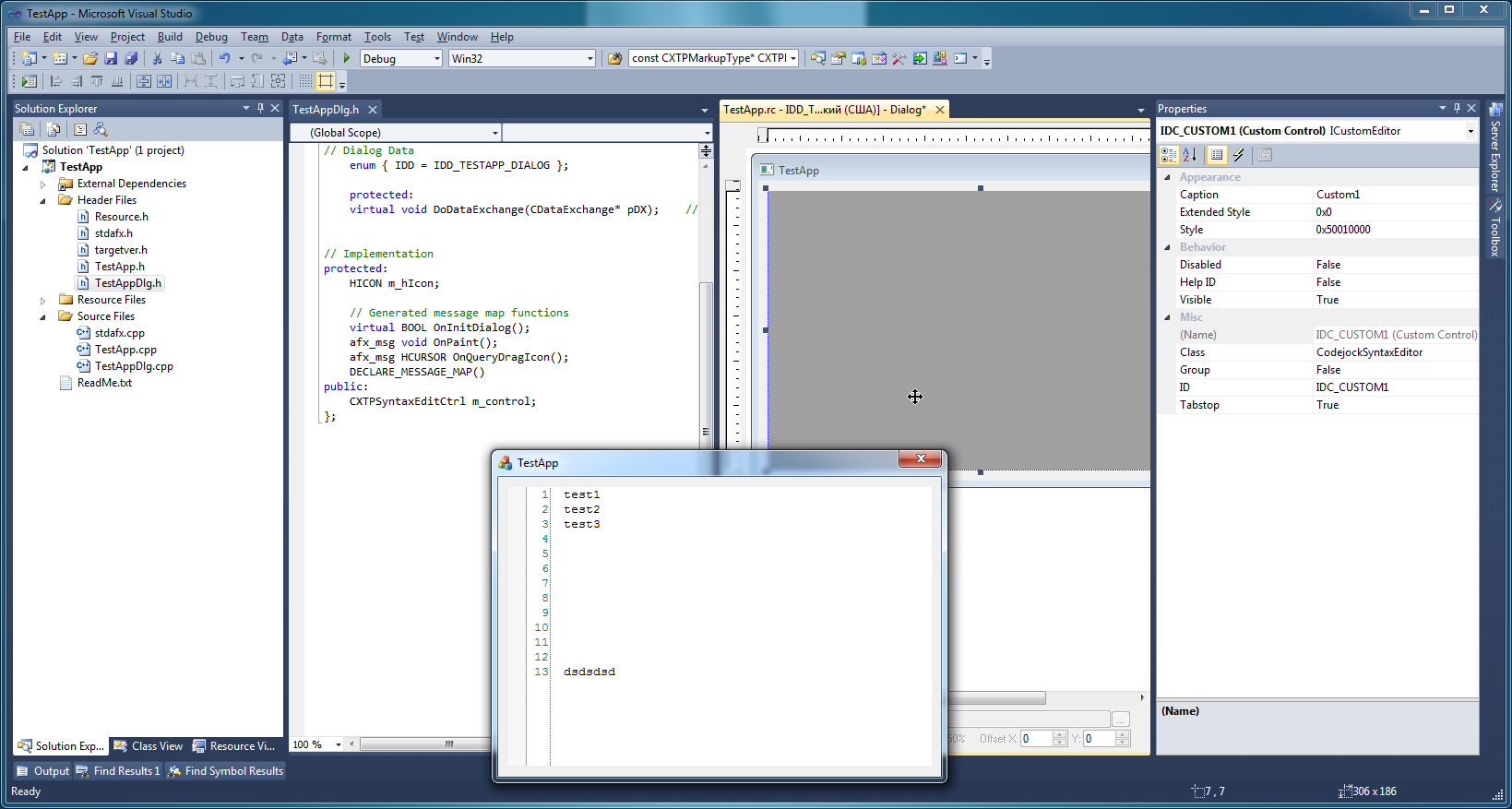 Regards, Artem Gontarenko
|
|
 |
|
Post Reply 
|
|
|
Tweet
|
| Forum Jump | Forum Permissions  You cannot post new topics in this forum You cannot reply to topics in this forum You cannot delete your posts in this forum You cannot edit your posts in this forum You cannot create polls in this forum You cannot vote in polls in this forum |