
 |
Strange behavior of the ListView when using Arial |
Post Reply 
|
| Author | |
Dett 
Newbie 
Joined: 28 December 2008 Status: Offline Points: 9 |
 Post Options Post Options
 Thanks(0) Thanks(0)
 Quote Quote  Reply Reply
 Topic: Strange behavior of the ListView when using Arial Topic: Strange behavior of the ListView when using ArialPosted: 12 June 2011 at 8:54am |
|
When using certain fonts, such as Arial or Calibri, will provide entries in the listview (View=xtpListViewList) with ellipses, even though the column width is not reached.
When using for example Tahoma displays the text completely and also calculates the column width correctly. 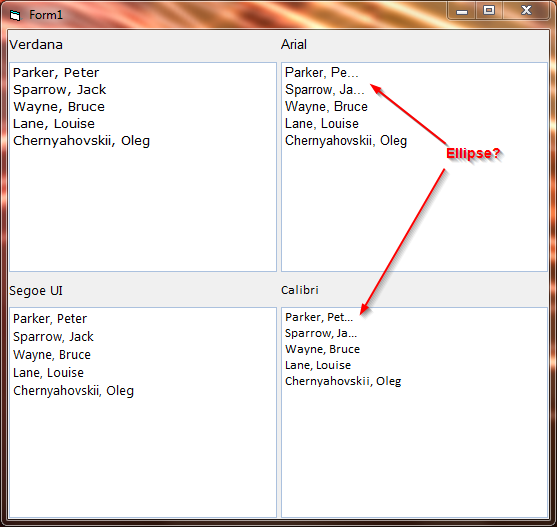 No big problem. Only a small bug?  |
|
|
Product: Xtreme SuitePro (ActiveX) version 16.3.1
Language: VB6 SP6 Platform: Windows 7 Enterprise 64-Bit |
|
 |
|
Oleg 
Senior Member 
Joined: 21 May 2003 Location: United States Status: Offline Points: 11234 |
 Post Options Post Options
 Thanks(0) Thanks(0)
 Quote Quote  Reply Reply
 Posted: 13 June 2011 at 2:37am Posted: 13 June 2011 at 2:37am |
|
Hi,
Indeed looks like big bug, but not our :) ListView/TreeView are just wrapper around OS Listview and TreeView - we only add corresponded methods/properties and events - we don't draw these controls. Just tried add ListView from Microsoft Common Controls ActiveX and it shows same result. btw if you add manifest and run outside IDE as exe, ListView will look ok. Checking if its some known issue. |
|
|
Oleg, Support Team
CODEJOCK SOFTWARE SOLUTIONS |
|
 |
|
Post Reply 
|
|
|
Tweet
|
| Forum Jump | Forum Permissions  You cannot post new topics in this forum You cannot reply to topics in this forum You cannot delete your posts in this forum You cannot edit your posts in this forum You cannot create polls in this forum You cannot vote in polls in this forum |