
 |
[SOLVED] Similar tooltip window as used in ribbon |
Post Reply 
|
| Author | |
mgampi 
Senior Member 
Joined: 14 July 2003 Status: Offline Points: 1211 |
 Post Options Post Options
 Thanks(0) Thanks(0)
 Quote Quote  Reply Reply
 Topic: [SOLVED] Similar tooltip window as used in ribbon Topic: [SOLVED] Similar tooltip window as used in ribbonPosted: 04 May 2011 at 6:51pm |
|
Hi;
I'm trying to create tooltip windows in my dialogs and views that look similar to the one used in ribbon bars. I tried several approaches but the font looks always different and also the size/position of the image is not the same. Here you see the tooltip shown in the ribbon bar: 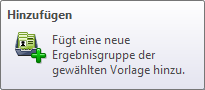 And here is mine: 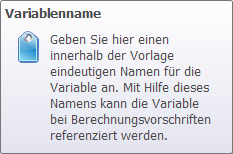 The code to create my tooltip context in OnInitDialog is here:
The application is skinned, so perhaps I have to consider this too, but how? Any help is very wecome! |
|
|
Martin Product: Xtreme Toolkit v 22.1.0, new Projects v 24.0.0 Platform: Windows 10 v 22H2 (64bit) Language: VC++ 2022 |
|
 |
|
mgampi 
Senior Member 
Joined: 14 July 2003 Status: Offline Points: 1211 |
 Post Options Post Options
 Thanks(0) Thanks(0)
 Quote Quote  Reply Reply
 Posted: 04 May 2011 at 7:21pm Posted: 04 May 2011 at 7:21pm |
|
Forget this issue;
Solved it by myself. TipContext_->SetFont() and TipContext_->SetMargin() brought the final touch. |
|
|
Martin Product: Xtreme Toolkit v 22.1.0, new Projects v 24.0.0 Platform: Windows 10 v 22H2 (64bit) Language: VC++ 2022 |
|
 |
|
Post Reply 
|
|
|
Tweet
|
| Forum Jump | Forum Permissions  You cannot post new topics in this forum You cannot reply to topics in this forum You cannot delete your posts in this forum You cannot edit your posts in this forum You cannot create polls in this forum You cannot vote in polls in this forum |