
 |
HyperLink With Attachment Icon |
Post Reply 
|
| Author | |
SHAN 
Groupie 

Joined: 17 July 2010 Location: Dubai Status: Offline Points: 73 |
 Post Options Post Options
 Thanks(0) Thanks(0)
 Quote Quote  Reply Reply
 Topic: HyperLink With Attachment Icon Topic: HyperLink With Attachment IconPosted: 07 April 2011 at 7:19am |
|
Hi, Is that Possible to have Hyperlink with Column Icon...? It works with Text Only...? 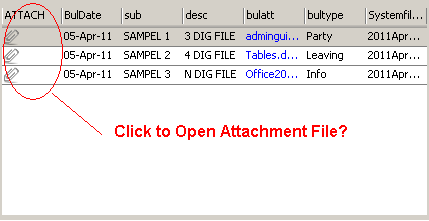
Anyone Please help...! |
|
|
Product: Xtreme SuitePro (ActiveX) version 15.0.2
Platform: Windows 7 Professional Language: Visual Basic 6.0 |
|
 |
|
jpbro 
Senior Member 
Joined: 12 January 2007 Status: Offline Points: 1357 |
 Post Options Post Options
 Thanks(0) Thanks(0)
 Quote Quote  Reply Reply
 Posted: 07 April 2011 at 8:08am Posted: 07 April 2011 at 8:08am |
|
You can do just about anything using markup ;)
Here's an example: http://forum.codejock.com/forum_posts.asp?TID=14983&PID=52962&title=markup-user-interface-ideas#52962 You should be able to modify the switch UI class example to just be a button that fires a clicked event where you can open a file. |
|
|
Product: Xtreme SuitePro (ActiveX) version 16.2.6
Platform: Windows XP - SP3 Language: Visual Basic 6.0 SP6 |
|
 |
|
jpbro 
Senior Member 
Joined: 12 January 2007 Status: Offline Points: 1357 |
 Post Options Post Options
 Thanks(0) Thanks(0)
 Quote Quote  Reply Reply
 Posted: 07 April 2011 at 8:17am Posted: 07 April 2011 at 8:17am |
|
Actually, you could just use Markup with the Hyperlink tag.
Something like this:
|
|
|
Product: Xtreme SuitePro (ActiveX) version 16.2.6
Platform: Windows XP - SP3 Language: Visual Basic 6.0 SP6 |
|
 |
|
Post Reply 
|
|
|
Tweet
|
| Forum Jump | Forum Permissions  You cannot post new topics in this forum You cannot reply to topics in this forum You cannot delete your posts in this forum You cannot edit your posts in this forum You cannot create polls in this forum You cannot vote in polls in this forum |