
 |
I Want remove selected items... |
Post Reply 
|
| Author | |
mozaheb 
Senior Member 
Joined: 03 April 2008 Status: Offline Points: 104 |
 Post Options Post Options
 Thanks(0) Thanks(0)
 Quote Quote  Reply Reply
 Topic: I Want remove selected items... Topic: I Want remove selected items...Posted: 25 April 2010 at 6:36am |
|
Hi all
Please help me for how unselect the selected items in taskpanel: please sea example : 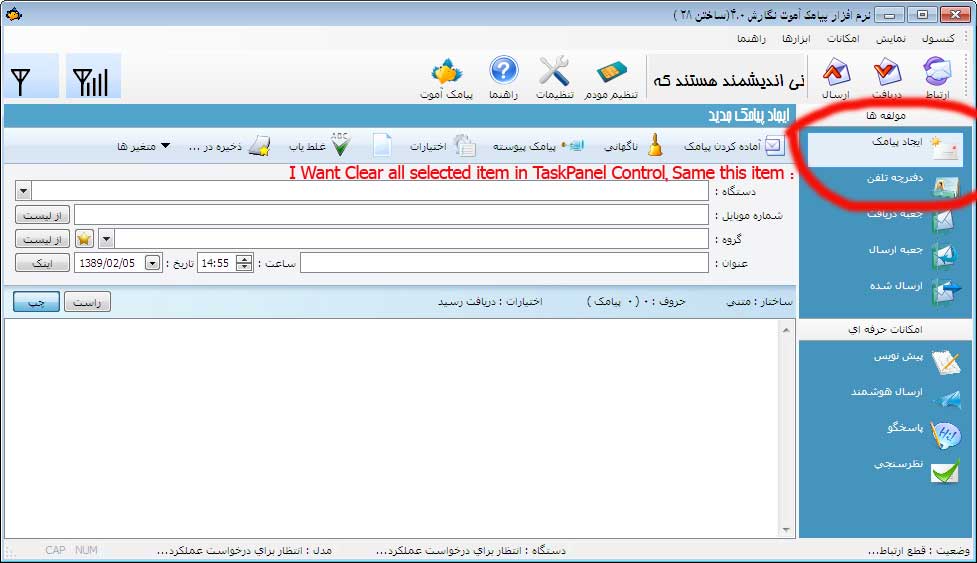 |
|
|
________________________________
http://www.amootco.com Amoot Data Processing |
|
 |
|
mozaheb 
Senior Member 
Joined: 03 April 2008 Status: Offline Points: 104 |
 Post Options Post Options
 Thanks(0) Thanks(0)
 Quote Quote  Reply Reply
 Posted: 27 April 2010 at 2:28am Posted: 27 April 2010 at 2:28am |
|
no reply?
|
|
|
________________________________
http://www.amootco.com Amoot Data Processing |
|
 |
|
cmm2006 
Senior Member 
Joined: 26 September 2006 Status: Offline Points: 118 |
 Post Options Post Options
 Thanks(0) Thanks(0)
 Quote Quote  Reply Reply
 Posted: 27 April 2010 at 5:16pm Posted: 27 April 2010 at 5:16pm |
|
hi, do you mean that you don't want the selected item to be expanded?
|
|
|
Language: Visual Basic 6 SP6
OS: Windows XP Pro SP3 Product: Codejock Xtreme SuitePro 13.1 |
|
 |
|
mozaheb 
Senior Member 
Joined: 03 April 2008 Status: Offline Points: 104 |
 Post Options Post Options
 Thanks(0) Thanks(0)
 Quote Quote  Reply Reply
 Posted: 28 April 2010 at 2:07am Posted: 28 April 2010 at 2:07am |
|
hi,
no i want change state of selected item with code, when i click item in task panel the item is selected; i want unselect the item with code.
please help me.
|
|
|
________________________________
http://www.amootco.com Amoot Data Processing |
|
 |
|
dentor 
Senior Member 
Joined: 30 November 2005 Location: France Status: Offline Points: 102 |
 Post Options Post Options
 Thanks(0) Thanks(0)
 Quote Quote  Reply Reply
 Posted: 28 April 2010 at 2:32am Posted: 28 April 2010 at 2:32am |
|
Hello Mozaheb,
For your problem, you can write:
------------------------------------------------------------------------------
Dim i as long, j as long
With TaskPanel
End With
-------------------------------------------------------------------------------
Hoping, it will give you some help...
|
|
|
Product: Xtreme SuitePro (ActiveX) version 13.0.0
Platform: Windows XP (32bit) - SP 3 Language: Visual Basic 6.0 SP 6 |
|
 |
|
dentor 
Senior Member 
Joined: 30 November 2005 Location: France Status: Offline Points: 102 |
 Post Options Post Options
 Thanks(0) Thanks(0)
 Quote Quote  Reply Reply
 Posted: 28 April 2010 at 2:37am Posted: 28 April 2010 at 2:37am |
|
Sorry, I didn't see your last post:
You can change the line:
.Groups(i).Items(j).Remove
By
.Groups(i).Items(j).Selected = False
|
|
|
Product: Xtreme SuitePro (ActiveX) version 13.0.0
Platform: Windows XP (32bit) - SP 3 Language: Visual Basic 6.0 SP 6 |
|
 |
|
dentor 
Senior Member 
Joined: 30 November 2005 Location: France Status: Offline Points: 102 |
 Post Options Post Options
 Thanks(0) Thanks(0)
 Quote Quote  Reply Reply
 Posted: 28 April 2010 at 2:42am Posted: 28 April 2010 at 2:42am |
|
Have you try:
Private sub TaskPanel_ItemClick((ByVal Item As XtremeTaskPanel.ITaskPanelGroupItem)
Item.Selected = False
End Sub
|
|
|
Product: Xtreme SuitePro (ActiveX) version 13.0.0
Platform: Windows XP (32bit) - SP 3 Language: Visual Basic 6.0 SP 6 |
|
 |
|
Post Reply 
|
|
|
Tweet
|
| Forum Jump | Forum Permissions  You cannot post new topics in this forum You cannot reply to topics in this forum You cannot delete your posts in this forum You cannot edit your posts in this forum You cannot create polls in this forum You cannot vote in polls in this forum |