
 |
MDI Parent and picture boxes |
Post Reply 
|
| Author | |
amadison 
Newbie 
Joined: 15 February 2010 Status: Offline Points: 5 |
 Post Options Post Options
 Thanks(0) Thanks(0)
 Quote Quote  Reply Reply
 Topic: MDI Parent and picture boxes Topic: MDI Parent and picture boxesPosted: 16 February 2010 at 12:13pm |
|
I have an MDI application that where the commandbars control is on a picturebox that is bound to the top of the form. Removing this picture box isn't an option. I need the activemenubar of the control to show the mdi child forms icon when the mdi child form is maximized. Currently, this icon gets put above the picture box and the menu is displayed in the picture box below the menu. Thanks.
|
|
 |
|
SuperMario 
Senior Member 

Joined: 14 February 2004 Status: Offline Points: 18057 |
 Post Options Post Options
 Thanks(0) Thanks(0)
 Quote Quote  Reply Reply
 Posted: 16 February 2010 at 2:38pm Posted: 16 February 2010 at 2:38pm |
|
got a picture of what yo are trying to achieve?
|
|
 |
|
amadison 
Newbie 
Joined: 15 February 2010 Status: Offline Points: 5 |
 Post Options Post Options
 Thanks(0) Thanks(0)
 Quote Quote  Reply Reply
 Posted: 18 February 2010 at 9:08am Posted: 18 February 2010 at 9:08am |
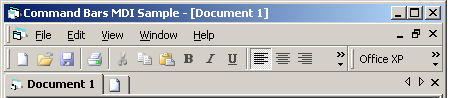
This is the look I want when an mdi child is maximized (notice the location of the child forms icon), but if the commandbars control is located on a picture box, when an mdi child is maximized I get this look:
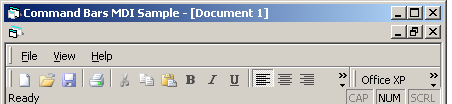 Is there any way to keep the commandbars on the picture box (as removing it isn't really an option for me) yet not have this visual flaw?
Thanks.
|
|
 |
|
shipwreck 
Senior Member 
Joined: 18 April 2008 Location: United States Status: Offline Points: 308 |
 Post Options Post Options
 Thanks(0) Thanks(0)
 Quote Quote  Reply Reply
 Posted: 19 February 2010 at 12:32pm Posted: 19 February 2010 at 12:32pm |
|
Hello amadison.
The reason you are having trouble achieving the picture on top is because your creating your commandbars on a child form (The tab workspace is also defined on the MDI Parent as well). In the commandbars sample, you'll see many functions etc. on how to recreate that appearance. In other words, you should be able to keep the picturebox on the child form, but your commandbars must be created on the MDI parent form. Hope that helps friend! ;] |
|
|
Product: Xtreme Suite Pro (Active-X), Version 15.3.1
Platform: Windows 7 Ultimate SP1 (64Bit) & Windows XP Mode SP3 (32Bit) Language: Visual Basic 6.0 SP6 |
|
 |
|
amadison 
Newbie 
Joined: 15 February 2010 Status: Offline Points: 5 |
 Post Options Post Options
 Thanks(0) Thanks(0)
 Quote Quote  Reply Reply
 Posted: 19 February 2010 at 2:53pm Posted: 19 February 2010 at 2:53pm |
|
The picture box isn't on the child form, it is on the mdi parent form. So the commandbars control is on the mdiparent form also, just contained within a picture box that is top aligned.
|
|
 |
|
Post Reply 
|
|
|
Tweet
|
| Forum Jump | Forum Permissions  You cannot post new topics in this forum You cannot reply to topics in this forum You cannot delete your posts in this forum You cannot edit your posts in this forum You cannot create polls in this forum You cannot vote in polls in this forum |