
 |
multiple static levels.. then dynamic |
Post Reply 
|
| Author | |
wxperson 
Groupie 
Joined: 14 January 2010 Status: Offline Points: 16 |
 Post Options Post Options
 Thanks(0) Thanks(0)
 Quote Quote  Reply Reply
 Topic: multiple static levels.. then dynamic Topic: multiple static levels.. then dynamicPosted: 24 January 2010 at 3:20pm |
|
I am confused on how to create a menu with 2 static levels and dynamic
levels beneath them. The tooltipcontext example did not quite fit
because I have several static levels and then a dynamic one...
The image below shows OFFICIAL FORECAST, and TRACK WITH AVERAGE ERROR as 2 static levels and then the dynamic level beneath TRACK WITH AVERAGE ERROR which is the list of dates/times. 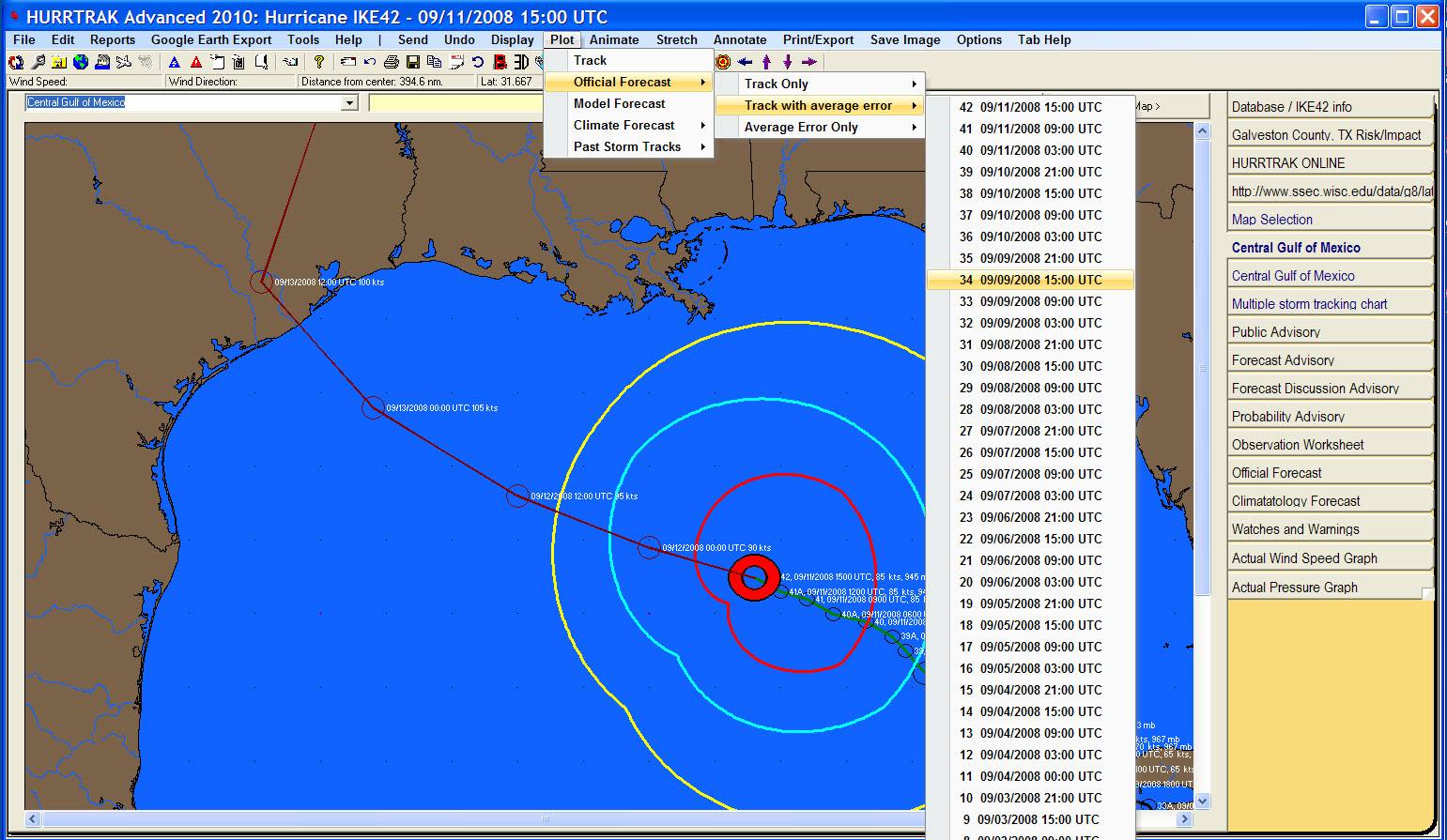 I have done some prototype (toolbar) code and managed to get to the first level (see image at bottom of post ). The following code is in the form.load event. With ToolBar1.Controls Set Control = .Add(xtpControlSplitButtonPopup, 110, "Plot") Control.CommandBar.Controls.Add xtpControlButton, 120, "Track" Control.CommandBar.Controls.Add xtpControlPopup, 130, "Official Forecast" Control.CommandBar.Controls.Add xtpControlButton, 140, "Model" Control.CommandBar.Controls.Add xtpControlPopup, 150, "Climate Forecast" Control.CommandBar.Controls.Add xtpControlPopup, 160, "Past Storm Tracks" End With Where I am stuck is how do I create the static levels beneath Official Forecast.. TRACK ONLY, TRACK WITH AVERAGE ERROR and AVERAGE ERROR ONLY? It makes sense to me to put the definition of the next static level into the form load event and not the initcommandspopup event. I would assume the dynamic dates/times would go into that event. The solution may be staring me in the face but I am not seeing it yet. Any help would be appreciated. Thanks, George  |
|
 |
|
SuperMario 
Senior Member 

Joined: 14 February 2004 Status: Offline Points: 18057 |
 Post Options Post Options
 Thanks(0) Thanks(0)
 Quote Quote  Reply Reply
 Posted: 25 January 2010 at 10:17am Posted: 25 January 2010 at 10:17am |
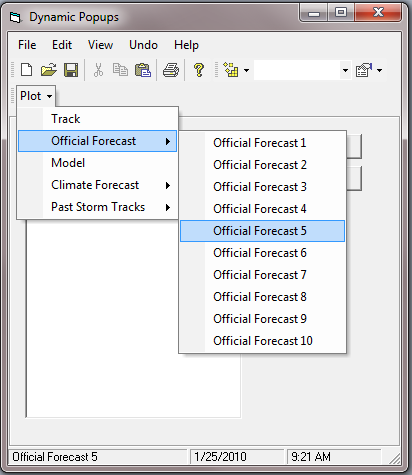 Const ID_PLOT_PLOT = 150 Const ID_PLOT_TRACK = 151 Const ID_PLOT_OFFICIAL_FORECAST = 152 Const ID_PLOT_MODEL = 153 Const ID_PLOT_CLIMATE_FORECAST = 154 Const ID_PLOT_PAST_STORM_TRACKS = 155 Const OFFICIAL_FORECAST_OFFSET = 5000 Const CLIMATE_FORECAST_OFFSET = 6000 Const PAST_STORM_TRACKS_OFFSET = 7000 Private Sub CommandBars_InitCommandsPopup(ByVal CommandBar As XtremeCommandBars.ICommandBar) Dim Control As CommandBarControl Dim Count As Integer Dim nPos As Integer If Not CommandBar.Parent Is Nothing Then '*********************Displays ID_PLOT_OFFICIAL_FORECAST folder If CommandBar.Parent.Id = ID_PLOT_OFFICIAL_FORECAST Then 'Removes all ID_PLOT_OFFICIAL_FORECAST links and Folders For Count = CommandBar.Controls.Count To 1 Step -1 'link If CommandBar.Controls(Count).Id > 0 Then CommandBar.Controls(Count).Delete End If Next '***Now add all dynamic links for ID_PLOT_OFFICIAL_FORECAST 'It is up to you to set the start and end position for the number of items to add to this popup 'nStartPos = 1 'For nPos = nStartPos To nEndPos 'I am only adding 10 items, you can add yours liked described above For nPos = 1 To 10 Set Control = CommandBar.Controls.Add(xtpControlButton, (nPos + OFFICIAL_FORECAST_OFFSET), "Official Forecast " & nPos, , True) Control.Caption = "Official Forecast " & nPos Control.ToolTipText = "Official Forecast " & nPos Control.DescriptionText = "Official Forecast " & nPos Control.Style = xtpButtonCaption Next End If '*********************Displays ID_PLOT_CLIMATE_FORECAST folder If CommandBar.Parent.Id = ID_PLOT_CLIMATE_FORECAST Then 'Removes all ID_PLOT_CLIMATE_FORECAST links and Folders For Count = CommandBar.Controls.Count To 1 Step -1 'link If CommandBar.Controls(Count).Id > 0 Then CommandBar.Controls(Count).Delete End If Next '***Now add all dynamic links for ID_PLOT_CLIMATE_FORECAST 'It is up to you to set the start and end position for the number of items to add to this popup 'nStartPos = 1 'For nPos = nStartPos To nEndPos 'I am only adding 10 items, you can add yours liked described above For nPos = 1 To 10 Set Control = CommandBar.Controls.Add(xtpControlButton, (nPos + CLIMATE_FORECAST_OFFSET), "Climate Forecast " & nPos, , True) Control.Caption = "Climate Forecast " & nPos Control.ToolTipText = "Climate Forecast " & nPos Control.DescriptionText = "Climate Forecast " & nPos Control.Style = xtpButtonCaption Next End If '*********************Displays ID_PLOT_PAST_STORM_TRACKS folder If CommandBar.Parent.Id = ID_PLOT_PAST_STORM_TRACKS Then 'Removes all ID_PLOT_PAST_STORM_TRACKS links and Folders For Count = CommandBar.Controls.Count To 1 Step -1 'link If CommandBar.Controls(Count).Id > 0 Then CommandBar.Controls(Count).Delete End If Next '***Now add all dynamic links for ID_PLOT_PAST_STORM_TRACKS 'It is up to you to set the start and end position for the number of items to add to this popup 'nStartPos = 1 'For nPos = nStartPos To nEndPos 'I am only adding 10 items, you can add yours liked described above For nPos = 1 To 10 Set Control = CommandBar.Controls.Add(xtpControlButton, (nPos + PAST_STORM_TRACKS_OFFSET), "Past Storm Forecast " & nPos, , True) Control.Caption = "Past Storm Forecast " & nPos Control.ToolTipText = "Past Storm Forecast " & nPos Control.DescriptionText = "Past Storm Forecast " & nPos Control.Style = xtpButtonCaption Next End If End If End Sub |
|
 |
|
Post Reply 
|
|
|
Tweet
|
| Forum Jump | Forum Permissions  You cannot post new topics in this forum You cannot reply to topics in this forum You cannot delete your posts in this forum You cannot edit your posts in this forum You cannot create polls in this forum You cannot vote in polls in this forum |