
 |
Q: QuickAccess button and color file button |
Post Reply 
|
| Author | |
Michael122 
Groupie 
Joined: 02 September 2008 Status: Offline Points: 18 |
 Post Options Post Options
 Thanks(0) Thanks(0)
 Quote Quote  Reply Reply
 Topic: Q: QuickAccess button and color file button Topic: Q: QuickAccess button and color file buttonPosted: 09 November 2009 at 12:12pm |
|
hello colleague!
I have still two smaller questions to the Commandbar: 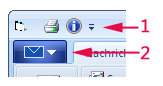 (see picture) 1 = How can I switch the arrow button off? 2 = We can I the button color change? Thank you for help! Greeting from Germany MG |
|
 |
|
Oleg 
Senior Member 
Joined: 21 May 2003 Location: United States Status: Offline Points: 11234 |
 Post Options Post Options
 Thanks(0) Thanks(0)
 Quote Quote  Reply Reply
 Posted: 10 November 2009 at 1:48am Posted: 10 November 2009 at 1:48am |
|
Hi,
1. try
RibbonBar.ControlQuickAccess.Visible = False
RibbonBar.AllowQuickAccessCustomization = False 2. only by replacing image inside Office2007Blue.dll.
|
|
|
Oleg, Support Team
CODEJOCK SOFTWARE SOLUTIONS |
|
 |
|
Michael122 
Groupie 
Joined: 02 September 2008 Status: Offline Points: 18 |
 Post Options Post Options
 Thanks(0) Thanks(0)
 Quote Quote  Reply Reply
 Posted: 10 November 2009 at 11:54am Posted: 10 November 2009 at 11:54am |
|
Thank you!
MG |
|
 |
|
Saulgrub 
Newbie 
Joined: 16 January 2010 Status: Offline Points: 1 |
 Post Options Post Options
 Thanks(0) Thanks(0)
 Quote Quote  Reply Reply
 Posted: 16 January 2010 at 2:30pm Posted: 16 January 2010 at 2:30pm |
|
Hi oleg, i found your tip about RibbonBar.ControlQuickAccess.Visible.
It works perfect.
At a right mouse click at any Quick Access Button the popupmenue "show quick ...... below .... " ist still shown.
Do you have any idea
Thanks a lot.
|
|
 |
|
jose4129 
Newbie 
Joined: 22 June 2010 Location: Peru Status: Offline Points: 4 |
 Post Options Post Options
 Thanks(0) Thanks(0)
 Quote Quote  Reply Reply
 Posted: 10 September 2010 at 12:29pm Posted: 10 September 2010 at 12:29pm |
|
hi... I have the inverse problem, I want to show the popupmenu "show quick ...... below .... " but i donīt know how to do it... please can you help me with that..
|
|
 |
|
Squale 
Groupie 
Joined: 29 April 2009 Status: Offline Points: 25 |
 Post Options Post Options
 Thanks(0) Thanks(0)
 Quote Quote  Reply Reply
 Posted: 13 September 2010 at 5:12am Posted: 13 September 2010 at 5:12am |
|
Remove "Show quick ... below ..."
CommandBar1.Actions.Add 9608, "", "", "", "" ' XTP_ID_RIBBONCUSTOMIZE_QUICKACCESSBELOW = 9608 CommandBar1.Actions(9608).Visible = False |
|
|
Product: Xtreme SuitePro (ActiveX) version 13.3.1
Platform: Windows XP (32bit) - SP 3 Language: Visual Basic 6.0 |
|
 |
|
Post Reply 
|
|
|
Tweet
|
| Forum Jump | Forum Permissions  You cannot post new topics in this forum You cannot reply to topics in this forum You cannot delete your posts in this forum You cannot edit your posts in this forum You cannot create polls in this forum You cannot vote in polls in this forum |