
 |
Font Size in Ribbon Bar |
Post Reply 
|
| Author | |
McKloony 
Senior Member 
Joined: 09 January 2007 Location: Germany Status: Offline Points: 340 |
 Post Options Post Options
 Thanks(0) Thanks(0)
 Quote Quote  Reply Reply
 Topic: Font Size in Ribbon Bar Topic: Font Size in Ribbon BarPosted: 22 January 2009 at 7:43am |
|
Some of my user has set verry big Windows fonts. How can i set the Ribbon font to a site of 8. With CommandBarsOptions..Font.SIZE = 8 does't work. 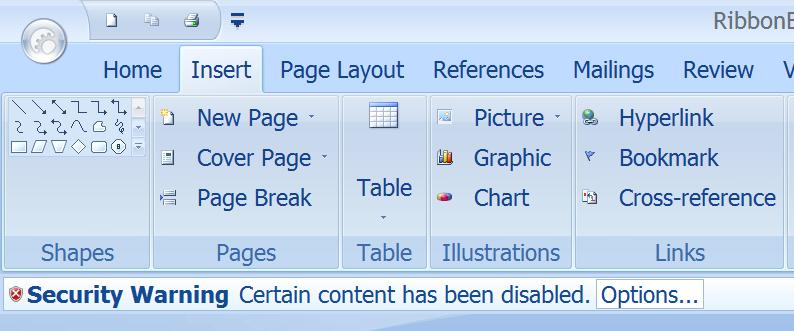 |
|
|
Product: Xtreme SuitePro (ActiveX) 16.2.5
Platform: XP / Windows 7 Language: Visual Basic 6.0 SP6 |
|
 |
|
Oleg 
Senior Member 
Joined: 21 May 2003 Location: United States Status: Offline Points: 11234 |
 Post Options Post Options
 Thanks(0) Thanks(0)
 Quote Quote  Reply Reply
 Posted: 22 January 2009 at 8:03am Posted: 22 January 2009 at 8:03am |
|
Hi,
try RibbonBar.FontHeight property
|
|
|
Oleg, Support Team
CODEJOCK SOFTWARE SOLUTIONS |
|
 |
|
McKloony 
Senior Member 
Joined: 09 January 2007 Location: Germany Status: Offline Points: 340 |
 Post Options Post Options
 Thanks(0) Thanks(0)
 Quote Quote  Reply Reply
 Posted: 22 January 2009 at 10:04am Posted: 22 January 2009 at 10:04am |
|
Yes, I know, but it does not work with your sample. I have still the big fonts you can see in die Image.
|
|
|
Product: Xtreme SuitePro (ActiveX) 16.2.5
Platform: XP / Windows 7 Language: Visual Basic 6.0 SP6 |
|
 |
|
Oleg 
Senior Member 
Joined: 21 May 2003 Location: United States Status: Offline Points: 11234 |
 Post Options Post Options
 Thanks(0) Thanks(0)
 Quote Quote  Reply Reply
 Posted: 23 January 2009 at 1:39am Posted: 23 January 2009 at 1:39am |
|
In the end of Form_Load add
RibbonBar.FontHeight = 12
|
|
|
Oleg, Support Team
CODEJOCK SOFTWARE SOLUTIONS |
|
 |
|
McKloony 
Senior Member 
Joined: 09 January 2007 Location: Germany Status: Offline Points: 340 |
 Post Options Post Options
 Thanks(0) Thanks(0)
 Quote Quote  Reply Reply
 Posted: 23 January 2009 at 3:30am Posted: 23 January 2009 at 3:30am |
|
Yes, thats it! :-) Now i only have the problem, that a can not change the size of CommandBarEdit or CommandBarComboBox objects, that are set in an normal CommandBar |
|
|
Product: Xtreme SuitePro (ActiveX) 16.2.5
Platform: XP / Windows 7 Language: Visual Basic 6.0 SP6 |
|
 |
|
Aaron 
Senior Member 
Joined: 29 January 2008 Status: Offline Points: 2192 |
 Post Options Post Options
 Thanks(0) Thanks(0)
 Quote Quote  Reply Reply
 Posted: 23 January 2009 at 1:44pm Posted: 23 January 2009 at 1:44pm |
|
Hi,
You could use this:
Dim fnt As StdFont
Set fnt = Me.Font fnt.Size = 36 Set CommandBars.Options.ComboBoxFont = fnt CommandBarsCombo and CommandBarsEdit will be set to same height
|
|
|
Product: Xtreme SuitePro (ActiveX) version 15.0.2
Platform: Windows XP (32bit) - SP 2 Language: Visual Basic 6.0 Zero replies is not an option.... |
|
 |
|
McKloony 
Senior Member 
Joined: 09 January 2007 Location: Germany Status: Offline Points: 340 |
 Post Options Post Options
 Thanks(0) Thanks(0)
 Quote Quote  Reply Reply
 Posted: 24 January 2009 at 5:55am Posted: 24 January 2009 at 5:55am |
|
Thanks a lot, this works fine ! |
|
|
Product: Xtreme SuitePro (ActiveX) 16.2.5
Platform: XP / Windows 7 Language: Visual Basic 6.0 SP6 |
|
 |
|
Post Reply 
|
|
|
Tweet
|
| Forum Jump | Forum Permissions  You cannot post new topics in this forum You cannot reply to topics in this forum You cannot delete your posts in this forum You cannot edit your posts in this forum You cannot create polls in this forum You cannot vote in polls in this forum |