
 |
Display-problems with ribbonbar and statusbar |
Post Reply 
|
| Author | |
Mikee 
Newbie 
Joined: 21 November 2008 Location: Germany Status: Offline Points: 5 |
 Post Options Post Options
 Thanks(0) Thanks(0)
 Quote Quote  Reply Reply
 Topic: Display-problems with ribbonbar and statusbar Topic: Display-problems with ribbonbar and statusbarPosted: 15 December 2008 at 9:46am |
|
Hallo,
in a few days my trialversion of SuitePro will expire an I hope you can help me with my problems, before I will buy the software. My problems are: 1. I use one Group-ID for ribbon-groups in more than one ribbon-tab, because I always have the same description. So when the ribbon is too small to show all Controls, the Edit-Group (Bearbeiten in german) will be reduced. But when this group is reduced on the second tab, I will see the controls of the Edit-Group of the fist tab (with different controls). I know I can change this by using unique group-ids, but the command-designer doesn't have this problem. So maybe you will solve this with the next update, then I dont't have to change all my ribbon-tabs. Here is an example:  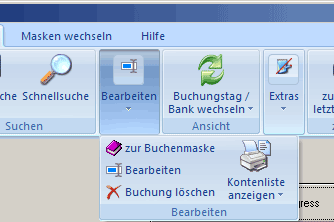 2. In the statusbar the group-deviders are wrong when I use a progressbar or I set the button-property of a pane to true. The progress-bar pane always has a divider on the left side, even if the BeginGroup is set to False. And when I set a pane to Button=True (like "click here" in the image) an I have a normal pane with Button=False (like "Mandant") after this, I get two dividers on the left side of the button and no divider on the right side. Here it is: The Statusbar should look like the second image. But I got this result only by editing the image in Photoshop. 3. I can't use a image from the commandbars-imagelist or the global image-list in the statusbar. The littler DropDown-icon right beside the text "click here" will only be displayed, when I use a file from the filesystem. When I set the image-source to the id of the image in the image-list, no image will be displayed. But exactly the same icon-id will work in the ribbon-bar. Here is a sample-project in VB6 where you can see all my problems and also see how I've programmed it. Maybe I made a mistake, but I don't know what. uploads/20081215_094500_RibbonBarTest.zip Thank you very much for your help. Michael |
|
 |
|
Oleg 
Senior Member 
Joined: 21 May 2003 Location: United States Status: Offline Points: 11234 |
 Post Options Post Options
 Thanks(0) Thanks(0)
 Quote Quote  Reply Reply
 Posted: 16 December 2008 at 1:37am Posted: 16 December 2008 at 1:37am |
|
Hello,
1. You need unique Ids. It can't be changed on our side.
2. Thanks, will check.
3. Instead
XtremeSuiteControls.Icons.AddIcons .Icons
use
XtremeCommandBars.Icons.AddIcons .Icons
|
|
|
Oleg, Support Team
CODEJOCK SOFTWARE SOLUTIONS |
|
 |
|
Mikee 
Newbie 
Joined: 21 November 2008 Location: Germany Status: Offline Points: 5 |
 Post Options Post Options
 Thanks(0) Thanks(0)
 Quote Quote  Reply Reply
 Posted: 16 December 2008 at 5:58am Posted: 16 December 2008 at 5:58am |
|
Thank you for your answer.
About the first problem I just wondered, because the command designer will display it correctly. And with the icon in the statusbar, i never thought about adding icons to XtremeCommandBars, because I already had the icons in my commandbar. Thank you very much. Your controls are really great. Just as your support. Merry christmas, Michael |
|
 |
|
Post Reply 
|
|
|
Tweet
|
| Forum Jump | Forum Permissions  You cannot post new topics in this forum You cannot reply to topics in this forum You cannot delete your posts in this forum You cannot edit your posts in this forum You cannot create polls in this forum You cannot vote in polls in this forum |