
 |
Insert a new row at the last |
Post Reply 
|
| Author | |
ElvisM 
Senior Member 
Joined: 12 October 2006 Location: Venezuela Status: Offline Points: 129 |
 Post Options Post Options
 Thanks(0) Thanks(0)
 Quote Quote  Reply Reply
 Topic: Insert a new row at the last Topic: Insert a new row at the lastPosted: 12 November 2008 at 1:05pm |
|
Hi friends.
I have a sorted RC, I need that a blank line be allways present at the last of the rows. But if the user sorts the RC (descending sort), thes blank line appears in the top. Please see the image
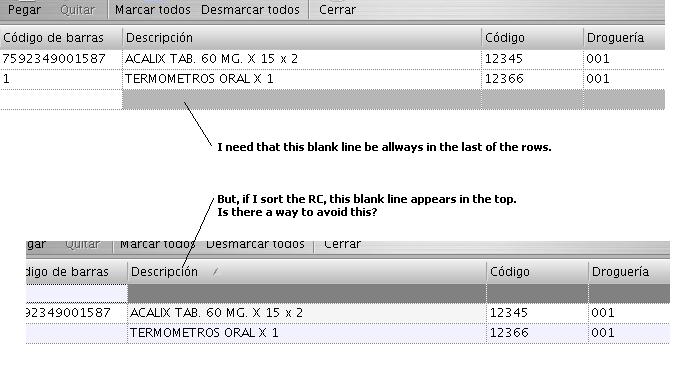 Regards,
Elvis
|
|
|
Product: Xtreme SuitePro (ActiveX) version 17.2
Platform: Windows 10 64bits Language: Visual Basic 2015 |
|
 |
|
znakeeye 
Senior Member 
Joined: 26 July 2006 Status: Offline Points: 1672 |
 Post Options Post Options
 Thanks(0) Thanks(0)
 Quote Quote  Reply Reply
 Posted: 16 November 2008 at 7:27am Posted: 16 November 2008 at 7:27am |
|
I faced the same problem some weeks ago. As far as I know, you cannot lock a row like that. However, you can use "footer rows":
wndReport.ShowFooterRows(); // Could be some other function name..?
wndReport.GetFooterRecords()->AddRecord(new CMyRecord);
|
|
 |
|
Post Reply 
|
|
|
Tweet
|
| Forum Jump | Forum Permissions  You cannot post new topics in this forum You cannot reply to topics in this forum You cannot delete your posts in this forum You cannot edit your posts in this forum You cannot create polls in this forum You cannot vote in polls in this forum |