
 |
Windows 11 Support |
Post Reply 
|
| Author | |
fleg 
Groupie 
Joined: 11 July 2012 Status: Offline Points: 49 |
 Post Options Post Options
 Thanks(0) Thanks(0)
 Quote Quote  Reply Reply
 Topic: Windows 11 Support Topic: Windows 11 SupportPosted: 15 March 2022 at 8:28am |
|
Hi, My application is running toolkitpro 19.3.0 and some users start to report some UI glitches specific to Windows 11. I don't know yet if directly related to toolkitpro, as I'm considering to upgrade to toolkitpro 20.2. Are there any known issue related to Windows 11 support (eventually regression from Microsoft)? Minimum toolkitpro version for supporting this OS? Thanks
|
|
 |
|
calvi 
Groupie 
Joined: 20 March 2004 Location: United Kingdom Status: Offline Points: 43 |
 Post Options Post Options
 Thanks(0) Thanks(0)
 Quote Quote  Reply Reply
 Posted: 16 March 2022 at 7:56am Posted: 16 March 2022 at 7:56am |
|
The subset of v20.2.0 that I use hasn't caused me any problems on Windows 11. Windows and dialog boxes are displayed with rounded corners, but I don't use the skin framework.
|
|
 |
|
cpede 
Senior Member 
Joined: 13 August 2004 Location: Denmark Status: Offline Points: 683 |
 Post Options Post Options
 Thanks(0) Thanks(0)
 Quote Quote  Reply Reply
 Posted: 16 May 2022 at 10:50am Posted: 16 May 2022 at 10:50am |
|
It seems that Snap Layouts are not supported when using Ribbons, since the caption is painted by CodeJock, and the maximum button is not handled correctly. Please fix this.
Also please fix that the Snap Layouts are generated on MDI Child windows maximize buttons?? |
|
|
Product: Xtreme ToolkitPro (24.0.0)
Platform: Windows 10 (x64) Language: Visual Studio 2017 (C++) |
|
 |
|
rdhd 
Senior Member 
Joined: 13 August 2007 Location: United States Status: Offline Points: 954 |
 Post Options Post Options
 Thanks(0) Thanks(0)
 Quote Quote  Reply Reply
 Posted: 20 June 2022 at 9:02am Posted: 20 June 2022 at 9:02am |
|
We have an issue customers report regarding button states not being easily discernable. This isn't ribbon buttons but rather just CXTPButton buttons. I don't have Windows 11 and this is probably just a Windows 11 issue. 11 has a "light" and "dark" UI mode but apparently flipping from one to the other doesn't help. We are on CJ V20.x
|
|
 |
|
fleg 
Groupie 
Joined: 11 July 2012 Status: Offline Points: 49 |
 Post Options Post Options
 Thanks(0) Thanks(0)
 Quote Quote  Reply Reply
 Posted: 20 June 2022 at 10:22am Posted: 20 June 2022 at 10:22am |
|
Hi, The specific issue I was originally mentioning, is concerning combobox. It is randomly reproduced, might be machine specific, or dependent of exact windows 11 release. Combobox looks to be painted twice, and effect is worst when you hover mouse on the combo 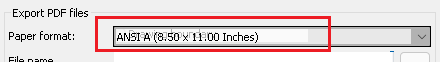 This happens with toolkitpro 20.3.0 as well. Googling "windows 11 combobox ghosting" can give you many result about similar issues in various applications.
|
|
 |
|
rdhd 
Senior Member 
Joined: 13 August 2007 Location: United States Status: Offline Points: 954 |
 Post Options Post Options
 Thanks(0) Thanks(0)
 Quote Quote  Reply Reply
 Posted: 11 August 2022 at 3:41pm Posted: 11 August 2022 at 3:41pm |
|
I wonder if this helps: https://forum.codejock.com/combo-box-skinning-problem-in-20-3-0_topic24298.html
|
|
 |
|
fleg 
Groupie 
Joined: 11 July 2012 Status: Offline Points: 49 |
 Post Options Post Options
 Thanks(0) Thanks(0)
 Quote Quote  Reply Reply
 Posted: 12 August 2022 at 3:01am Posted: 12 August 2022 at 3:01am |
|
For my case, specific to win 11, this was fixed by recent security fix that came with recent Windows update.
|
|
 |
|
rdhd 
Senior Member 
Joined: 13 August 2007 Location: United States Status: Offline Points: 954 |
 Post Options Post Options
 Thanks(0) Thanks(0)
 Quote Quote  Reply Reply
 Posted: 20 September 2022 at 8:35am Posted: 20 September 2022 at 8:35am |
|
FYI - I sent Microsoft a simple MFC app showing the pressed button state issue. Microsoft has now indicated that upcoming updates for the current Win 11 versions will contain a fix for the button pressed state color issue. No specifics on the dates.
|
|
 |
|
BorLak 
Newbie 
Joined: 21 October 2022 Location: Amasya Status: Offline Points: 1 |
 Post Options Post Options
 Thanks(0) Thanks(0)
 Quote Quote  Reply Reply
 Posted: 21 October 2022 at 3:04pm Posted: 21 October 2022 at 3:04pm |
|
We have an issue customers report regarding button states not being easily discernable. This isn't ribbon buttons but rather just CXTPButton buttons. I don't have Windows 11 and this is probably just a Windows 11 issue. 11 has a "light" and "dark" UI mode but apparently flipping from one to the other doesn't help source : izmir kamera sistemleri
|
|
 |
|
rdhd 
Senior Member 
Joined: 13 August 2007 Location: United States Status: Offline Points: 954 |
 Post Options Post Options
 Thanks(0) Thanks(0)
 Quote Quote  Reply Reply
 Posted: 11 November 2022 at 11:26am Posted: 11 November 2022 at 11:26am |
|
Hi BorLak, CXTPButton is a CButton. So, it is a Windows 11 button. So, it is the same issue.
|
|
 |
|
rdhd 
Senior Member 
Joined: 13 August 2007 Location: United States Status: Offline Points: 954 |
 Post Options Post Options
 Thanks(0) Thanks(0)
 Quote Quote  Reply Reply
 Posted: 11 November 2022 at 3:25pm Posted: 11 November 2022 at 3:25pm |
|
Coincidence? I have a sneak peak of the update for Win11 rolling out later this month. On the left is a checked button and on the right is unchecked. Looks about like what we see in Win10. 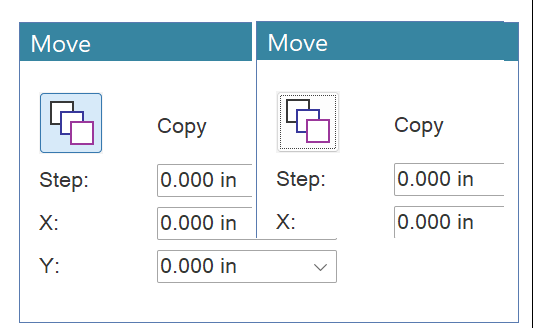 |
|
 |
|
Post Reply 
|
|
|
Tweet
|
| Forum Jump | Forum Permissions  You cannot post new topics in this forum You cannot reply to topics in this forum You cannot delete your posts in this forum You cannot edit your posts in this forum You cannot create polls in this forum You cannot vote in polls in this forum |