
 |
CXTPControlCustom looks ugly |
Post Reply 
|
| Author | |
gsl_nb 
Newbie 
Joined: 11 January 2010 Location: China Status: Offline Points: 7 |
 Post Options Post Options
 Thanks(0) Thanks(0)
 Quote Quote  Reply Reply
 Topic: CXTPControlCustom looks ugly Topic: CXTPControlCustom looks uglyPosted: 18 January 2010 at 10:59pm |
|
I Created a dialog, then embed in the ribbon bar, but it looks ugly compared to other ctrls on the ribbon bar.
Even I tried the dialog's fuctions:OnCtlColor and OnEraseBkgnd,I cannot managed to make it exactly like other ctrls on the ribbon.
 like this:
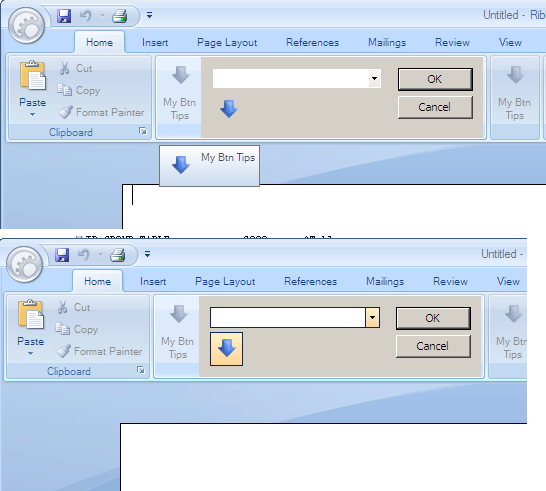 |
|
 |
|
rdhd 
Senior Member 
Joined: 13 August 2007 Location: United States Status: Offline Points: 951 |
 Post Options Post Options
 Thanks(0) Thanks(0)
 Quote Quote  Reply Reply
 Posted: 21 January 2010 at 8:50am Posted: 21 January 2010 at 8:50am |
|
Can we see an image of your result?
|
|
 |
|
gsl_nb 
Newbie 
Joined: 11 January 2010 Location: China Status: Offline Points: 7 |
 Post Options Post Options
 Thanks(0) Thanks(0)
 Quote Quote  Reply Reply
 Posted: 21 January 2010 at 10:04pm Posted: 21 January 2010 at 10:04pm |
|
THANK YOU FOR YOUR ATTENTION!
my post has been modified with imge.
|
|
 |
|
gsl_nb 
Newbie 
Joined: 11 January 2010 Location: China Status: Offline Points: 7 |
 Post Options Post Options
 Thanks(0) Thanks(0)
 Quote Quote  Reply Reply
 Posted: 21 January 2010 at 10:39pm Posted: 21 January 2010 at 10:39pm |
|
have i used the wrong ctrl? which ctrl should be used in this situation?
thanks.
|
|
 |
|
rdhd 
Senior Member 
Joined: 13 August 2007 Location: United States Status: Offline Points: 951 |
 Post Options Post Options
 Thanks(0) Thanks(0)
 Quote Quote  Reply Reply
 Posted: 22 January 2010 at 12:04pm Posted: 22 January 2010 at 12:04pm |
|
I have not used it but there is a CXTPDialogBar. It has a SetMenuBar method that takes a command bar object in which you can insert CJ controls. You may want to add a CJ combo box and control buttons to it.
There is also a CXTPDialog (same base class I believe as the dialog bar and has the SetMenuBar method on it).
I'm not sure if you can set a theme or a paint manager. Perhaps the dialog will obtain one from the ribbon.
Alternatively you can do your own painting by getting hold of the theme colors CJ uses to paint the background and/or controls. But it is much easier to use the CJ ones when you can.
I wonder what happens if you try to add your control to the QAT?
|
|
 |
|
gsl_nb 
Newbie 
Joined: 11 January 2010 Location: China Status: Offline Points: 7 |
 Post Options Post Options
 Thanks(0) Thanks(0)
 Quote Quote  Reply Reply
 Posted: 23 January 2010 at 1:12am Posted: 23 January 2010 at 1:12am |
|
thanks again!!
I'll give it a try then.
 |
|
 |
|
znakeeye 
Senior Member 
Joined: 26 July 2006 Status: Offline Points: 1672 |
 Post Options Post Options
 Thanks(0) Thanks(0)
 Quote Quote  Reply Reply
 Posted: 24 January 2010 at 7:21am Posted: 24 January 2010 at 7:21am |
|
You'd have to use the SkinFramework for this.
|
|
|
PokerMemento - http://www.pokermemento.com/
|
|
 |
|
gsl_nb 
Newbie 
Joined: 11 January 2010 Location: China Status: Offline Points: 7 |
 Post Options Post Options
 Thanks(0) Thanks(0)
 Quote Quote  Reply Reply
 Posted: 28 February 2010 at 10:32pm Posted: 28 February 2010 at 10:32pm |

i've tried some style themes cj gives.but it still cannot achieve the ribbon style exactly.
it seems there is no solution.
|
|
 |
|
znakeeye 
Senior Member 
Joined: 26 July 2006 Status: Offline Points: 1672 |
 Post Options Post Options
 Thanks(0) Thanks(0)
 Quote Quote  Reply Reply
 Posted: 24 April 2010 at 6:11am Posted: 24 April 2010 at 6:11am |
|
Yes, there is!
XTPOffice2007Images()->SetHandle(hSkinModule, _T("OFFICE2007BLUE.INI")); // hSkinModule is my DLL with the CJ skin
XTPSkinManager()->LoadSkin(NULL, _T("NormalBlue.ini")); |
|
|
PokerMemento - http://www.pokermemento.com/
|
|
 |
|
Post Reply 
|
|
|
Tweet
|
| Forum Jump | Forum Permissions  You cannot post new topics in this forum You cannot reply to topics in this forum You cannot delete your posts in this forum You cannot edit your posts in this forum You cannot create polls in this forum You cannot vote in polls in this forum |