
 |
Control Layout in Ribbon Group |
Post Reply 
|
| Author | |
ejapi 
Newbie 
Joined: 28 January 2010 Status: Offline Points: 1 |
 Post Options Post Options
 Thanks(0) Thanks(0)
 Quote Quote  Reply Reply
 Topic: Control Layout in Ribbon Group Topic: Control Layout in Ribbon GroupPosted: 28 January 2010 at 2:41pm |
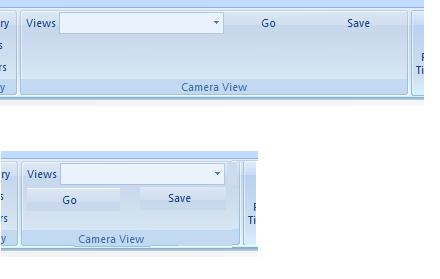 I have a question regarding the layout of controls in a RibbonGroup. I would like the controls to be layed out as shown in the bottom example (created using mspaint). However, I'm only able to get the controls to be layed out vertically or horizontally (as in the first picture). How can you get the layout as shown? |
|
 |
|
shipwreck 
Senior Member 
Joined: 18 April 2008 Location: United States Status: Offline Points: 308 |
 Post Options Post Options
 Thanks(0) Thanks(0)
 Quote Quote  Reply Reply
 Posted: 06 February 2010 at 3:10pm Posted: 06 February 2010 at 3:10pm |
|
I'm not sure of the exact coding for this and I will try to find it.
But I've noticed that when you add you icons (Depending on the size) can alter the layout similar to what your looking for. |
|
|
Product: Xtreme Suite Pro (Active-X), Version 15.3.1
Platform: Windows 7 Ultimate SP1 (64Bit) & Windows XP Mode SP3 (32Bit) Language: Visual Basic 6.0 SP6 |
|
 |
|
chrisABC 
Senior Member 
Joined: 05 June 2008 Status: Offline Points: 258 |
 Post Options Post Options
 Thanks(0) Thanks(0)
 Quote Quote  Reply Reply
 Posted: 13 February 2010 at 6:18am Posted: 13 February 2010 at 6:18am |
|
I move controls around the Ribbon Group by adding some dummy controls (set to not visible) as spacers.
|
|
|
Chris (Manchester, UK) -- www.abc6.co.uk ---- Using CodeJock ActiveX Suite 13.1.0 with Windows8, VB6 SP6
|
|
 |
|
shipwreck 
Senior Member 
Joined: 18 April 2008 Location: United States Status: Offline Points: 308 |
 Post Options Post Options
 Thanks(0) Thanks(0)
 Quote Quote  Reply Reply
 Posted: 13 February 2010 at 4:00pm Posted: 13 February 2010 at 4:00pm |
|
That would work. Great suggestion Chris, I used that with normal toolbars but not in the Ribbon. I'll try that sometime too. :]
|
|
|
Product: Xtreme Suite Pro (Active-X), Version 15.3.1
Platform: Windows 7 Ultimate SP1 (64Bit) & Windows XP Mode SP3 (32Bit) Language: Visual Basic 6.0 SP6 |
|
 |
|
Post Reply 
|
|
|
Tweet
|
| Forum Jump | Forum Permissions  You cannot post new topics in this forum You cannot reply to topics in this forum You cannot delete your posts in this forum You cannot edit your posts in this forum You cannot create polls in this forum You cannot vote in polls in this forum |