
 |
CDialogBar - Prof-UIS |
Post Reply 
|
| Author | |
Kenneth 
Senior Member 
Joined: 23 May 2004 Location: United States Status: Offline Points: 256 |
 Post Options Post Options
 Thanks(0) Thanks(0)
 Quote Quote  Reply Reply
 Topic: CDialogBar - Prof-UIS Topic: CDialogBar - Prof-UISPosted: 13 July 2007 at 4:22pm |
|
I was referred by a colleague to a description of a Microsoft like CDialogBar supported by another toolkit vendor. It is not possible from the description/demo to see if the class supports InitDialog, DDX and resizable attributes, which most desirable CDialogBar derivatives do, but it sounds and looks as if it does. Any chance of getting something like this in ToolKitPro?
The following is a description of this class from their website:
"In Prof-UIS, there is a
CExtPanelControlBar class that has similar features to MFC's CDialogBar. CExtPanelControlBar implements a toolbar-like window, which owns only one child window and has a size that is determined by the size of this child window. In most cases the panel control bar is used as a dialog container.In the FixedSizePanels sample application you can find that the |
|
 |
|
Oleg 
Senior Member 
Joined: 21 May 2003 Location: United States Status: Offline Points: 11234 |
 Post Options Post Options
 Thanks(0) Thanks(0)
 Quote Quote  Reply Reply
 Posted: 16 July 2007 at 1:04am Posted: 16 July 2007 at 1:04am |
|
Hi,
Form description I see that it works like our Bar - just container for another CDialog. I can't understand why its problem for you - you only need create additional dialog with all DDX, etc and put it to CDialogBar.
|
|
|
Oleg, Support Team
CODEJOCK SOFTWARE SOLUTIONS |
|
 |
|
Kenneth 
Senior Member 
Joined: 23 May 2004 Location: United States Status: Offline Points: 256 |
 Post Options Post Options
 Thanks(0) Thanks(0)
 Quote Quote  Reply Reply
 Posted: 16 July 2007 at 8:56am Posted: 16 July 2007 at 8:56am |
|
I downloaded and tested the Prof-UIS bar and it is like a real Microsoft CDialogBar with theme support. That is, I can make a bar the same height as a CDialogBar. With the Codejock CXTPDialogBar I end up with a double height bar; the first bar is more like a caption bar, followed below by the dialog bar itself. Perhaps I do not understand how the CXTPDialogBar works and I am not setting it up correctly. Below is an image that contains two images. The top one is my attempt to create a CXTPDialogBar with some buttons. I end up with "two" bars; the top being more like a caption bar, the second being the dialogbar itself. What I really want is one much like the second image, a single bar containing the buttons.The double bar height perhaps is not all that bad if you only had one bar per window, but if you have several, a lot of space is wasted when compared with a normal Microsoft CDialogBar.
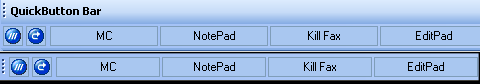 |
|
 |
|
Post Reply 
|
|
|
Tweet
|
| Forum Jump | Forum Permissions  You cannot post new topics in this forum You cannot reply to topics in this forum You cannot delete your posts in this forum You cannot edit your posts in this forum You cannot create polls in this forum You cannot vote in polls in this forum |