
 |
Word 2007 Options Dialog |
Post Reply 
|
| Author | ||
saram 
Newbie 
Joined: 12 August 2005 Status: Offline Points: 1 |
 Post Options Post Options
 Thanks(0) Thanks(0)
 Quote Quote  Reply Reply
 Topic: Word 2007 Options Dialog Topic: Word 2007 Options DialogPosted: 15 January 2007 at 5:31am |
|
|
Can I make Word 2007 Options Dialog Style with Toolkit Pro If available, it is possible with v9.81
thanks.
|
||
 |
||
mayurbhave 
Newbie 
Joined: 13 December 2007 Location: India Status: Offline Points: 6 |
 Post Options Post Options
 Thanks(0) Thanks(0)
 Quote Quote  Reply Reply
 Posted: 13 December 2007 at 3:44am Posted: 13 December 2007 at 3:44am |
|
|
Saram,
Have you figured out how to do this?
Thanks
Mayur
|
||
 |
||
ABuenger 
Newbie 

Joined: 02 February 2006 Status: Offline Points: 1075 |
 Post Options Post Options
 Thanks(0) Thanks(0)
 Quote Quote  Reply Reply
 Posted: 13 December 2007 at 4:24am Posted: 13 December 2007 at 4:24am |
|
v9.81 was released in December 2005, way before Office 2007. This was added in v11.2.0. |
||
|
Codejock support
|
||
 |
||
mrmathis 
Senior Member 
Joined: 17 May 2007 Location: United States Status: Offline Points: 105 |
 Post Options Post Options
 Thanks(0) Thanks(0)
 Quote Quote  Reply Reply
 Posted: 13 December 2007 at 9:36am Posted: 13 December 2007 at 9:36am |
|
|
I have 11.2 but haven't managed to figure out how to do it there. Could you point me in the right direction?
Thanks!
|
||
|
--Mike
|
||
 |
||
ABuenger 
Newbie 

Joined: 02 February 2006 Status: Offline Points: 1075 |
 Post Options Post Options
 Thanks(0) Thanks(0)
 Quote Quote  Reply Reply
 Posted: 13 December 2007 at 10:13am Posted: 13 December 2007 at 10:13am |
|
|
Check out the "Controls.PropertySheet.exe" sample (Xtreme ToolkitPro v11.2.x\Samples\Controls\PropertySheet).

|
||
|
Codejock support
|
||
 |
||
mayurbhave 
Newbie 
Joined: 13 December 2007 Location: India Status: Offline Points: 6 |
 Post Options Post Options
 Thanks(0) Thanks(0)
 Quote Quote  Reply Reply
 Posted: 14 December 2007 at 12:23am Posted: 14 December 2007 at 12:23am |
|
|
Abuenger,
This is exactly what we were looking for. Thanks for your quick reply.
Mayur
|
||
 |
||
mayurbhave 
Newbie 
Joined: 13 December 2007 Location: India Status: Offline Points: 6 |
 Post Options Post Options
 Thanks(0) Thanks(0)
 Quote Quote  Reply Reply
 Posted: 04 January 2008 at 5:02am Posted: 04 January 2008 at 5:02am |
|
|
Abuenger,
We have started using above control for our options dialog. We have one requirement similar to MS Office options dialog. In MS Office options dialog if we hover the mouse over different tabs on the left pane then we get transperent highlight over the text. How can we achieve this with CodeJock control?
|
||
 |
||
ABuenger 
Newbie 

Joined: 02 February 2006 Status: Offline Points: 1075 |
 Post Options Post Options
 Thanks(0) Thanks(0)
 Quote Quote  Reply Reply
 Posted: 05 January 2008 at 8:14am Posted: 05 January 2008 at 8:14am |
|
|
That's something I'm waiting for too, which is not supported in the current version. Hopefully in the next one.
|
||
|
Codejock support
|
||
 |
||
mayurbhave 
Newbie 
Joined: 13 December 2007 Location: India Status: Offline Points: 6 |
 Post Options Post Options
 Thanks(0) Thanks(0)
 Quote Quote  Reply Reply
 Posted: 07 January 2008 at 4:13am Posted: 07 January 2008 at 4:13am |
|
|
Abuenger, Thanks for your reply. - Mayur
|
||
 |
||
Oleg 
Senior Member 
Joined: 21 May 2003 Location: United States Status: Offline Points: 11234 |
 Post Options Post Options
 Thanks(0) Thanks(0)
 Quote Quote  Reply Reply
 Posted: 08 January 2008 at 1:54am Posted: 08 January 2008 at 1:54am |
|
|
Hi,
HotTracking added for 12.0 release.
|
||
|
Oleg, Support Team
CODEJOCK SOFTWARE SOLUTIONS |
||
 |
||
mayurbhave 
Newbie 
Joined: 13 December 2007 Location: India Status: Offline Points: 6 |
 Post Options Post Options
 Thanks(0) Thanks(0)
 Quote Quote  Reply Reply
 Posted: 15 April 2008 at 6:26am Posted: 15 April 2008 at 6:26am |
|
|
Abuenger, How do I control the width of the left side control (List Control). The names of the items in this list are titles of the pages that we add. But some titles are long and those do not fit in the width of that list. How do we adjust this width? Thanks - Mayur
|
||
 |
||
terrym 
Senior Member 
Joined: 13 April 2007 Status: Offline Points: 836 |
 Post Options Post Options
 Thanks(0) Thanks(0)
 Quote Quote  Reply Reply
 Posted: 28 April 2008 at 5:42am Posted: 28 April 2008 at 5:42am |
|
Is it also possible to add Gallery Controls like in Office 2007 to these option dialogs
|
||
|
Thank you,
Terry Mancey email terry@tmancey.ltd.uk | linkedin www.tmancey.ltd.uk | twitter @tmancey |
||
 |
||
terrym 
Senior Member 
Joined: 13 April 2007 Status: Offline Points: 836 |
 Post Options Post Options
 Thanks(0) Thanks(0)
 Quote Quote  Reply Reply
 Posted: 28 April 2008 at 5:48am Posted: 28 April 2008 at 5:48am |
|
See screenshot below from Word 2007:
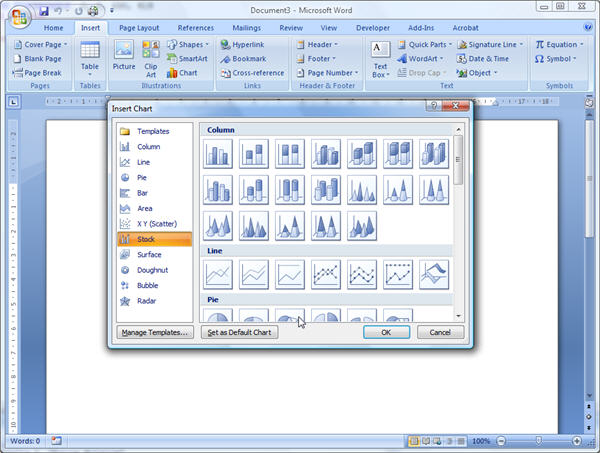 |
||
|
Thank you,
Terry Mancey email terry@tmancey.ltd.uk | linkedin www.tmancey.ltd.uk | twitter @tmancey |
||
 |
||
Oleg 
Senior Member 
Joined: 21 May 2003 Location: United States Status: Offline Points: 11234 |
 Post Options Post Options
 Thanks(0) Thanks(0)
 Quote Quote  Reply Reply
 Posted: 28 April 2008 at 6:05am Posted: 28 April 2008 at 6:05am |
|
|
Hi,
Think you can add CXTPToolBar + CXTPControlGallery.
|
||
|
Oleg, Support Team
CODEJOCK SOFTWARE SOLUTIONS |
||
 |
||
terrym 
Senior Member 
Joined: 13 April 2007 Status: Offline Points: 836 |
 Post Options Post Options
 Thanks(0) Thanks(0)
 Quote Quote  Reply Reply
 Posted: 28 April 2008 at 6:08am Posted: 28 April 2008 at 6:08am |
|
|
I am sure there was a sample showing this before :( do you know of one
Cheers
Terry
|
||
|
Thank you,
Terry Mancey email terry@tmancey.ltd.uk | linkedin www.tmancey.ltd.uk | twitter @tmancey |
||
 |
||
terrym 
Senior Member 
Joined: 13 April 2007 Status: Offline Points: 836 |
 Post Options Post Options
 Thanks(0) Thanks(0)
 Quote Quote  Reply Reply
 Posted: 28 April 2008 at 6:30am Posted: 28 April 2008 at 6:30am |
|
Do you have example please?
|
||
|
Thank you,
Terry Mancey email terry@tmancey.ltd.uk | linkedin www.tmancey.ltd.uk | twitter @tmancey |
||
 |
||
mayurbhave 
Newbie 
Joined: 13 December 2007 Location: India Status: Offline Points: 6 |
 Post Options Post Options
 Thanks(0) Thanks(0)
 Quote Quote  Reply Reply
 Posted: 29 April 2008 at 3:24am Posted: 29 April 2008 at 3:24am |
|
|
To resize the width of the left pane we set CXTPPropertyPageControlNavigator::m_szControl.cx
and then called RecalcLayout
|
||
 |
||
Post Reply 
|
|
|
Tweet
|
| Forum Jump | Forum Permissions  You cannot post new topics in this forum You cannot reply to topics in this forum You cannot delete your posts in this forum You cannot edit your posts in this forum You cannot create polls in this forum You cannot vote in polls in this forum |