
 |
Vista Skins |
Post Reply 
|
| Author | |
Rmoz 
Groupie 
Joined: 13 June 2008 Location: Australia Status: Offline Points: 16 |
 Post Options Post Options
 Thanks(0) Thanks(0)
 Quote Quote  Reply Reply
 Topic: Vista Skins Topic: Vista SkinsPosted: 30 March 2009 at 10:16pm |
|
Hi Guys, We have an issue under vista only. We have a VB6 app that has both a ribbon and a skin. The problem we have is with icons and shortcut keys not showing on a tabstrip. Under XP its fine on any skin we have. 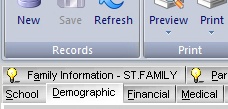 Under Vista it doesn't show - this is one of our skins.
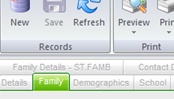 This is the office 2007 skin.
 It does however, appear when the skin is set to system. i.e. no skin file set.
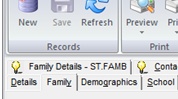 Is this more of an issue with the skin files themselves rather than the code or control? If it is can you point me to what I need to change in the skinbuilder?
Many thanks in advance.
Pete.
Suite Pro Version 13.0
|
|
|
ActiveX SuitePro v13.0
|
|
 |
|
Rmoz 
Groupie 
Joined: 13 June 2008 Location: Australia Status: Offline Points: 16 |
 Post Options Post Options
 Thanks(0) Thanks(0)
 Quote Quote  Reply Reply
 Posted: 22 April 2009 at 2:55am Posted: 22 April 2009 at 2:55am |
|
Guys,
Doesn't anyone out there have some advice ?? Please!
Pete
|
|
|
ActiveX SuitePro v13.0
|
|
 |
|
Aaron 
Senior Member 
Joined: 29 January 2008 Status: Offline Points: 2192 |
 Post Options Post Options
 Thanks(0) Thanks(0)
 Quote Quote  Reply Reply
 Posted: 30 April 2009 at 5:25am Posted: 30 April 2009 at 5:25am |
|
Hi,
Is TabStrip part of MS controls library? I had same problem with MS Tabstrip / MS Toolbar not showing icons, see post https://forum.codejock.com/forum_posts.asp?TID=12551
|
|
|
Product: Xtreme SuitePro (ActiveX) version 15.0.2
Platform: Windows XP (32bit) - SP 2 Language: Visual Basic 6.0 Zero replies is not an option.... |
|
 |
|
Rmoz 
Groupie 
Joined: 13 June 2008 Location: Australia Status: Offline Points: 16 |
 Post Options Post Options
 Thanks(0) Thanks(0)
 Quote Quote  Reply Reply
 Posted: 05 May 2009 at 12:49am Posted: 05 May 2009 at 12:49am |
|
Hey Aaron,
Many thanks for that, it went some way to cure the issue (Tabstrip is indeed part of common controls) The icons are now showing, but the underline for the shortcut is not.
|
|
|
ActiveX SuitePro v13.0
|
|
 |
|
Aaron 
Senior Member 
Joined: 29 January 2008 Status: Offline Points: 2192 |
 Post Options Post Options
 Thanks(0) Thanks(0)
 Quote Quote  Reply Reply
 Posted: 05 May 2009 at 11:05am Posted: 05 May 2009 at 11:05am |
|
Hi,
I tested with MS TabStrip control (MSCOMCTL.OCX, version 6.1.97.86) and it shows shortcut when applying skin (Vista,Office2007 and LE5) and they even work
 I don't know why it doesn't work for you. Do you have a skin which doesn't work for you? You could upload (or give me website address) and I could test again.
|
|
|
Product: Xtreme SuitePro (ActiveX) version 15.0.2
Platform: Windows XP (32bit) - SP 2 Language: Visual Basic 6.0 Zero replies is not an option.... |
|
 |
|
jpbro 
Senior Member 
Joined: 12 January 2007 Status: Offline Points: 1357 |
 Post Options Post Options
 Thanks(0) Thanks(0)
 Quote Quote  Reply Reply
 Posted: 05 May 2009 at 5:58pm Posted: 05 May 2009 at 5:58pm |
|
Not sure if this will help (or if it is even part of the problem), but Vista hides the accelerator keys by default. Maybe some skins honour that setting and some don't? Do you see the underlines if you hold down the Alt key?
Maybe try: Control Panel > Ease of Access > Make the Keyboard easier to use > Select "Underline Keyboard Shortcuts and Access Keys" |
|
|
Product: Xtreme SuitePro (ActiveX) version 16.2.6
Platform: Windows XP - SP3 Language: Visual Basic 6.0 SP6 |
|
 |
|
Rmoz 
Groupie 
Joined: 13 June 2008 Location: Australia Status: Offline Points: 16 |
 Post Options Post Options
 Thanks(0) Thanks(0)
 Quote Quote  Reply Reply
 Posted: 05 May 2009 at 8:36pm Posted: 05 May 2009 at 8:36pm |
|
You Guys Rool!!!
Thanks very much, it was the keyboard setting (
 ) That'll teach me for being a luddite and not upgrading my machine to Vista!! ) That'll teach me for being a luddite and not upgrading my machine to Vista!!Its all good now!
Pete.
|
|
|
ActiveX SuitePro v13.0
|
|
 |
|
jpbro 
Senior Member 
Joined: 12 January 2007 Status: Offline Points: 1357 |
 Post Options Post Options
 Thanks(0) Thanks(0)
 Quote Quote  Reply Reply
 Posted: 05 May 2009 at 8:56pm Posted: 05 May 2009 at 8:56pm |
|
No problem Pete, glad to help.
|
|
|
Product: Xtreme SuitePro (ActiveX) version 16.2.6
Platform: Windows XP - SP3 Language: Visual Basic 6.0 SP6 |
|
 |
|
Post Reply 
|
|
|
Tweet
|
| Forum Jump | Forum Permissions  You cannot post new topics in this forum You cannot reply to topics in this forum You cannot delete your posts in this forum You cannot edit your posts in this forum You cannot create polls in this forum You cannot vote in polls in this forum |