
 |
Using Office 2007 Black? |
Post Reply 
|
| Author | |
John31 
Groupie 
Joined: 08 December 2005 Location: United States Status: Offline Points: 70 |
 Post Options Post Options
 Thanks(0) Thanks(0)
 Quote Quote  Reply Reply
 Topic: Using Office 2007 Black? Topic: Using Office 2007 Black?Posted: 12 May 2008 at 4:01pm |
|
How do you get the Office 2007 Black scheme?
How does one get a Command Bar to look like Outlook 2007 with the Black theme?
Using the follwing code:
SkinFramework.LoadSkin App.Path & "..\..\..\..\SkinFramework\Styles\Vista.cjstyles", "NormalBlack.ini"
gets you this
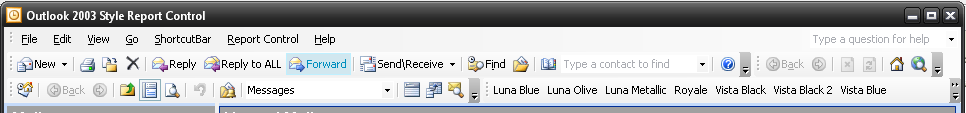 Outlook 2007 looks like this
 There are also differences in the highlight color on the report grid and tree views.
I can't believe there is still no method for duplicating this look.
Regards
John
|
|
 |
|
ijwelch 
Senior Member 
Joined: 20 June 2006 Status: Offline Points: 262 |
 Post Options Post Options
 Thanks(0) Thanks(0)
 Quote Quote  Reply Reply
 Posted: 12 May 2008 at 9:43pm Posted: 12 May 2008 at 9:43pm |
|
Hi,
You need to add this: CommandBarsGlobalSettings.Office2007Images = AppPath & "Office2007Black.dll" CommandBars.PaintManager.RefreshMetrics |
|
 |
|
Post Reply 
|
|
|
Tweet
|
| Forum Jump | Forum Permissions  You cannot post new topics in this forum You cannot reply to topics in this forum You cannot delete your posts in this forum You cannot edit your posts in this forum You cannot create polls in this forum You cannot vote in polls in this forum |