
 |
Tree control disables when Windows version changes |
Post Reply 
|
| Author | |
KQS 
Newbie 
Joined: 25 November 2013 Status: Offline Points: 9 |
 Post Options Post Options
 Thanks(0) Thanks(0)
 Quote Quote  Reply Reply
 Topic: Tree control disables when Windows version changes Topic: Tree control disables when Windows version changesPosted: 25 November 2013 at 11:24am |
|
When Windows 7 was released, the tree control stopped working, and the same happened when Windows 8 was released. It's as if the tree control is hard-coded to not work when Windows updates. Seems like an underhand way to get people to update to newer versions of the toolkit.
For example, on Windows 8 the tree items are visible but greyed out... 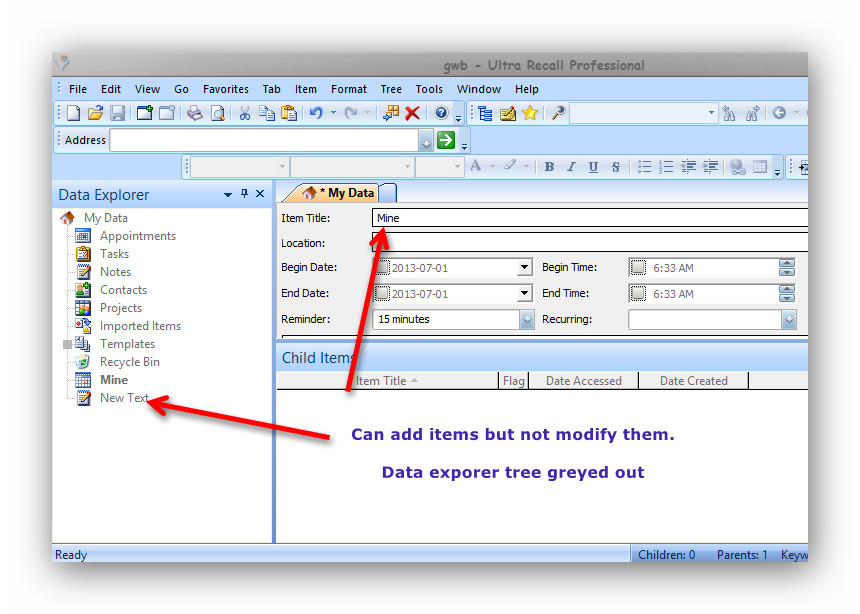
|
|
 |
|
KQS 
Newbie 
Joined: 25 November 2013 Status: Offline Points: 9 |
 Post Options Post Options
 Thanks(0) Thanks(0)
 Quote Quote  Reply Reply
 Posted: 25 November 2013 at 6:32pm Posted: 25 November 2013 at 6:32pm |
|
Just to clarify, the latest tree control works fine on Windows 8/8.1, but older versions have the problem shown in the screenshot.
The thing that annoys me is that it seems like the tree control (and maybe others) are coded to stop working one some newer Windows versions, to get people to upgrade to latest version of the Toolkit. |
|
 |
|
Willowmaster 
Senior Member 

Joined: 12 July 2010 Location: Netherlands Status: Offline Points: 180 |
 Post Options Post Options
 Thanks(0) Thanks(0)
 Quote Quote  Reply Reply
 Posted: 27 November 2013 at 3:56am Posted: 27 November 2013 at 3:56am |
|
Do you have VisualStyle enabled? Maybe the visual styles are not compatible with Windows 8 for older CodeJock versions.
I tried the Suite Controls Sample, but it doesn't show the problem you are talking about. Did you change the foreground color to a system color?
|
|
|
Product: Xtreme SuitePro (ActiveX) version 15.3.1
Platform: Windows XP (32bit) - SP 3 (on VMWare) Language: Visual Basic 6.0 |
|
 |
|
KQS 
Newbie 
Joined: 25 November 2013 Status: Offline Points: 9 |
 Post Options Post Options
 Thanks(0) Thanks(0)
 Quote Quote  Reply Reply
 Posted: 30 June 2014 at 3:01pm Posted: 30 June 2014 at 3:01pm |
|
I am not the developer of Ultra Recall (which uses the tree control) but just a user, so don't have access to the source code. UR does alllow you to change the style of the menus/controls, so I guess it must have VisualStyle enabled (if that's what it means)
I had a thought that I could use a Window Spy type program to inspect the the tree control properties/styles and modify it if it was disabled. I came across a CodeProject article where someone had written an enhanced version of the Microsoft Spy++ tool, zero Dump, which allowed property/style modification as well as inspection: http://www.codeproject.com/Articles/9549/Capturing-Window-Controls-and-Modifying-their-prop When I used zero Dump to inspect the tree control, it had the WS_DISABLED style set, so I unset this style and the tree control was enabled and seemed to work fine. The author of Ultra Recall says it's the tree control that disabled itself, which makes me wonder why, particularly as it seems to work fine on Windows 8.1.1 ? |
|
 |
|
Post Reply 
|
|
|
Tweet
|
| Forum Jump | Forum Permissions  You cannot post new topics in this forum You cannot reply to topics in this forum You cannot delete your posts in this forum You cannot edit your posts in this forum You cannot create polls in this forum You cannot vote in polls in this forum |