
 |
Toolbar duplication on vista |
Post Reply 
|
| Author | |
afekhar 
Groupie 
Joined: 30 August 2006 Location: France Status: Offline Points: 43 |
 Post Options Post Options
 Thanks(0) Thanks(0)
 Quote Quote  Reply Reply
 Topic: Toolbar duplication on vista Topic: Toolbar duplication on vistaPosted: 16 November 2007 at 5:00am |
|
Hi,
I notice a duplicaton of the main window bar on Vista (see image below), I'm using ActiveX Codejock components with WTL.
Any tips,
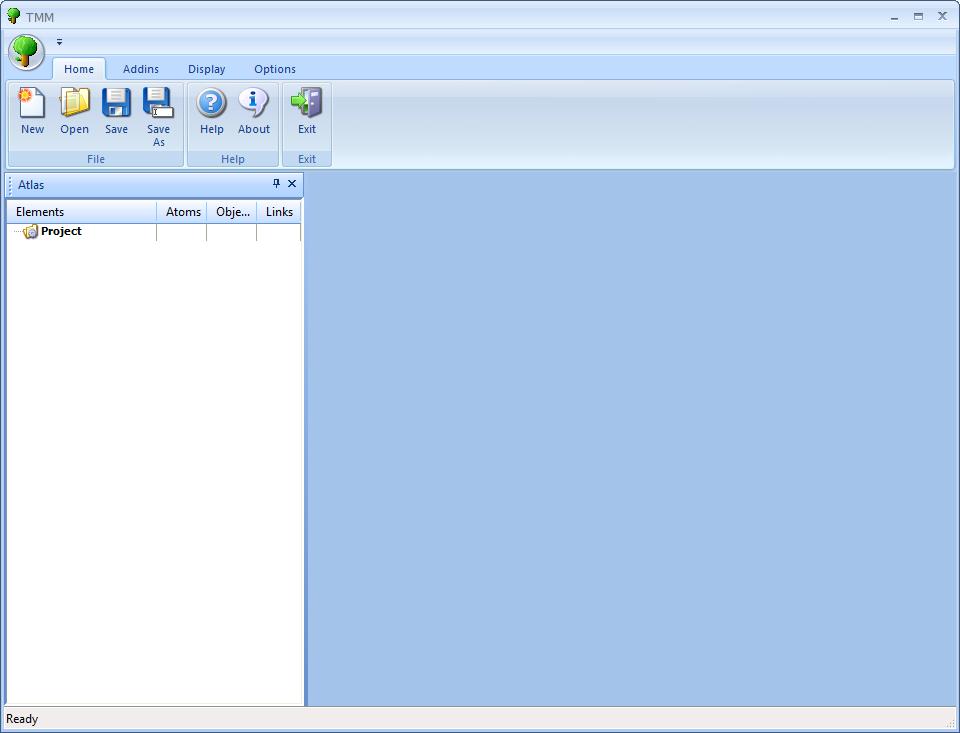 Thanks.
|
|
 |
|
Oleg 
Senior Member 
Joined: 21 May 2003 Location: United States Status: Offline Points: 11234 |
 Post Options Post Options
 Thanks(0) Thanks(0)
 Quote Quote  Reply Reply
 Posted: 16 November 2007 at 7:02am Posted: 16 November 2007 at 7:02am |
|
Do you use SkinFramework ? try temporary disable it ?
|
|
|
Oleg, Support Team
CODEJOCK SOFTWARE SOLUTIONS |
|
 |
|
afekhar 
Groupie 
Joined: 30 August 2006 Location: France Status: Offline Points: 43 |
 Post Options Post Options
 Thanks(0) Thanks(0)
 Quote Quote  Reply Reply
 Posted: 16 November 2007 at 9:02am Posted: 16 November 2007 at 9:02am |
|
I've disabled skinframeword and it's the same thing. Any other tip ?
Thanks
|
|
 |
|
afekhar 
Groupie 
Joined: 30 August 2006 Location: France Status: Offline Points: 43 |
 Post Options Post Options
 Thanks(0) Thanks(0)
 Quote Quote  Reply Reply
 Posted: 16 November 2007 at 9:49am Posted: 16 November 2007 at 9:49am |
|
Any help will be appreciated,
Thank you
|
|
 |
|
afekhar 
Groupie 
Joined: 30 August 2006 Location: France Status: Offline Points: 43 |
 Post Options Post Options
 Thanks(0) Thanks(0)
 Quote Quote  Reply Reply
 Posted: 16 November 2007 at 9:59am Posted: 16 November 2007 at 9:59am |
|
Forget about the first problem, I've found a solution, but now I have a new one. It's about the icon representing the software logo (see image below). How can I solve this new problem.
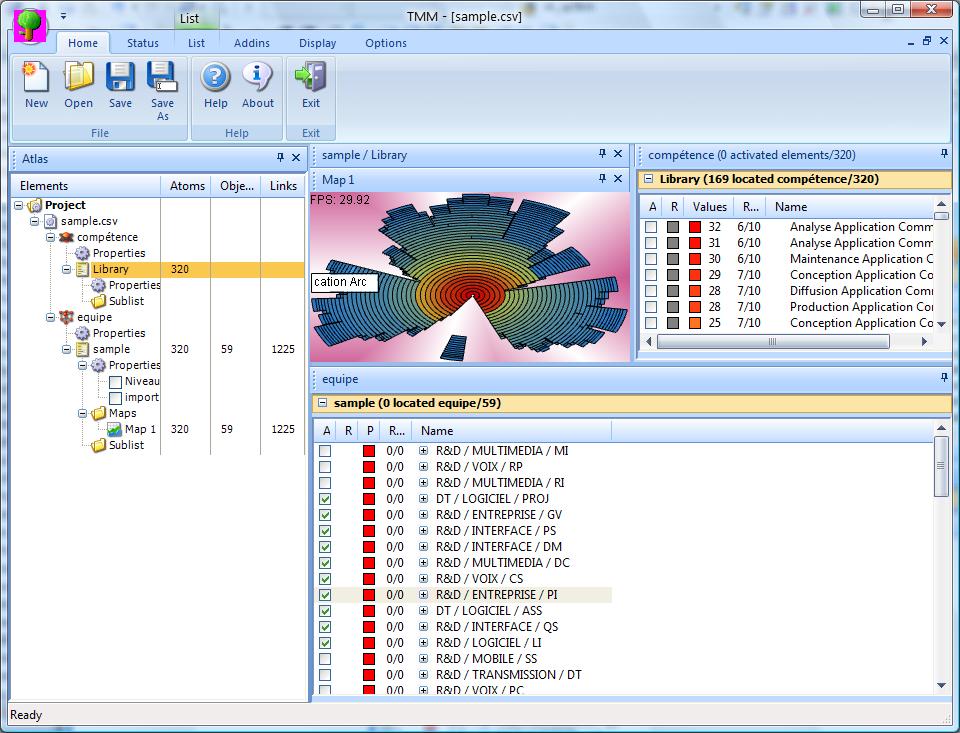 Thank you.
|
|
 |
|
Oleg 
Senior Member 
Joined: 21 May 2003 Location: United States Status: Offline Points: 11234 |
 Post Options Post Options
 Thanks(0) Thanks(0)
 Quote Quote  Reply Reply
 Posted: 17 November 2007 at 1:03am Posted: 17 November 2007 at 1:03am |
|
You can add this icon to CommandBars.Icons collection from vb sample: CommandBars.Icons.LoadBitmap App.Path & "\res\shiny-gear.png", ID_SYSTEM_ICON, xtpImageNormal
Set ControlFile = RibbonBar.AddSystemButton()
ControlFile.IconId = ID_SYSTEM_ICON |
|
|
Oleg, Support Team
CODEJOCK SOFTWARE SOLUTIONS |
|
 |
|
gaudetm 
Senior Member 
Joined: 23 September 2006 Location: Canada Status: Offline Points: 134 |
 Post Options Post Options
 Thanks(0) Thanks(0)
 Quote Quote  Reply Reply
 Posted: 18 November 2007 at 8:42am Posted: 18 November 2007 at 8:42am |
|
I had the same problem with the icon in systembutton, my solution redo the icon using 256 colors not 16 millions colors since vb6 don't seam to like this more than 256 colors in many cases. Than for the exe icon create a ressource file to your application and create a icon in it with letters in the name like "AAAA" because it will put this icon as the first because vb put numbers by default and letters ares first to numbers when the application compile vb take the first icon to be the application icon.
|
|
 |
|
afekhar 
Groupie 
Joined: 30 August 2006 Location: France Status: Offline Points: 43 |
 Post Options Post Options
 Thanks(0) Thanks(0)
 Quote Quote  Reply Reply
 Posted: 19 November 2007 at 3:34am Posted: 19 November 2007 at 3:34am |
|
Thanks
|
|
 |
|
Post Reply 
|
|
|
Tweet
|
| Forum Jump | Forum Permissions  You cannot post new topics in this forum You cannot reply to topics in this forum You cannot delete your posts in this forum You cannot edit your posts in this forum You cannot create polls in this forum You cannot vote in polls in this forum |