
 |
[SOLVED]Task Panel wrong scrollbar display |
Post Reply 
|
| Author | |
hexxa 
Groupie 
Joined: 02 December 2010 Status: Offline Points: 22 |
 Post Options Post Options
 Thanks(0) Thanks(0)
 Quote Quote  Reply Reply
 Topic: [SOLVED]Task Panel wrong scrollbar display Topic: [SOLVED]Task Panel wrong scrollbar displayPosted: 13 January 2014 at 11:53am |
|
When i set VisualTheme property to xtpTaskPanelThemeResource and the summa height of groups larger then Task Panel height (vertical scrollbar get visible) the scrollbar part turns black. See picture.
To reproduce the behaviour i used the search form of the sample code. 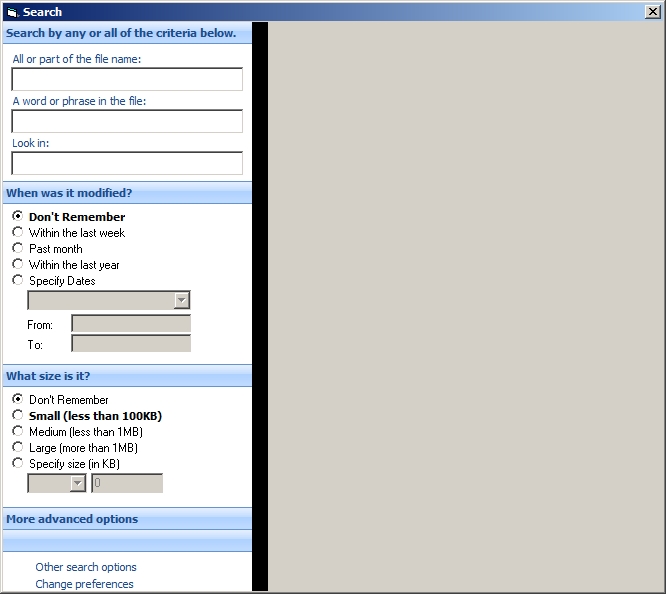 CJ Ver 16.2.6 Win7 32bit VB6 SP6
|
|
 |
|
hexxa 
Groupie 
Joined: 02 December 2010 Status: Offline Points: 22 |
 Post Options Post Options
 Thanks(0) Thanks(0)
 Quote Quote  Reply Reply
 Posted: 14 September 2020 at 7:58am Posted: 14 September 2020 at 7:58am |
|
It's a more than six years old issue...:( in 19.3 still exists
|
|
 |
|
agontarenko 
Moderator Group 
Joined: 25 March 2016 Status: Offline Points: 337 |
 Post Options Post Options
 Thanks(0) Thanks(0)
 Quote Quote  Reply Reply
 Posted: 30 September 2021 at 6:54am Posted: 30 September 2021 at 6:54am |
|
Hello, You try to use theme without loading of Office2007.dll For example you can to do as below: TaskPanelGlobalSettings.ResourceImages.LoadFromFile App.Path & "\..\..\..\Styles\Office2007.dll", "Office2007Blue.ini" wndTaskPanel.VisualTheme = xtpTaskPanelThemeResource 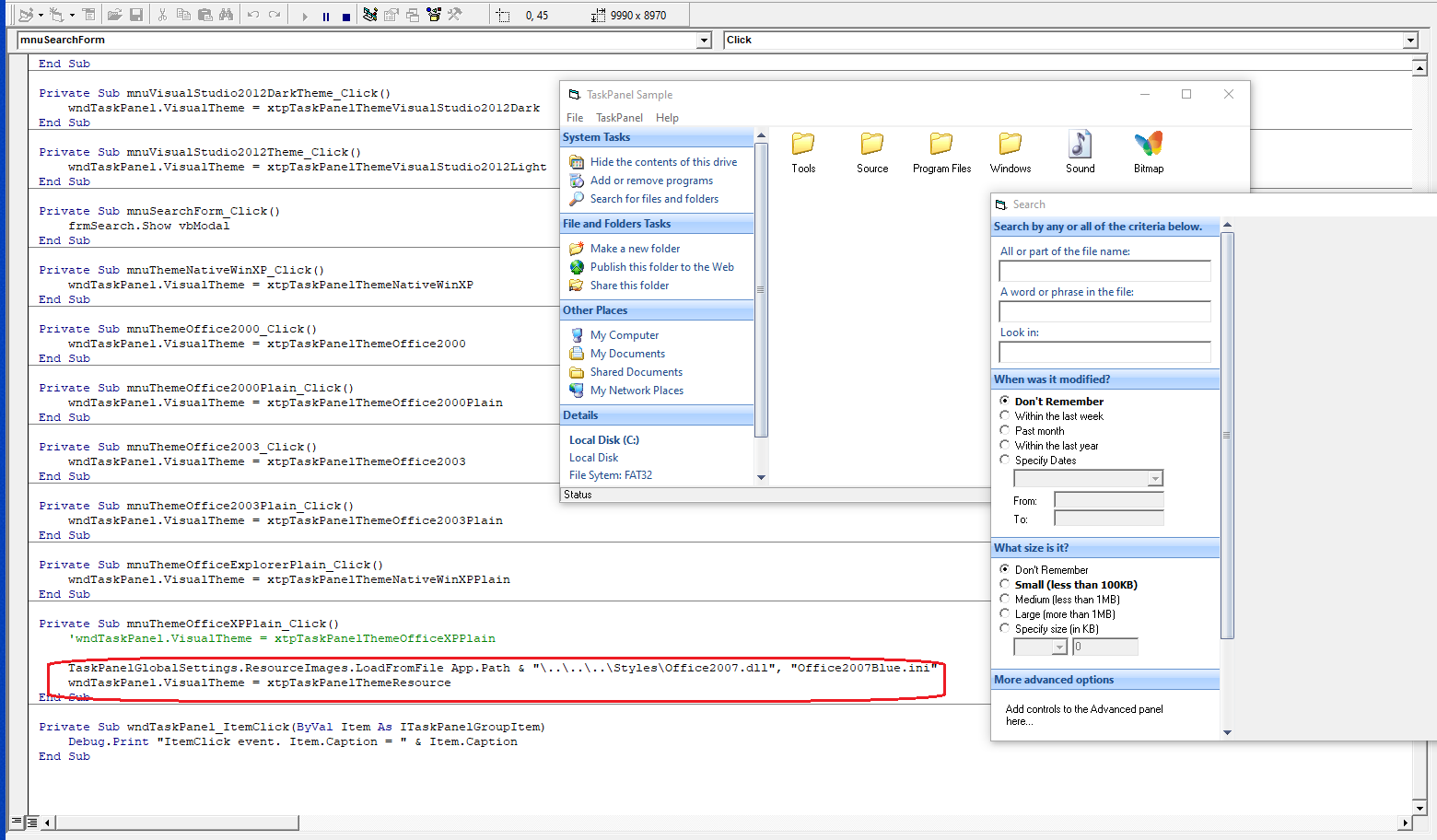 Regards, Artem Gontarenko
|
|
 |
|
Post Reply 
|
|
|
Tweet
|
| Forum Jump | Forum Permissions  You cannot post new topics in this forum You cannot reply to topics in this forum You cannot delete your posts in this forum You cannot edit your posts in this forum You cannot create polls in this forum You cannot vote in polls in this forum |