
 |
[solved] icon in Pane title with VS 2015 themes |
Post Reply 
|
| Author | |
Vycheslav 
Groupie 
Joined: 11 July 2008 Location: Russian Federation Status: Offline Points: 44 |
 Post Options Post Options
 Thanks(1) Thanks(1)
 Quote Quote  Reply Reply
 Topic: [solved] icon in Pane title with VS 2015 themes Topic: [solved] icon in Pane title with VS 2015 themesPosted: 27 November 2017 at 5:09am |
|
AX CodeJock 18.2.0 versions (or other before) Visual Studio 6 or Visual Studio 2017
Pane title with icon (Visual Studio 2015 Light) 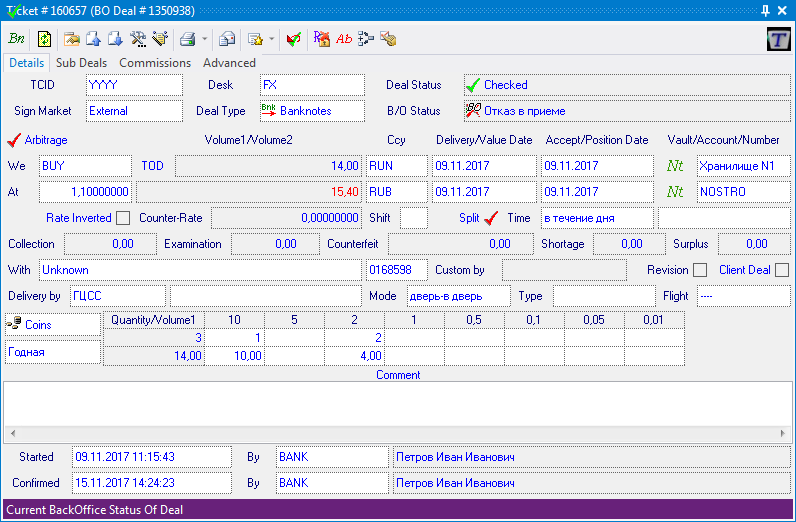 Pane title with icon (Microsoft Office 2016 DarkGray) 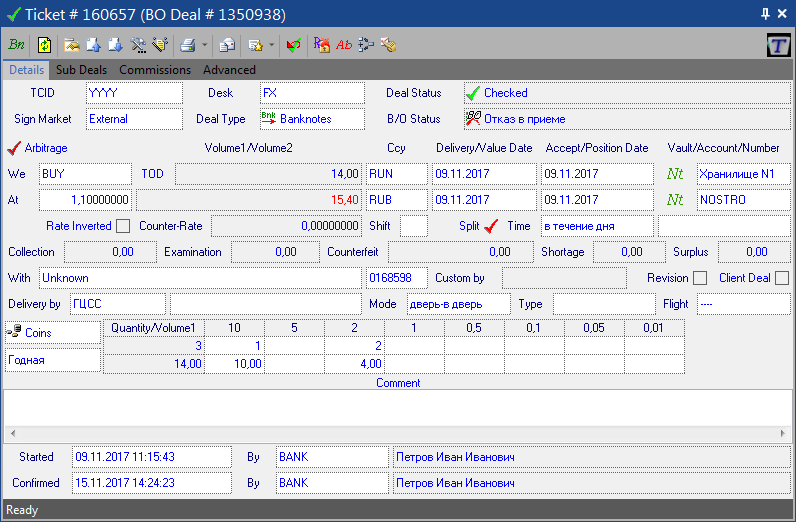 This is themes bug or my mistake? |
|
 |
|
rdhd 
Senior Member 
Joined: 13 August 2007 Location: United States Status: Offline Points: 957 |
 Post Options Post Options
 Thanks(0) Thanks(0)
 Quote Quote  Reply Reply
 Posted: 28 November 2017 at 1:41pm Posted: 28 November 2017 at 1:41pm |
|
After pulling 18.0.1 we found some dialogs we had that used a ribbon had a similar looking bug. The tab region where we had a single tab displayed black in the entire area to the right of the tab. We were calling EnableFrameTheme(FALSE). I change to send in TRUE and it "fixed" the issue. But of course, the entire look of the dialog changed to boot.
|
|
 |
|
Vycheslav 
Groupie 
Joined: 11 July 2008 Location: Russian Federation Status: Offline Points: 44 |
 Post Options Post Options
 Thanks(0) Thanks(0)
 Quote Quote  Reply Reply
 Posted: 29 November 2017 at 3:30am Posted: 29 November 2017 at 3:30am |
|
This dialog placed on the floating pane (DockingPane Object). See the icon on title bar. Title text putting under icon with all Visual Studio 2015 themes and putting correcttly with other themes. Property ...Options.ThemedFloatingFrames set to True.
|
|
 |
|
olebed 
Senior Member 
Joined: 01 July 2014 Location: Ukraine Status: Offline Points: 841 |
 Post Options Post Options
 Thanks(0) Thanks(0)
 Quote Quote  Reply Reply
 Posted: 05 December 2017 at 11:17pm Posted: 05 December 2017 at 11:17pm |
|
Hello Vycheslav, Thank you for information. I have solved this issue. Fix will be available in next release. Problem was in drawing order in method CXTPDockingPaneVisualStudio2015Theme::DrawTitleBar The same issue in VS2012 theme (CXTPDockingPaneVisualStudio2012Theme::DrawTitleBar)
Regards, Oleksandr Lebed
|
|
 |
|
Post Reply 
|
|
|
Tweet
|
| Forum Jump | Forum Permissions  You cannot post new topics in this forum You cannot reply to topics in this forum You cannot delete your posts in this forum You cannot edit your posts in this forum You cannot create polls in this forum You cannot vote in polls in this forum |