
 |
SOLVED: Carriage Return in textfield |
Post Reply 
|
| Author | |
McKloony 
Senior Member 
Joined: 09 January 2007 Location: Germany Status: Offline Points: 340 |
 Post Options Post Options
 Thanks(0) Thanks(0)
 Quote Quote  Reply Reply
 Topic: SOLVED: Carriage Return in textfield Topic: SOLVED: Carriage Return in textfieldPosted: 16 March 2009 at 3:43am |
|
in the new release of Property Grid 13.0.0 it is't longer possible to enter a manual carriage Teturn in a textfield, that is higher that one row. In earlier releases ist was Posiitble to press Enter oder Ctrl+Enter. Now the cursor jumps directly into the next field.
|
|
|
Product: Xtreme SuitePro (ActiveX) 16.2.5
Platform: XP / Windows 7 Language: Visual Basic 6.0 SP6 |
|
 |
|
Aaron 
Senior Member 
Joined: 29 January 2008 Status: Offline Points: 2192 |
 Post Options Post Options
 Thanks(0) Thanks(0)
 Quote Quote  Reply Reply
 Posted: 16 March 2009 at 5:03am Posted: 16 March 2009 at 5:03am |
|
Hi Marcus,
Did you set EditStyle for propertygrid string?
Set ItemProp = Item.AddChildItem(PropertyItemString, "String", "abc")
ItemProp.MultiLinesCount = 2 ItemProp.EditStyle = EditStyleWantReturn will produce output:
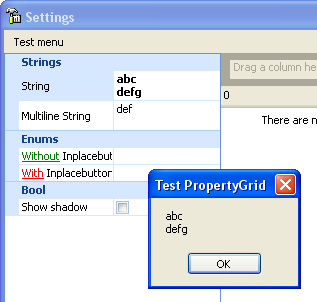 |
|
|
Product: Xtreme SuitePro (ActiveX) version 15.0.2
Platform: Windows XP (32bit) - SP 2 Language: Visual Basic 6.0 Zero replies is not an option.... |
|
 |
|
McKloony 
Senior Member 
Joined: 09 January 2007 Location: Germany Status: Offline Points: 340 |
 Post Options Post Options
 Thanks(0) Thanks(0)
 Quote Quote  Reply Reply
 Posted: 16 March 2009 at 10:45am Posted: 16 March 2009 at 10:45am |
|
= EditStyleWantReturn Or EditStyleMultiLine Or EditStyleVScroll
works fine
 |
|
|
Product: Xtreme SuitePro (ActiveX) 16.2.5
Platform: XP / Windows 7 Language: Visual Basic 6.0 SP6 |
|
 |
|
Post Reply 
|
|
|
Tweet
|
| Forum Jump | Forum Permissions  You cannot post new topics in this forum You cannot reply to topics in this forum You cannot delete your posts in this forum You cannot edit your posts in this forum You cannot create polls in this forum You cannot vote in polls in this forum |