
 |
Skinframework bug (or code) |
Post Reply 
|
| Author | |
wxperson 
Groupie 
Joined: 14 January 2010 Status: Offline Points: 16 |
 Post Options Post Options
 Thanks(0) Thanks(0)
 Quote Quote  Reply Reply
 Topic: Skinframework bug (or code) Topic: Skinframework bug (or code)Posted: 27 January 2010 at 9:05am |
|
Hi,
I have a VB6 project that has a form that calls another form for data maintenance. I put a skinframework control on the main form (on the left side of the attached images). When I include the command SkinFramework.AutoApplyNewWindows = False it is not giving me the expected results. image1 (below) shows how my app looks with no skin. Again the right side form was called by the form on the left side. 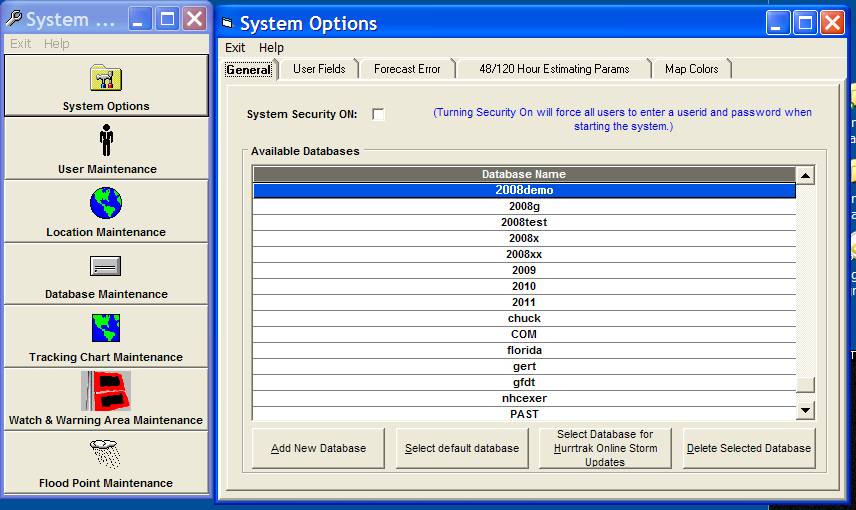 image2 shows how my app looks with a skin applied and the autoapplynewwindows command set to TRUE  image3 shows how it looks with a skin applied to the main form and the autoapplynewwindows command set to FALSE 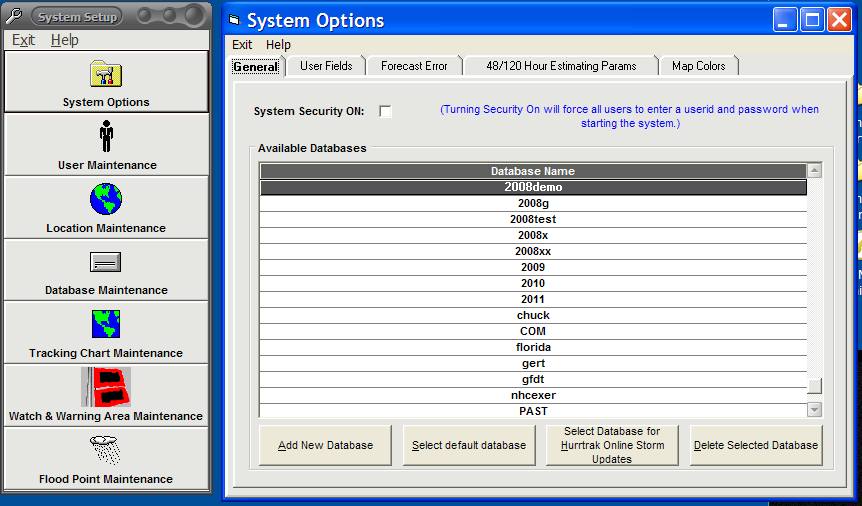 With image3, as you can see, the 2nd form maintains some of the skin colors but not the controls.. it is like a partial skin even though I set the autoapply to false. I would have expected the form on the right in image3 to look like the form on the right in image1. I have also noticed this on my big MDI project but I wanted to test this on a smaller VB6 project to make sure it was not an MDI thing. Please let me know if there is something I am not understanding or is this some kind of bug. Thanks, George |
|
 |
|
corpcon 
Groupie 
Joined: 28 June 2007 Status: Offline Points: 70 |
 Post Options Post Options
 Thanks(0) Thanks(0)
 Quote Quote  Reply Reply
 Posted: 05 February 2010 at 12:07pm Posted: 05 February 2010 at 12:07pm |
|
The only thing that appears to be affected looks like the tab control - which looks like it's a 3rd party control (Sheridan perhaps?). I've seen before where non-stock controls are kind of treated as "all bets are off" with regard to Skin Framework. Try a different tab control, such as the one that CodeJock has.
As an aside, I would strongly encourage you to study UI design and best practices.
|
|
|
Xtreme SuitePro 13.2.1
Win7 VB 6 - SP6 |
|
 |
|
SuperMario 
Senior Member 

Joined: 14 February 2004 Status: Offline Points: 18057 |
 Post Options Post Options
 Thanks(0) Thanks(0)
 Quote Quote  Reply Reply
 Posted: 05 February 2010 at 12:51pm Posted: 05 February 2010 at 12:51pm |
|
If that is a 3rd part control you can use the ExcludeModule method to exclude it from skinning.
|
|
 |
|
wxperson 
Groupie 
Joined: 14 January 2010 Status: Offline Points: 16 |
 Post Options Post Options
 Thanks(0) Thanks(0)
 Quote Quote  Reply Reply
 Posted: 05 February 2010 at 5:11pm Posted: 05 February 2010 at 5:11pm |
|
Thanks...
Re: UI.. that is why I am just starting to use tools like Codejock has :-) |
|
 |
|
corpcon 
Groupie 
Joined: 28 June 2007 Status: Offline Points: 70 |
 Post Options Post Options
 Thanks(0) Thanks(0)
 Quote Quote  Reply Reply
 Posted: 05 February 2010 at 8:02pm Posted: 05 February 2010 at 8:02pm |
|
|
|
Xtreme SuitePro 13.2.1
Win7 VB 6 - SP6 |
|
 |
|
Post Reply 
|
|
|
Tweet
|
| Forum Jump | Forum Permissions  You cannot post new topics in this forum You cannot reply to topics in this forum You cannot delete your posts in this forum You cannot edit your posts in this forum You cannot create polls in this forum You cannot vote in polls in this forum |