
 |
Report with Formulas |
Post Reply 
|
| Author | |
mdoubson 
Senior Member 
Joined: 17 November 2008 Status: Offline Points: 1705 |
 Post Options Post Options
 Thanks(0) Thanks(0)
 Quote Quote  Reply Reply
 Topic: Report with Formulas Topic: Report with FormulasPosted: 10 April 2009 at 2:00pm |
|
I added Formula support to ReportRecordItem. If presented - Item Caption will show result of calculations based on given Formula.
Examples -
SUM(R2C3:R8C4) - given range
SUM(R*C3:R*C4) - means all rows (parent rows only in case of hierarhy)
SUM(R2C*:R8C*) - means all columns
SUM(R*C*:R*C*) - means all
given item always excluded from the loop - no circular refs
similar for child records
SUMSUB(R2C3:R8C4) - given range for childs
SUMSUB(R*C3:R*C4) - means all childs rows
SUMSUB(R2C*:R8C*) - means all columns
SUMSUB(R*C*:R*C*) - means all
so parent item chan show subtotal
and bottom item can show total by all
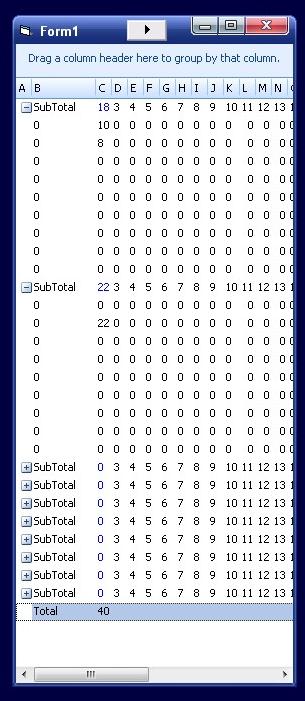 It also works in VB
If user is doing data entry run-time in interactive way - he need to press F5 to call Recalc in the end and will see results
|
|
 |
|
mdoubson 
Senior Member 
Joined: 17 November 2008 Status: Offline Points: 1705 |
 Post Options Post Options
 Thanks(0) Thanks(0)
 Quote Quote  Reply Reply
 Posted: 13 August 2009 at 10:39pm Posted: 13 August 2009 at 10:39pm |
|
Now Report also supported dynamic formulas in Group Rows (good for subtotlals by different criteria) - https://forum.codejock.com/forum_posts.asp?TID=14968&KW=Formula
|
|
 |
|
mdoubson 
Senior Member 
Joined: 17 November 2008 Status: Offline Points: 1705 |
 Post Options Post Options
 Thanks(0) Thanks(0)
 Quote Quote  Reply Reply
 Posted: 14 August 2009 at 8:41pm Posted: 14 August 2009 at 8:41pm |
|
Added Cascade Group Row formula support - http://forum.codejock.com/forum_posts.asp?TID=14837&PN=1 (SubTotal by internal SubTotals) |
|
 |
|
mdoubson 
Senior Member 
Joined: 17 November 2008 Status: Offline Points: 1705 |
 Post Options Post Options
 Thanks(0) Thanks(0)
 Quote Quote  Reply Reply
 Posted: 02 January 2010 at 12:26pm Posted: 02 January 2010 at 12:26pm |
|
Added multiple subtotals in group rows with dynamic formula - you can try it in action in https://forum.codejock.com/uploads/BetaOCX/ReportControlBeta13-2-2.rar where are VB6 sample - you can use same idea and make simple MFC sample with same feature using https://forum.codejock.com/uploads/DemoVersion/ReportControlMFCUpdated.rar
|
|
 |
|
mdoubson 
Senior Member 
Joined: 17 November 2008 Status: Offline Points: 1705 |
 Post Options Post Options
 Thanks(0) Thanks(0)
 Quote Quote  Reply Reply
 Posted: 04 January 2010 at 3:56pm Posted: 04 January 2010 at 3:56pm |
|
see snapshot of new feature - https://support.codejock.com/Attachments/20091228-140707_GroupRowsWithMultipleSubtotals.jpg
|
|
 |
|
Algae 
Senior Member 
Joined: 08 January 2007 Location: United States Status: Offline Points: 217 |
 Post Options Post Options
 Thanks(0) Thanks(0)
 Quote Quote  Reply Reply
 Posted: 05 January 2010 at 9:12pm Posted: 05 January 2010 at 9:12pm |
|
Looks pretty interesting and useful. If there was a group "footer" totals could display on the end of group line so you could do sub-reports.
something like: Group Header ------- Item 1,1 Item 1,2 Item 1.3 Item 2.1 Item 2.2 Item 2.3 .... etc ______ Group Footer Total Total |
|
 |
|
znakeeye 
Senior Member 
Joined: 26 July 2006 Status: Offline Points: 1672 |
 Post Options Post Options
 Thanks(0) Thanks(0)
 Quote Quote  Reply Reply
 Posted: 06 January 2010 at 8:18pm Posted: 06 January 2010 at 8:18pm |
|
Though this is a nice add-on, I still think this kind of functionality belongs in a separate Grid-control. You will most likely end up having to refactor this code later on... :(
|
|
|
PokerMemento - http://www.pokermemento.com/
|
|
 |
|
blackeagle 
Newbie 
Joined: 24 May 2009 Location: Turkey Status: Offline Points: 1 |
 Post Options Post Options
 Thanks(0) Thanks(0)
 Quote Quote  Reply Reply
 Posted: 11 February 2010 at 12:48pm Posted: 11 February 2010 at 12:48pm |
|
Hi
Is it possible to print grouprow item's count with formula at group caption?
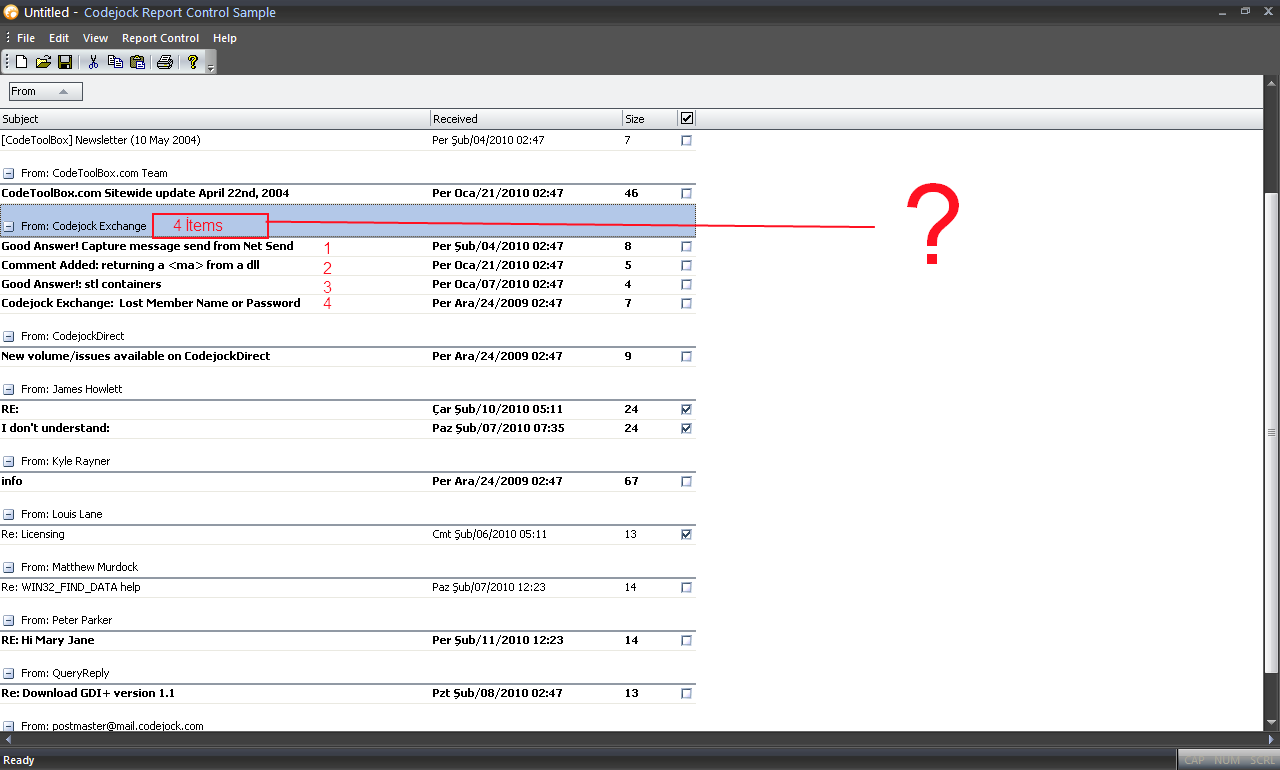 |
|
|
eagles fly higher...
|
|
 |
|
davidbeane 
Newbie 
Joined: 12 June 2007 Status: Offline Points: 5 |
 Post Options Post Options
 Thanks(0) Thanks(0)
 Quote Quote  Reply Reply
 Posted: 08 June 2010 at 4:09pm Posted: 08 June 2010 at 4:09pm |
|
Could you possibly give a sample of the code used to insert the records into the control as in the screenshot displayed?
(The original screenshot in the first post) Not the formulas, just how to insert the grouped rows. I cannot figure out how to insert data in a hierarchical format like that. |
|
 |
|
davidbeane 
Newbie 
Joined: 12 June 2007 Status: Offline Points: 5 |
 Post Options Post Options
 Thanks(0) Thanks(0)
 Quote Quote  Reply Reply
 Posted: 09 June 2010 at 2:12pm Posted: 09 June 2010 at 2:12pm |
|
I finally discovered CXTPReportColumn::SetTreeColumn()
|
|
 |
|
jequita2009 
Newbie 
Joined: 29 July 2010 Location: Peru Status: Offline Points: 3 |
 Post Options Post Options
 Thanks(0) Thanks(0)
 Quote Quote  Reply Reply
 Posted: 02 September 2010 at 1:49pm Posted: 02 September 2010 at 1:49pm |
|
''establishing the following function to generate a string:
Private Function SumSub() As String Dim SumSubf As String Dim cadena As String cadena = " " For x = 0 To RC.Columns.Count - 1 RC.Columns(x).Tag = G_Header(1, x) If RC.Columns(x).Tag = "N" Then SumSubf = "SUMSUB(C" & x & ":C" & x + 1 & ")" cadena = cadena + SumSubf End If Next SumSub = cadena End Function |
|
 |
|
jequita2009 
Newbie 
Joined: 29 July 2010 Location: Peru Status: Offline Points: 3 |
 Post Options Post Options
 Thanks(0) Thanks(0)
 Quote Quote  Reply Reply
 Posted: 02 September 2010 at 1:50pm Posted: 02 September 2010 at 1:50pm |
|
''Espero que les sirva
 ''Esto es en caso no se sabe que columna es numérica o no. ''I hope you learn ''This is in case you do not know which column is numeric or not. Private Sub RC_GroupOrderChangedEx(ByVal Column As XtremeReportControl.IReportColumn, ByVal Reason As XtremeReportControl.XTPReportColumnOrderChangedReason) Dim i As Integer Dim j As Integer Dim Row As ReportRow Dim groupRow As ReportGroupRow Dim xRecord As XtremeReportControl.ReportRecord Dim xRecordItem As XtremeReportControl.ReportRecordItem Dim CadenaSumSub As String CadenaSumSub = SumSub If Reason & xtpReportColumnAddedToGroupby Then For j = 0 To RC.Columns.Count - 1 If RC.Columns(j).Tag = "N" Then ''If numeric For i = 0 To RC.Rows.Count - 1 Set Row = RC.Rows(i) If Row.groupRow Then Set groupRow = Row 'sumSub = "SUMSUB(C" & j + 1 & ":C" & j + 1 + 1 & ")" groupRow.GroupFormat = " Subtotal =%.02f" groupRow.GroupFormula = CadenaSumSub groupRow.GroupCaption = "x" End If Next End If Next End If End Sub |
|
 |
|
Ajit 
Newbie 
Joined: 06 September 2010 Location: India Status: Offline Points: 1 |
 Post Options Post Options
 Thanks(0) Thanks(0)
 Quote Quote  Reply Reply
 Posted: 14 September 2010 at 1:07pm Posted: 14 September 2010 at 1:07pm |
|
Hi
Can somebody help me to display total in group rows. as shown in following screenshot. 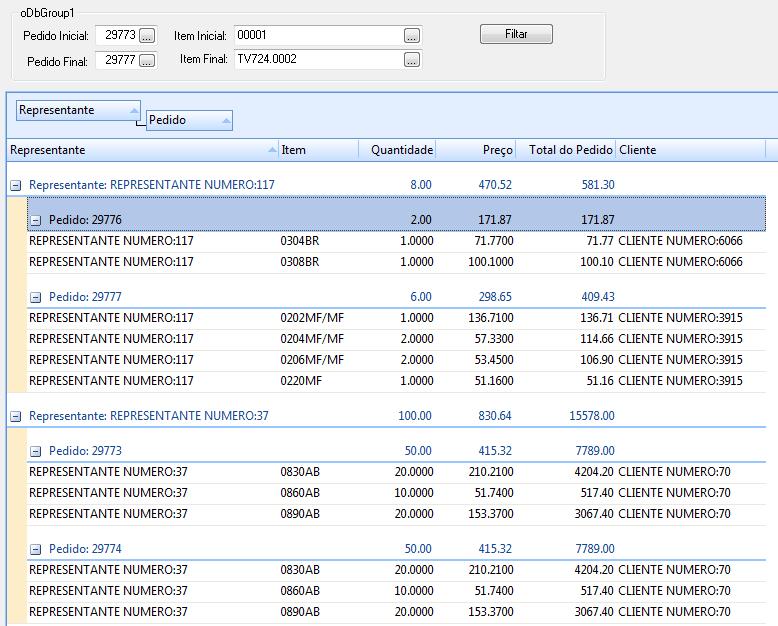 available example in this forum is in VB. what will be the equivalent code in VC++. Thanx in advance. |
|
 |
|
RJAMIN 
Newbie 
Joined: 29 September 2010 Location: Houston, TX Status: Offline Points: 5 |
 Post Options Post Options
 Thanks(0) Thanks(0)
 Quote Quote  Reply Reply
 Posted: 05 October 2010 at 4:32pm Posted: 05 October 2010 at 4:32pm |
|
You can just put the item count in the caption. Example:
Private Sub wndReportControl_GroupOrderChangedEx(ByVal sender As Object, ByVal e As AxXtremeReportControl._DReportControlEvents_GroupOrderChangedExEvent) Handles wndReportControl.GroupOrderChangedEx
Dim row As Integer Dim sumSub As String Dim groupRow As XtremeReportControl.ReportGroupRow If ((e.reason And XTPReportColumnOrderChangedReason.xtpReportColumnAddedToGroupby) = XTPReportColumnOrderChangedReason.xtpReportColumnAddedToGroupby) Or _
((e.reason And XTPReportColumnOrderChangedReason.xtpReportColumnRemovedFromGroupby) = XTPReportColumnOrderChangedReason.xtpReportColumnRemovedFromGroupby) Then sumSub = "SUMSUB(C6:C7)" For row = 0 To (wndReportControl.Rows.Count - 1) If (wndReportControl.Rows(row).GroupRow) Then groupRow = wndReportControl.Rows(row) groupRow.GroupFormula = sumSub groupRow.GroupFormat = "%0.2f" groupRow.GroupCaption = (" (" + groupRow.Childs().Count.ToString() + " items)") End If Next End If End Sub |
|
 |
|
Post Reply 
|
|
|
Tweet
|
| Forum Jump | Forum Permissions  You cannot post new topics in this forum You cannot reply to topics in this forum You cannot delete your posts in this forum You cannot edit your posts in this forum You cannot create polls in this forum You cannot vote in polls in this forum |