.NET DataGridView Skinning Issue
Printed From: Codejock Forums
Category: Codejock Products
Forum Name: Skin Framework
Forum Description: Topics Related to Codejock Skin Framework
URL: http://forum.codejock.com/forum_posts.asp?TID=7444
Printed Date: 29 April 2024 at 9:35am
Software Version: Web Wiz Forums 12.04 - http://www.webwizforums.com
Topic: .NET DataGridView Skinning Issue
Posted By: apuhjee
Subject: .NET DataGridView Skinning Issue
Date Posted: 25 June 2007 at 12:33pm
|
Oleg -
I'm cannot exactly describe what circumstances cause this issue, which is why I'm posting to the forum and not creating an IssueTrak ticket... but I wanted you to be aware of it nonetheless. I think it has something to do with setting the column AutoSizeMode to Fill - but you can see that the vertical scrollbar renders ok, but the horizontal is not skinned
 Cheers ~ jp
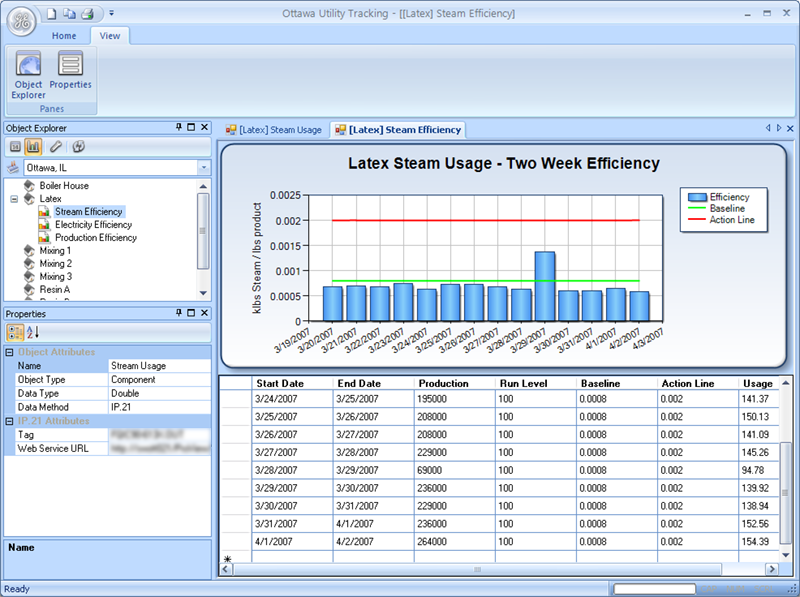 |
Replies:
Posted By: Oleg
Date Posted: 26 June 2007 at 2:14am
|
Hello,
I Just tried it. These scrollbars is .NET scrollbars - not standard, and DataView creates them before show.
So if scrollbars was visible before you apply skin - they become skinned.
you can add some dummy large column in design time - it will create horizontal bar, then delete it and add your columns. ------------- Oleg, Support Team CODEJOCK SOFTWARE SOLUTIONS |
Posted By: ylhyh
Date Posted: 06 November 2007 at 2:20am
|
ha ha
this:
#region ScrollBar Skin
if (this.Visible) { dgvGroups.VirtualMode = false; dgvUsers.VirtualMode = false; try { for (int i = 0; i < 20; i++) {//Vertical ScrollBar dgvGroups.Rows.Add(new object[] { "", "", "", "" }); dgvUsers.Rows.Add(new object[] { "", "", "", null, "", "" }); } } catch{} tabGroupUser.SelectedTab = tabUsers; Common.OnVisibleChanged(tabUsers); //Horizontal ScrollBar this.Width = 630; this.Left = (Owner.Width - this.Width) / 2; tabGroupUser.SelectedTab = tabGroups; dgvGroups.VirtualMode = true; dgvUsers.VirtualMode = true; } #endregion Common.cs:
public static void OnVisibleChanged(Control ctrl)
{ //Apply Skin if (ctrl.Visible) { Common.skinFramework.ApplyWindow(ctrl.Handle.ToInt32()); ctrl.BackColor = Common.skinFramework.GetColor(XtremeSkinFramework.XTPColorManagerColor.STDCOLOR_BTNFACE); } } |