Images hidden when skin is applied
Printed From: Codejock Forums
Category: Codejock Products
Forum Name: Skin Framework
Forum Description: Topics Related to Codejock Skin Framework
URL: http://forum.codejock.com/forum_posts.asp?TID=7065
Printed Date: 08 June 2024 at 4:04am
Software Version: Web Wiz Forums 12.04 - http://www.webwizforums.com
Topic: Images hidden when skin is applied
Posted By: ThomasMathiesen
Subject: Images hidden when skin is applied
Date Posted: 07 May 2007 at 9:59am
|
When I apply any skin to my form, the image in a picturebox disappears - why is that?
The same goes for my menu, all icons are gone??
My login form:
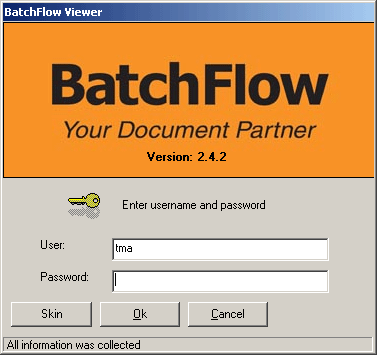 When I apply the skin - this happens - where did the image go
  My toolbar as it normally is:
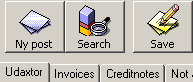 Where did my Icons go?
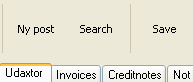 Regards.
Thomas Mathiesen
|
Replies:
Posted By: Oleg
Date Posted: 07 May 2007 at 12:53pm
|
Hi,
May be you call EnableThemeDialogTexture for form? if so - don't call it. ------------- Oleg, Support Team CODEJOCK SOFTWARE SOLUTIONS |
Posted By: ThomasMathiesen
Date Posted: 07 May 2007 at 4:03pm
|
Hi Oleg,
That worked perfectly for the LoginForm, but my Icons are still not on the toolbar.
If I remove the skin and return to normal - the icons appar again.
I have added the code below - how much of this do I need, or is it completely wrong?
Public Sub ApplySkin(Skin As String)
' Dim Descriptions As SkinDescriptions ' Set Descriptions = SkinFramework.EnumerateSkinDirectory(AddSlash(App.Path) & "skins\" & Skin & "\" & Skin, True) SkinFramework.LoadSkin AddSlash(App.Path) & "skins\" & Skin & "\" & Skin, "" ' SkinFramework.ApplyWindow Me.hWnd 'SkinFramework.ApplyOptions = SkinFramework.ApplyOptions Or xtpSkinApplyMetrics 'SkinFramework.EnableThemeDialogTexture Me.hWnd, 6 End Sub Kind regards.
Thomas Mathiesen
|
Posted By: Oleg
Date Posted: 08 May 2007 at 6:57am
|
Hi,
May be you can attach frm + frx file to test it? ------------- Oleg, Support Team CODEJOCK SOFTWARE SOLUTIONS |
Posted By: ThomasMathiesen
Date Posted: 08 May 2007 at 7:12am
|
Hi Oleg, I hereby attatch a small project - it has the same issue with the CommandBar. https://forum.codejock.com/uploads/20070508_071129_code.zip - uploads/20070508_071129_code.zip Regards. Thomas Mathiesen
|
Posted By: Oleg
Date Posted: 08 May 2007 at 7:31am
|
Strange :(
I see icon.
What OS you have? ------------- Oleg, Support Team CODEJOCK SOFTWARE SOLUTIONS |
Posted By: ThomasMathiesen
Date Posted: 08 May 2007 at 7:40am
| I use a Windows XP SP2, with VB6 SP6 |
Posted By: ThomasMathiesen
Date Posted: 08 May 2007 at 7:59am
|
Hi Olg,
ISSUE RESOLVED
We tried the code I sent you on another computer, and it worked!
I then reinstalled SP6 - and then everything was fine
 Thank you very much for all your help. Kind regards.
Thomas Mathiesen
|
Posted By: Oleg
Date Posted: 08 May 2007 at 8:29am
|
ok :) ------------- Oleg, Support Team CODEJOCK SOFTWARE SOLUTIONS |