change pushButton Icon position
Printed From: Codejock Forums
Category: Codejock Products
Forum Name: Suite Pro
Forum Description: Topics Related to Codejock Suite Pro
URL: http://forum.codejock.com/forum_posts.asp?TID=7041
Printed Date: 19 May 2024 at 12:18pm
Software Version: Web Wiz Forums 12.04 - http://www.webwizforums.com
Topic: change pushButton Icon position
Posted By: yair-edsoft
Subject: change pushButton Icon position
Date Posted: 04 May 2007 at 9:11am
|
hi all
if you are using RTL Lay out and want to change the posion of the icon to the right of the text,
(this code was written by codejock and it placed in one of the sampels "MultiLanguage Scribble")
Example:(Vb6.0)
copy this and add it to one of your modules
Const WS_EX_LAYOUTRTL = &H400000
Const WS_EX_NOINHERITLAYOUT = &H100000 Const GWL_EXSTYLE = -20 Const GW_CHILD = 5 Const GW_HWNDNEXT = 2 Private Declare Function InvalidateRect Lib "user32" (ByVal hWnd As Long, lpRect As Long, ByVal bErase As Long) As Long Private Declare Function SetWindowLong Lib "user32" Alias "SetWindowLongA" (ByVal hWnd As Long, ByVal nIndex As Long, ByVal dwNewLong As Long) As Long Private Declare Function GetWindowLong Lib "user32" Alias "GetWindowLongA" (ByVal hWnd As Long, ByVal nIndex As Long) As Long Private Declare Function GetWindow Lib "user32" (ByVal hWnd As Long, ByVal wCmd As Long) As Long Private Declare Function GetDesktopWindow Lib "user32" () As Long Private Declare Function GetParent Lib "user32" (ByVal hWnd As Long) As Long Public Sub UpdateRTLForSingelCtl(hWnd, bRTLLayout As Boolean)
Dim Old As Long Old = GetWindowLong(hWnd, GWL_EXSTYLE) SetWindowLong hWnd, GWL_EXSTYLE, IIf(bRTLLayout, Old Or WS_EX_LAYOUTRTL, Old And Not WS_EX_LAYOUTRTL) end sub
using the Code:
btn.icon=imag.Icons.GetImage(Id,0)
UpdateRTLForSingelCtl btn.hWnd,True ------------- yair |
Replies:
Posted By: Mika
Date Posted: 08 June 2007 at 9:09am
|
hi yair, Thank you for your good advice! Do you have some idea to avoid this problem?
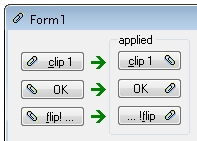
|