Calendar Multiline Tooltip
Printed From: Codejock Forums
Category: Codejock Products
Forum Name: Calendar
Forum Description: Topics Related to Codejock Calendar
URL: http://forum.codejock.com/forum_posts.asp?TID=6985
Printed Date: 18 May 2024 at 9:34am
Software Version: Web Wiz Forums 12.04 - http://www.webwizforums.com
Topic: Calendar Multiline Tooltip
Posted By: Xander75
Subject: Calendar Multiline Tooltip
Date Posted: 26 April 2007 at 4:50am
|
Hi,
I have searched this forum and found that this problem has plagued others. I am trying to display a custom tooltip that uses multiline but can't get any of the workarounds to work!!!
When using vbCr, vbLf, vbCrLf or vbNewLine it doesn't create the desired effect, instead it displays them as block characters instead of performing their function on the tooltip display.
I would be grateful if anyone has a method of doing this
 Please see the below screenshot for the issue described:
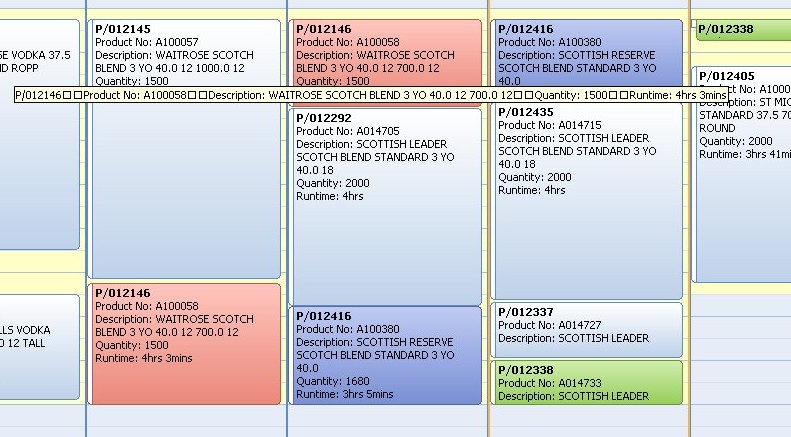 |
Replies:
Posted By: Xander75
Date Posted: 30 April 2007 at 3:16am
|
Ok, I have had a reply from the Codejock Support team and have the solution for this issue. I have posted the solution below for anyone else who had this issue.
Solution:
You have to use GetItemText event (and set corresponding flag in AskItemTextFlags property)
EXAMPLE:
CalendarControl.AskItemTextFlags.SetFlag xtpCalendarItemText_EventToolTipText (P.S. I set this call in the Calendar mousemove event)
Private Sub CalendarControl_GetItemText(ByVal Params As XtremeCalendarControl.CalendarGetItemTextParams)
If Params.Item = xtpCalendarItemText_EventToolTipText Then
Params.Text = "ID = [" & Params.ViewEvent.Event.Id & "] " & vbCrLf & Params.ViewEvent.Event.Subject & _
vbCrLf & Params.ViewEvent.Event.Location & vbCrLf & Params.ViewEvent.Event.Body
End If
End Sub
 |