CXTPControlComboBox list appears badly offset
Printed From: Codejock Forums
Category: Codejock Products
Forum Name: Toolkit Pro
Forum Description: Topics Related to Codejock Toolkit Pro
URL: http://forum.codejock.com/forum_posts.asp?TID=5644
Printed Date: 26 April 2024 at 9:07pm
Software Version: Web Wiz Forums 12.04 - http://www.webwizforums.com
Topic: CXTPControlComboBox list appears badly offset
Posted By: danpetitt
Subject: CXTPControlComboBox list appears badly offset
Date Posted: 29 November 2006 at 4:24pm
|
If you add a caption to a CXTPControlComboBox on a toolbar, the drop down list appears not under the combo put under the caption which looks a bit ugly.
I think that it should be indented by the width of the caption ... could this be fixed please.
You can try this in the Whidbey example for the configuration combos on the toolbar, just add a caption and drop down the list.
|
Replies:
Posted By: Oleg
Date Posted: 30 November 2006 at 1:33am
|
Hello,
It is designed. In Word/VS.NET it is same. ------------- Oleg, Support Team CODEJOCK SOFTWARE SOLUTIONS |
Posted By: danpetitt
Date Posted: 30 November 2006 at 2:22am
|
I cant find any example of such behaviour. In Word/VS2005 or any MS app, if I add a combo to a toolbar it wont let me add a caption so I cant see how to see what it looks like
However I think if it is like your implementation then it is a mistake and not a deliberate design decision.
If you look at the behaviour of a drop down list on any dialog on any Windows application, the left edge of the drop down list is aligned with the left edge of the box. The exception being a combox edit where (to show it has different behaviour) sometimes appears with the left edge of the drop down indented to the right of the left edge of the edit control by a few DLUs.
Your implementation is left-aligned with the caption and so is indented the wrong way.
Here are some screens:
 Devstudio toolbar list Devstudio toolbar list VS2005 toolbar combo VS2005 toolbar combo Codejock toolbar list Codejock toolbar list |
Posted By: Oleg
Date Posted: 30 November 2006 at 5:56am
|
Hi, You can call pCombo->SetDropDownWidth(0); and dropdown width will be automatically calculated.
------------- Oleg, Support Team CODEJOCK SOFTWARE SOLUTIONS |
Posted By: danpetitt
Date Posted: 30 November 2006 at 1:33pm
|
Its not the width thats the problem its the position, look at the last screen and see where the drop down is positioned, right over to the left under the caption ... it needs to be under the actual edit box like the other screenshots from two MS apps.
I made your change and its now too wide ... its aligned the right edge with the right edge of the edit, but the left is still aligned with the caption when it should be aligned with the left edge of the edit.:
 |
Posted By: Oleg
Date Posted: 30 November 2006 at 2:20pm
|
And once again - it is designed. You show screenshot of Visual Studio's combos without captions. if you will remove caption from our combobox you will see same result.
Here screenshot of Visual Studio's combo _with_ caption
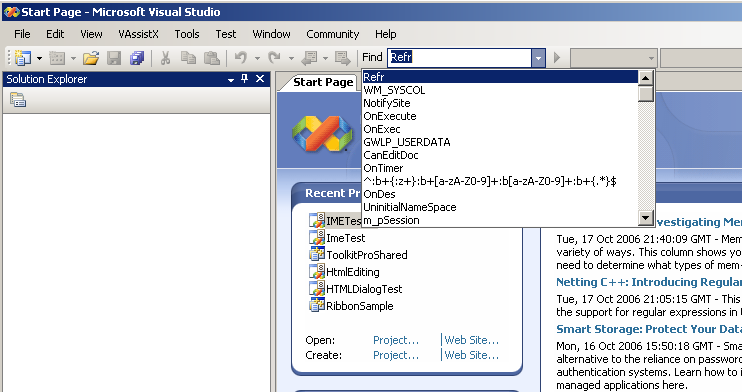 So it is nothing to fix.
But i see your point you and we will add option to switch it. ------------- Oleg, Support Team CODEJOCK SOFTWARE SOLUTIONS |
Posted By: danpetitt
Date Posted: 01 December 2006 at 12:52pm
|
Aha, as I said, I couldnt find any way of adding a caption to any combo in VS2005 or VS6 so I couldnt test. How did you do it??
Thanks for giving me a screenshot and clarifying.
|