RemoteApp issues
Printed From: Codejock Forums
Category: Codejock Products
Forum Name: Skin Framework
Forum Description: Topics Related to Codejock Skin Framework
URL: http://forum.codejock.com/forum_posts.asp?TID=24088
Printed Date: 26 April 2024 at 3:49pm
Software Version: Web Wiz Forums 12.04 - http://www.webwizforums.com
Topic: RemoteApp issues
Posted By: ksh
Subject: RemoteApp issues
Date Posted: 10 November 2020 at 4:09am
|
Hi I have some issues with RemoteApp. https://imgbb.com/" rel="nofollow">  If I try to do certain task in our application that involves the Skin FrameWork it does not always disappear. And is just stuck and hovers over everything as you can see in the image. RemoteApp is windows server 2016/2019 We are currently using Codejock V19.1 Are there others who experience similar problems ?
And is there a solution to it ? Regards Kenneth |
Replies:
Posted By: mgampi
Date Posted: 11 November 2020 at 9:17am
|
are you using Parallel RAS on your server? ------------- Martin Product: Xtreme Toolkit v 19.0.0, new Projects v 19.1.0 Platform: Windows 10 v 1909 (64bit) Language: VC++ 2017 |
Posted By: ksh
Date Posted: 11 November 2020 at 9:22am
|
We are not using Parallel RAS. Its a pure Windows server with terminal services and then there is just published our software. If i press "ctrl+alt+del" it disappears again. |
Posted By: markr
Date Posted: 17 November 2020 at 12:46am
|
Have you tried 19.2? It looks like they addressed a bug along these lines in that release. https://codejock.com/products/releasenotes/release_notes.asp
|
Posted By: ksh
Date Posted: 18 November 2020 at 9:07am
| I have now tried to go for 19.3 and its still an issue |
Posted By: mgampi
Date Posted: 20 November 2020 at 10:54am
|
Do you have a chance to remote debug the application and check all loaded DLLs? In our case, we cross checked the loaded libraries at first level with the libraries shown in dependency walker. The difference took us in the right direction. We then excluded those additional libraries from Skin Manager and finally this fixed our issue.
------------- Martin Product: Xtreme Toolkit v 19.0.0, new Projects v 19.1.0 Platform: Windows 10 v 1909 (64bit) Language: VC++ 2017 |
Posted By: agontarenko
Date Posted: 24 November 2020 at 4:32am
|
Hello Kenneth, Also can you to reproduce this bug with our samples? Regards, Artem Gonarenko
|
Posted By: ksh
Date Posted: 24 November 2020 at 6:13am
| How did you do the remote debug of the application ? |
Posted By: ksh
Date Posted: 24 November 2020 at 6:15am
|
I will try to disable frame shadow. I can reproduce it. |
Posted By: mgampi
Date Posted: 24 November 2020 at 8:26am
Using Windows Remote Debugger (Visual Studio 2017). ------------- Martin Product: Xtreme Toolkit v 19.0.0, new Projects v 19.1.0 Platform: Windows 10 v 1909 (64bit) Language: VC++ 2017 |
Posted By: agontarenko
Date Posted: 24 November 2020 at 8:27am
|
"How did you do the remote debug of the application ?" - I have used remote debugger. Can you describe how to I can try to reproduce it. Or share please screen video. |
Posted By: ksh
Date Posted: 24 November 2020 at 9:35am
|
I will try to debug it remotely. Here is a video of the behavior " rel="nofollow - " rel="nofollow - https://compusoftdk-my.sharepoint.com/:v:/g/personal/ks_compusoft_dk/EQ1OE4K522VNg7aVUSzgqVYBQ_4RgM6cSKUjCTjcuKt7QA?e=aavb2J Here is the code I use. Public Sub ShowMessage(Tekst As String, _
Optional ShowDelay = -1, _ Optional EvtHeader As String) Me.Visible = False Dim Popup As XtremeSuiteControls.PopupControl
Set Popup = Me.PopupControlMsg
Dim Item As PopupControlItem
Dim h As Long
Dim ho As Long
Dim W As Long
Dim mw As Long
If ShowDelay = 0 Then ShowDelay = 4000
PopupControlMsg.SplashScreenMode = True PopupControlMsg.Animation = xtpPopupAnimationNone '= xtpPopupAnimationFade PopupControlMsg.ShowDelay = ShowDelay PopupControlMsg.Transparency = 230 PopupControlMsg.DefaultLocation = xtpPopupLocationCenter PopupControlMsg.AllowMove = True PopupControlMsg.VisualTheme = xtpPopupThemeCustom PopupControlMsg.RemoveAllItems
PopupControlMsg.Icons.RemoveAll Set Item = PopupControlMsg.AddItem(10, 16, 270, 41, "")
Item.SetIcon B.Icon, xtpPopupItemIconNormal If EvtHeader > "" Then
Set Item = PopupControlMsg.AddItem(50, 15, 500, 500, EvtHeader) Item.TextColor = rgb(150, 61, 0) Item.Font.Bold = True Item.Font.Size = 18 Item.Hyperlink = False Item.TextAlignment = DT_LEFT 'Or DT_WORDBREAK h = 30 Item.CalculateHeight Item.CalculateWidth W = Item.Width h = Item.Height + 10 ho = h + 20 Else
h = 0 ho = 10 End If Set Item = PopupControlMsg.AddItem(50, 16 + h, 500, 500 + h, Tekst)
Item.TextColor = rgb(0, 61, 178) Item.Font.Bold = True Item.Font.Size = 12 Item.Hyperlink = False Item.TextAlignment = DT_LEFT 'Or DT_WORDBREAK Item.CalculateHeight
Item.CalculateWidth If Item.Width > W Then
mw = Item.Width Else mw = W End If If Abs((mw + 65) - PopupControlMsg.Width) > 10 Or Abs((ho + (Item.Height + 12)) - PopupControlMsg.Height) > 10 Then
PopupControlMsg.Close End If PopupControlMsg.SetSize mw + 65, ho + Item.Height + 12 PopupControlMsg.tag = "MESSAGE" PopupControlMsg.Show
DoEvents End Sub |
Posted By: agontarenko
Date Posted: 24 November 2020 at 9:59am
|
I can't load or play video |
Posted By: ksh
Date Posted: 24 November 2020 at 10:10am
|
Then we try youtube https://youtu.be/i1sLSDw6ZgU
|
Posted By: agontarenko
Date Posted: 24 November 2020 at 10:35am
|
Can you reproduce this bug in your application with 19.3 version? Can you reproduce same bug in our application with 19.3 version? |
Posted By: ksh
Date Posted: 24 November 2020 at 3:57pm
|
After Markr suggested upgrading to 19.3 i did that. It's still the same issue. |
Posted By: mgampi
Date Posted: 25 November 2020 at 4:36am
|
Ah, I see it's VB. I don't know much about VB, but are you absolutely sure, that you call the close method for the popup window all the time? You can add a message beep when you call the close funtion. Then you can 'hear' what's going on. ------------- Martin Product: Xtreme Toolkit v 19.0.0, new Projects v 19.1.0 Platform: Windows 10 v 1909 (64bit) Language: VC++ 2017 |
Posted By: agontarenko
Date Posted: 25 November 2020 at 8:49am
|
Hello Kenneth, I've checked all VB6 samples from Codejock SuitePro 19.1 and 19.3, any problems except known frame shadow problem not found. 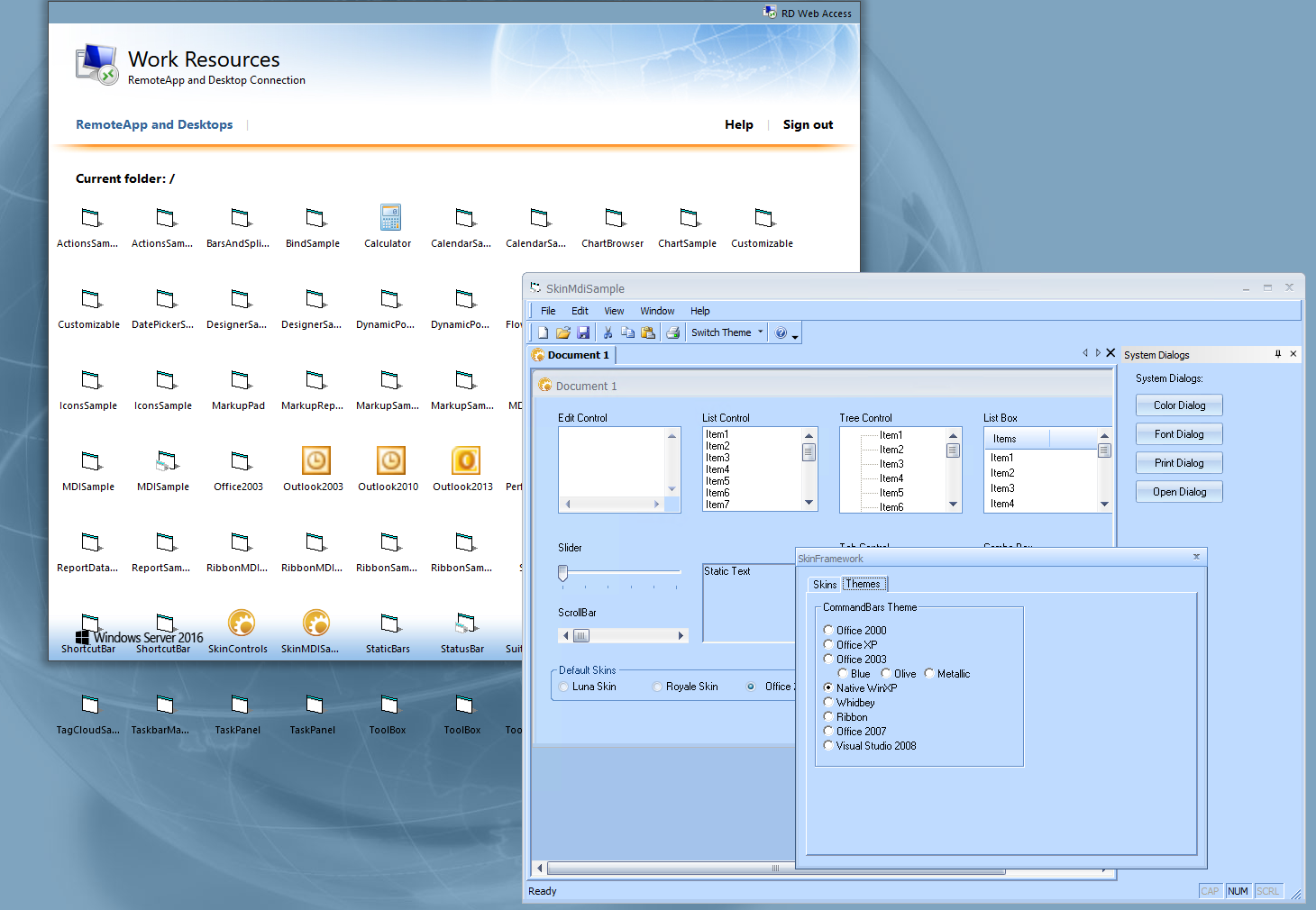 (mantis #0001313)
Regards, Artem Gonarenk |
 ksh wrote:
ksh wrote: