Not Hiding Unneeded VScroll
Printed From: Codejock Forums
Category: Codejock Products
Forum Name: Property Grid
Forum Description: Topics Related to Codejock Property Grid
URL: http://forum.codejock.com/forum_posts.asp?TID=24000
Printed Date: 23 April 2024 at 4:17am
Software Version: Web Wiz Forums 12.04 - http://www.webwizforums.com
Topic: Not Hiding Unneeded VScroll
Posted By: cpede
Subject: Not Hiding Unneeded VScroll
Date Posted: 18 June 2020 at 3:47am
|
It seems that in v19.2.0 is does not hide the vertical scrollbar when unneeded, like it did in v19.1.0. Can this be fixed? -cpede ------------- Product: Xtreme ToolkitPro (20.3.0) Platform: Windows 10 (x64) Language: Visual Studio 2017 (C++) |
Replies:
Posted By: markr
Date Posted: 18 June 2020 at 7:29pm
|
I just checked the XTP 19.2 "grid sample" application and it seems to hide the scrollbars as expected. However, I see "glitched" drawing behavior around the control. In the image below, notice the area in the upper right of the property grid window. I can reproduce this in the Visual Studio GUI sample application as well. Note that I'm running at 200% scaling on a 4k monitor. 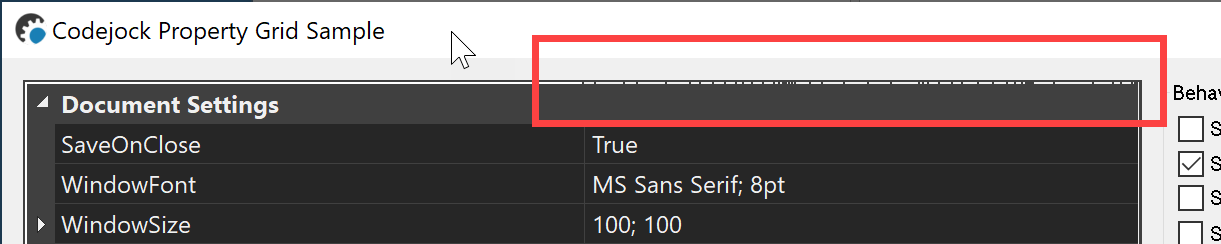 |
Posted By: cpede
Date Posted: 19 June 2020 at 2:02am
|
Strange when I run I get the following, hot hiding the vertical bar? 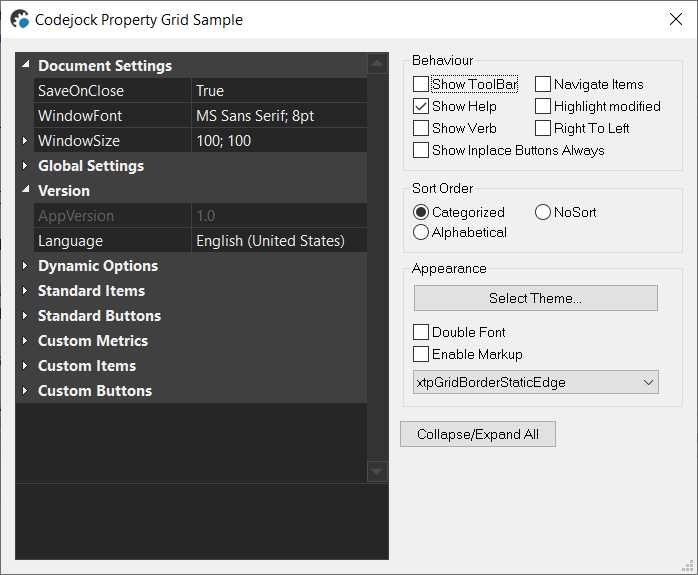 Also, I get crash when pressing Collapse/Expand All button the very first time I run the sample project, probably because of the Custom Buttons section expanding? But if I change the Theme, or resizes the dialog before pressing the Collapse/Expand All button it works, - so something is wrong about the order things are initiated or called. It could maybe also be the issue in my report: http://forum.codejock.com/forum_posts.asp?TID=23999&title=crash-in-v1920-when-resizing-property-editor" rel="nofollow - http://forum.codejock.com/forum_posts.asp?TID=23999&title=crash-in-v1920-when-resizing-property-editor -cpede ------------- Product: Xtreme ToolkitPro (20.3.0) Platform: Windows 10 (x64) Language: Visual Studio 2017 (C++) |
Posted By: Felipe
Date Posted: 22 June 2020 at 5:58am
|
Please provide a solution this issue soon. It will be highly appreciated. Note also: when resizing the Verbs and /or the Help section, the grid is not redrawn. Only when the user clicks on the grid area it shows back again
|
Posted By: Fredrik
Date Posted: 23 June 2020 at 6:16pm
|
Scroll wheel no longer seem to work either. ------------- Windows 10, Visual Studio 20157, Toolkit Pro 18.3.0 |
Posted By: markr
Date Posted: 23 June 2020 at 6:20pm
|
Hello, > Scroll wheel no longer seem to work either. It seems odd that we're all seeing different results. Is everyone testing the v19.2 CodeJock sample applications? 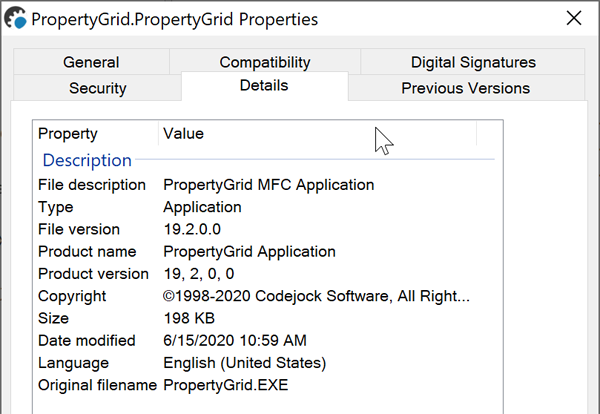 - Mark
|
Posted By: Fredrik
Date Posted: 23 June 2020 at 6:48pm
|
I have tested. It crashed first time I clicked on Collapsed/Expand button, but not when I restarted and tried again. The scrollbar is always visible even when it is not needed and the scroll wheel does not work. By the way, all the Dynamic ... configurations defines XTP_STATICLINK - guess they shouldn't. ------------- Windows 10, Visual Studio 20157, Toolkit Pro 18.3.0 |
Posted By: dbrookes
Date Posted: 23 June 2020 at 11:42pm
|
I'm seeing the problems with the vertical scroll bar not hiding and the scroll wheel not working. I'm not getting a crash on Collapse/Expand though.
|
Posted By: Fredrik
Date Posted: 24 June 2020 at 6:54am
|
The crash I could only happened once, could not reproduce it. I see though that collapsing/expanding is slower (more repaints) now in the sample compared to previous version. However, another problem is that items in combo boxes all look selected (v. 19.2 above, 19.0 below) 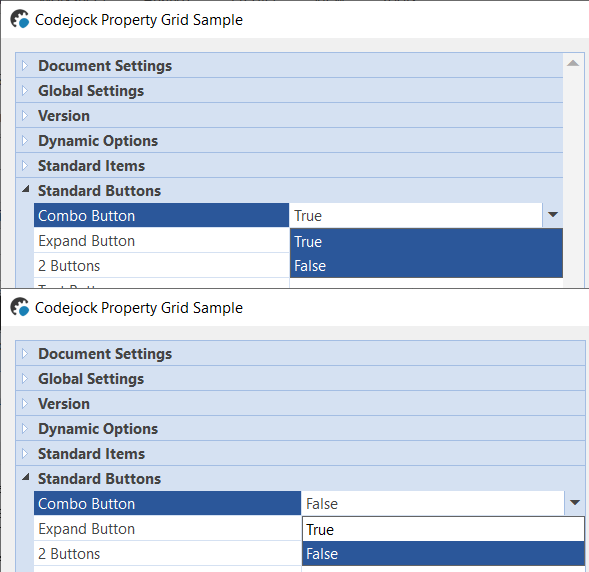 ------------- Windows 10, Visual Studio 20157, Toolkit Pro 18.3.0 |
Posted By: dbrookes
Date Posted: 27 July 2020 at 1:42am
|
In our application we've gone back to the old grid view by overriding `CXTPPropertyGrid::CreateView` and returning a `new CXTPPropertyGridView()` instead of a `new CXTPScrollablePropertyGridListBox()`. Unfortunately there is a typo in the release this will crash without changing the check `if (NULL != pView)` to `if (NULL != pScrollableView)` in `CXTPPropertyGrid::GetGridView`. It's also necessary to set the border style to `xtpGridBorderNone` after doing this to fix the border not drawing correctly similar to what markr's screenshot shows. This fixes the vertical scroll bar being always visible and the scroll wheel not working. Unfortunately you lose the nice themed scroll bar though :( Hope to see more improvements in the future. On a random note, be aware that enabling variable height items recreates the view invalidating any existing items. We had this crash in our application, this might be different to the crash mentioned above though.
|