Ribbon not displaying correctly after upgrading
Printed From: Codejock Forums
Category: Codejock Products
Forum Name: Command Bars
Forum Description: Topics Related to Codejock Command Bars
URL: http://forum.codejock.com/forum_posts.asp?TID=23861
Printed Date: 25 April 2024 at 9:31pm
Software Version: Web Wiz Forums 12.04 - http://www.webwizforums.com
Topic: Ribbon not displaying correctly after upgrading
Posted By: RedFin
Subject: Ribbon not displaying correctly after upgrading
Date Posted: 30 May 2019 at 7:27pm
I would very much like to upgrade from v15.2, however the ribbon doesn't display correctly for me -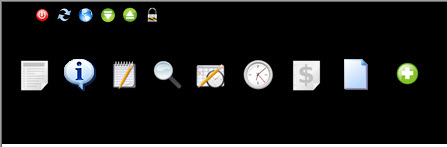
Codejock, if you would like to make a sale, some help will be necessary. Thanks, Rohan
|
Replies:
Posted By: mohsen
Date Posted: 04 June 2019 at 9:07am
| I have the same problem. |
Posted By: RedFin
Date Posted: 04 June 2019 at 5:59pm
| I have done my best to go through my code and theirs line by line to see what the difference is but without success. I have done this multiple times. I have posted this same request on the forums multiple times over the past few years. It's extremely poor support. |
Posted By: mohsen
Date Posted: 05 June 2019 at 4:28pm
|
I was able to find a way out of this problem.
You should write these two lines of code after the code for making ribbonbar. (for theme 2013 or 2016) CommandBarsGlobalSettings.ResourceImages.LoadFromFile(StylesPath() + strDLLFileName, strIniFileName); CommandBars.VisualTheme = XtremeCommandBars.XTPVisualTheme; Please also try this method. |
Posted By: salsa31
Date Posted: 16 June 2019 at 2:48pm
|
add all DLL files and folders to the project path ,and to the bin folder. then register the dll again(after you close the project) |