BUG: BestFit() cuts caption
Printed From: Codejock Forums
Category: Codejock Products
Forum Name: Report Control
Forum Description: Topics Related to Codejock Report Control
URL: http://forum.codejock.com/forum_posts.asp?TID=23603
Printed Date: 25 April 2024 at 3:08pm
Software Version: Web Wiz Forums 12.04 - http://www.webwizforums.com
Topic: BUG: BestFit() cuts caption
Posted By: mgampi
Subject: BUG: BestFit() cuts caption
Date Posted: 09 March 2018 at 2:39am
|
Hi; I use the XT 18.3 report control in tree mode. I set up the tree column this way:
After data is loaded or when an item is expanded or collapsed I call this code:
But then the largest caption of one of the items is always cut off. See here: 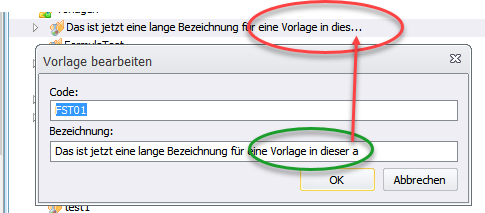 Is this a bug? When not, how can I see the item's whole text? If you check the grayed selection in above screenshot you can see that there's enough space left to the right of the item... ------------- Martin Product: Xtreme Toolkit v 19.0.0, new Projects v 19.1.0 Platform: Windows 10 v 1909 (64bit) Language: VC++ 2017 |