[solved] no shell icons on ribbon RecentFiles Page
Printed From: Codejock Forums
Category: Codejock Products
Forum Name: Command Bars
Forum Description: Topics Related to Codejock Command Bars
URL: http://forum.codejock.com/forum_posts.asp?TID=23547
Printed Date: 25 April 2024 at 12:14pm
Software Version: Web Wiz Forums 12.04 - http://www.webwizforums.com
Topic: [solved] no shell icons on ribbon RecentFiles Page
Posted By: olebed
Subject: [solved] no shell icons on ribbon RecentFiles Page
Date Posted: 20 January 2018 at 9:17am
I have fixed this bug in some recent versions, just upgrade library. |
Replies:
Posted By: Nick
Date Posted: 20 January 2018 at 9:22am
| I'm already using v18.2.0. I can't see a newer version than that! |
Posted By: olebed
Date Posted: 20 January 2018 at 9:42am
| http://forum.codejock.com/forum_posts.asp?TID=22467&KW=recent+list&PID=75808&title=how-to-set-image-id-for-cxtprecentfilelistbox-item#75808%20" rel="nofollow - see this topic |
Posted By: Nick
Date Posted: 20 January 2018 at 10:14am
|
hmm. That topic seems to be about adding custom icons to the BackstageFileListBox. So are you saying that it doesn't automatically use the Windows default icons as in Explorer any more? If I run the VB6 RibbonSample provided with CommandBars v16.4.0 and using the Office 2013 theme I get this... 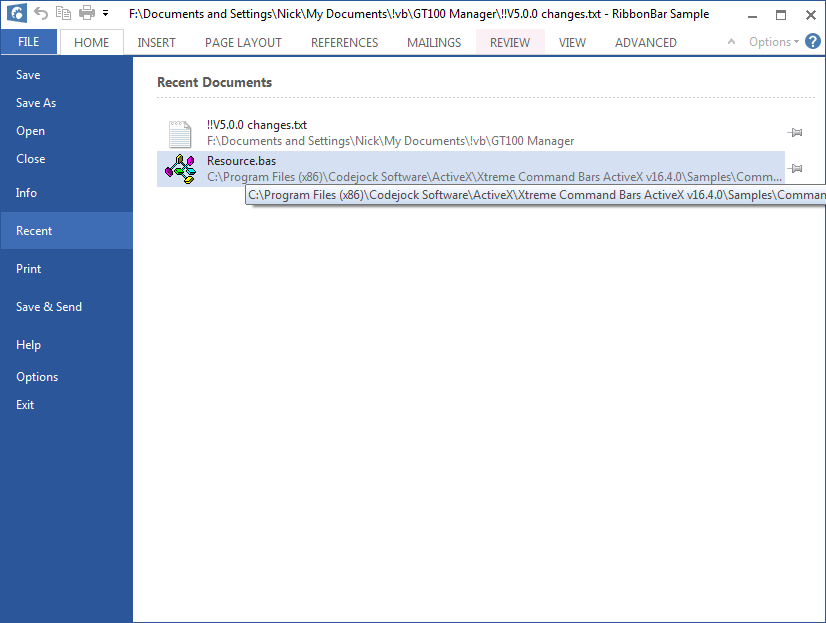 If I run the same sample provided with CommandBars v18.2.0 with the Office 2013 theme I get this... 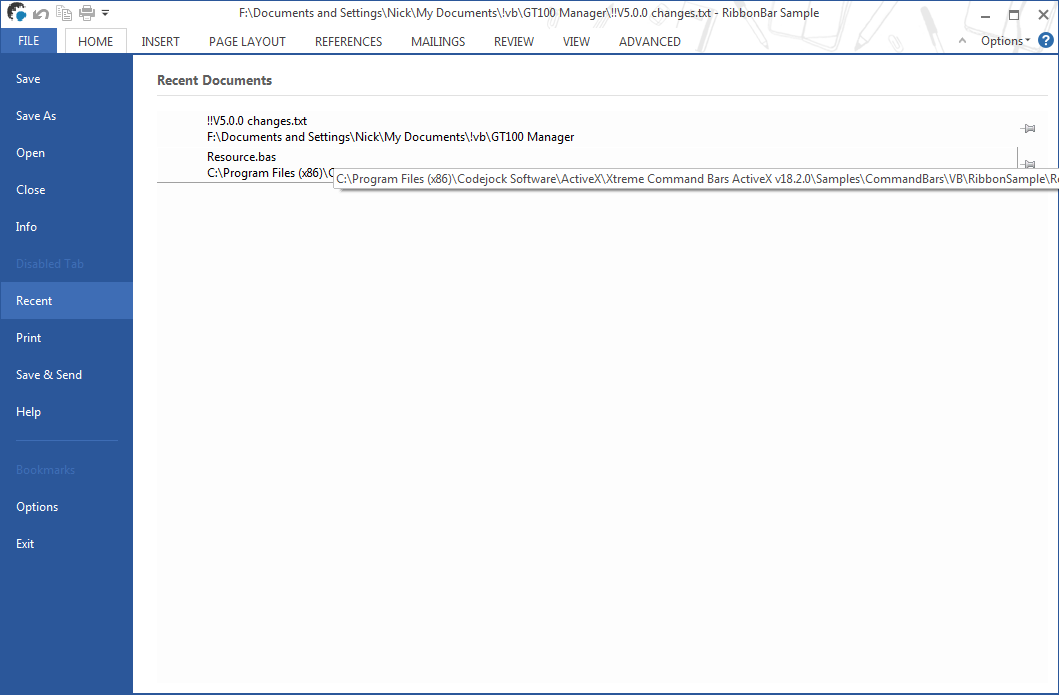 So 1. the theme isn't working 2. it's not picking up the Windows-defined filetype icons These are the Codejock supplied samples with no modifications whatsoever. |
Posted By: olebed
Date Posted: 20 January 2018 at 2:52pm
|
I have checked this and can say that in 2015 year was added option to manage of loading shell icons due to performance reason. But this option wasn't shared to ActiveX version of library. Also this behavior have changed to forbids shell icons by default. I will add SetUseShellIcon(bool) to BackstagePageRecent and to XTPGalleryListBox. Thank you for information 
|
Posted By: Nick
Date Posted: 20 January 2018 at 3:27pm
|
when do you estimate the fix will be available? I'd like this to be working properly prior to releasing the next version of my app, which is nearly ready. |
Posted By: Nick
Date Posted: 09 April 2018 at 3:30pm
|
I notice that you've implemented UseShellIcons in CommandBars ActiveX v18.3. But it doesn't seem to work (try your own demo example). For the moment, I've written my own workaround using SHGetFileInfo and adding icons to an ImageManager control. |
Posted By: Nick
Date Posted: 09 April 2018 at 3:31pm
|
I notice this hasn't been fixed in CommandBars ActiveX v18.3; when will it be fixed please? |
Posted By: Nick
Date Posted: 09 April 2018 at 3:34pm
|
I found a partial workaround by setting the recent filelist visual theme in the form paint event. This makes the mouseover highlight work, but the recent filelist control still always has a white background no matter what the visual theme, so I've had to set the rest of the form to white background, and the separators to white background manually instead of applying the theme. |
Posted By: Nick
Date Posted: 28 July 2018 at 2:16am
|
still not solved in 18.4.0 I can set the property to make it seeem like it will use the syystem icons, but it still doesn't
|
 Nick wrote:
Nick wrote: .
.