Lost quick access toolbar in 17.3 lib.
Printed From: Codejock Forums
Category: Codejock Products
Forum Name: Command Bars
Forum Description: Topics Related to Codejock Command Bars
URL: http://forum.codejock.com/forum_posts.asp?TID=23310
Printed Date: 28 April 2024 at 5:33am
Software Version: Web Wiz Forums 12.04 - http://www.webwizforums.com
Topic: Lost quick access toolbar in 17.3 lib.
Posted By: Makarand
Subject: Lost quick access toolbar in 17.3 lib.
Date Posted: 06 April 2017 at 10:21am
|
Hello CJ Team, We have upgraded CodeJock lib from 16.2.4 to 17.3.0. In out application we are saving and load quick access toolbar setting in the registry. SaveCommandBars(srtRegpath) LoadCommandBars(srtRegpath) We fond that icons in the quick access bar from 16.2.4 application are getting lost with build v17.3.0. Following is the call stack. 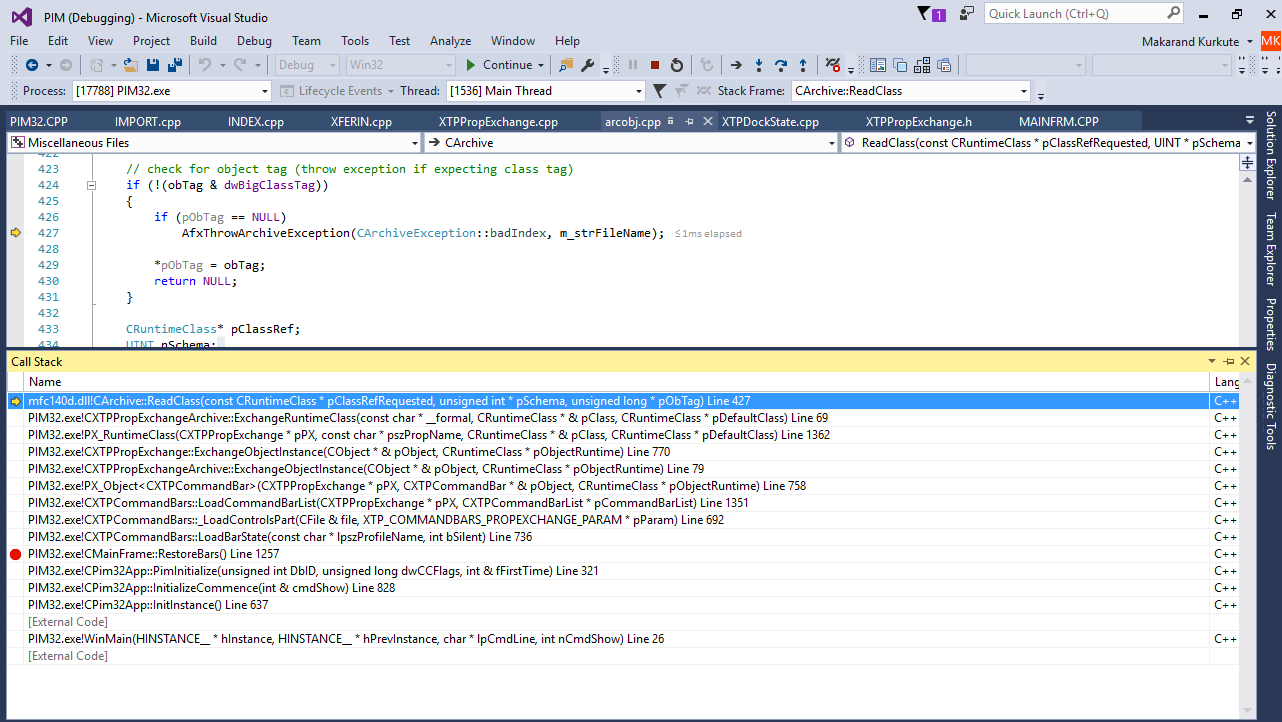 Any suggestions? Thanks & Regards, -Mak
|
Replies:
Posted By: Fredrik
Date Posted: 07 April 2017 at 11:50am
|
You probably need to remove the registry entry for command bars, alternatively change what srtRegpath points to. ------------- Windows 10, Visual Studio 20157, Toolkit Pro 18.3.0 |
Posted By: Makarand
Date Posted: 10 April 2017 at 6:00am
|
Thanks for the feedback! Removing registry entry will remove all quick access toolbar and I want to prevent that. |