[solved] Office2013: disabled checkboxes in ribbon
Printed From: Codejock Forums
Category: Codejock Products
Forum Name: Command Bars
Forum Description: Topics Related to Codejock Command Bars
URL: http://forum.codejock.com/forum_posts.asp?TID=23195
Printed Date: 29 April 2024 at 1:36am
Software Version: Web Wiz Forums 12.04 - http://www.webwizforums.com
Topic: [solved] Office2013: disabled checkboxes in ribbon
Posted By: Alex H.
Subject: [solved] Office2013: disabled checkboxes in ribbon
Date Posted: 10 November 2016 at 10:01am
|
Hi Codejock-Team? Why the checkbox itself is not visible when disabled? Is this a setting in my theme (INI-file)? Please see what i mean. 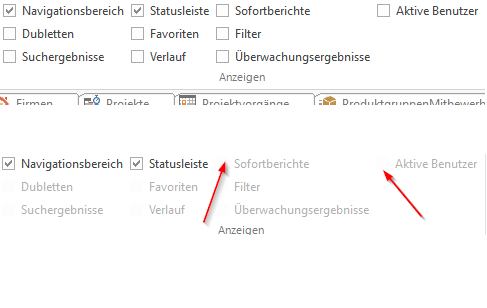 How can we fix this with XTP17.3? |
Replies:
Posted By: olebed
Date Posted: 11 November 2016 at 3:57pm
|
Hello Alex, Thank you for information, I found problem in file Source\CommandBars\ColorSets\XTPCommandBarsColorSetOffice2013.cpp in method
should be
Regards, Oleksandr Lebed
|
Posted By: Alex H.
Date Posted: 14 November 2016 at 6:34am
|
Thank you for that fix :-) Problem solved! |