XAML TextBlock Antialiasing
Printed From: Codejock Forums
Category: Codejock Products
Forum Name: Toolkit Pro
Forum Description: Topics Related to Codejock Toolkit Pro
URL: http://forum.codejock.com/forum_posts.asp?TID=22309
Printed Date: 18 June 2024 at 3:35pm
Software Version: Web Wiz Forums 12.04 - http://www.webwizforums.com
Topic: XAML TextBlock Antialiasing
Posted By: evoX
Subject: XAML TextBlock Antialiasing
Date Posted: 21 May 2014 at 1:35pm
|
Is there a way to make the XAML text antialiased? because with some fonts it looks horrible. I have tried FontQuality="ClearType", but it does not have any effect.
See the image 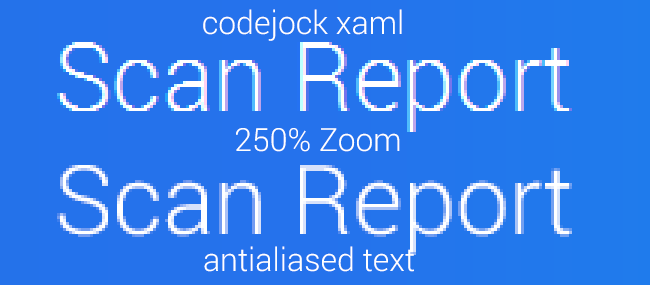 You can reproduce the problem with the Google Robot Light Font
------------- Product: Xtreme ToolkitPro 19.30 Platform: Windows 10 64bit Language: Visual C++ (VS 2019) |
Replies:
Posted By: mcmastl
Date Posted: 15 April 2015 at 2:39pm
|
Thank you for bringing this to our attention, we have informed our development team and we will be looking into the issue. If the matter has been resolved please let us know.
------------- Luke McMasters, Support Team CODEJOCK SOFTWARE SOLUTIONS |