Anyway to make drop down go horizontal
Printed From: Codejock Forums
Category: Codejock Products
Forum Name: Command Bars
Forum Description: Topics Related to Codejock Command Bars
URL: http://forum.codejock.com/forum_posts.asp?TID=21897
Printed Date: 28 April 2024 at 2:41am
Software Version: Web Wiz Forums 12.04 - http://www.webwizforums.com
Topic: Anyway to make drop down go horizontal
Posted By: rmcmanamy
Subject: Anyway to make drop down go horizontal
Date Posted: 24 September 2013 at 8:38am
We have a drop down menu that gets too long for tablet computers. Is there anyway to force the different groups horizontal instead of vertical so it displays nicer for the users? Here's a rough example of what it looks like now on the left and what I would like it to look like on the right.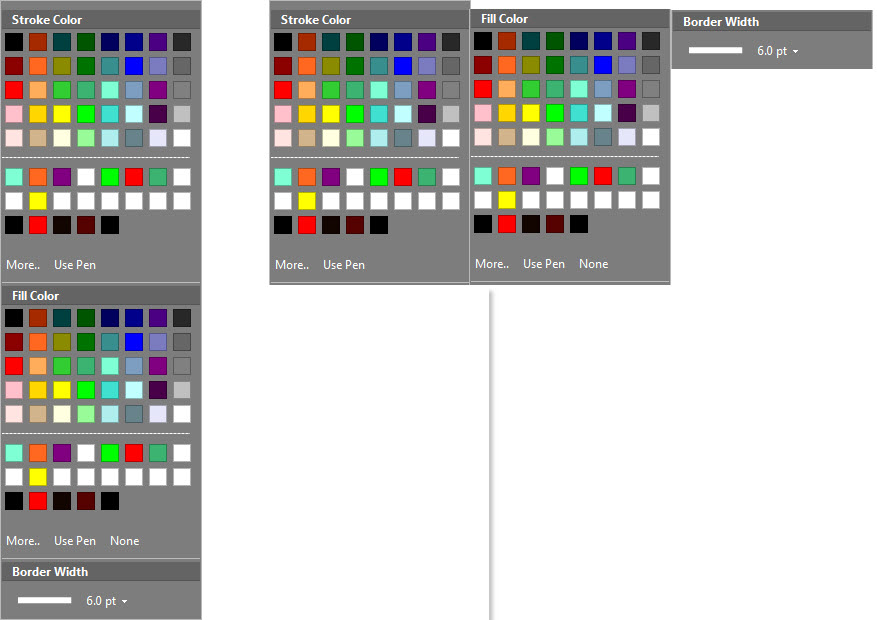 ------------- Product: Xtreme SuitePro (ActiveX Unicode) version 22.0.0 Platform: Windows 11 (64bit) Language: Visual Basic 6.0 |
Replies:
Posted By: Willowmaster
Date Posted: 05 November 2013 at 8:30am
|
How do you create this dropdown? ------------- Product: Xtreme SuitePro (ActiveX) version 15.3.1 Platform: Windows XP (32bit) - SP 3 (on VMWare) Language: Visual Basic 6.0 |
Posted By: rmcmanamy
Date Posted: 09 November 2013 at 2:00am
|
It's basically 3 different galleries. The problem is I can't figure out how to force each one to start over horizontally to the right instead of below the previous one. ------------- Product: Xtreme SuitePro (ActiveX Unicode) version 22.0.0 Platform: Windows 11 (64bit) Language: Visual Basic 6.0 |
Posted By: Willowmaster
Date Posted: 12 November 2013 at 5:52am
|
Do you have a code sample for me to play around with? ------------- Product: Xtreme SuitePro (ActiveX) version 15.3.1 Platform: Windows XP (32bit) - SP 3 (on VMWare) Language: Visual Basic 6.0 |
Posted By: jpbro
Date Posted: 12 November 2013 at 12:37pm
Not sure if this will work, because I don't have any code to test, but you can try the following to see if it works:
------------- Product: Xtreme SuitePro (ActiveX) version 16.2.6 Platform: Windows XP - SP3 Language: Visual Basic 6.0 SP6 |
Posted By: shipwreck
Date Posted: 04 December 2013 at 3:47pm
|
You could design a custom container with said controls inside such as a picturebox. Then simply hook the container as the popup for one of your controls on the commandbar. ------------- Product: Xtreme Suite Pro (Active-X), Version 15.3.1 Platform: Windows 7 Ultimate SP1 (64Bit) & Windows XP Mode SP3 (32Bit) Language: Visual Basic 6.0 SP6 |