using Officexxxx.dll for Taskbar VisualTheme
Printed From: Codejock Forums
Category: Codejock Products
Forum Name: Task Panel
Forum Description: Topics Related to Codejock Task Panel
URL: http://forum.codejock.com/forum_posts.asp?TID=21752
Printed Date: 25 April 2024 at 1:24pm
Software Version: Web Wiz Forums 12.04 - http://www.webwizforums.com
Topic: using Officexxxx.dll for Taskbar VisualTheme
Posted By: Hawk78
Subject: using Officexxxx.dll for Taskbar VisualTheme
Date Posted: 27 June 2013 at 10:15am
|
Hi, I'm using VB 6 and Controls v15.3.1 (Active X) For my TaskPanel I set at design time: wndTaskPanel.VisualTheme = xtpTaskPanelThemeOffice2003 When I compile my program an run it on a different pc, the Office2003 Theme disappeard. I guess that I need to load a Theme from a ressource dll, but I'm not sure how to do. 1) I can only see Office2007.dll, Office2010.dll and Windows7.dll but no Office2003.dll. Where can i get this? 2) Is ist correct to load a Visual theme like this? Call TaskPanelGlobalSettings.ResourceImages.LoadFromFile(App.Path & "\Office2010.dll", Office2010Blue.ini") wndTaskPanel.VisualTheme = xtpTaskPanelThemeResource The helpfile shows: '*** Task Panel *** 'Set Task Panel to Office 2007 Black TaskPanelGlobalSettings.ResourceThemeImages.LoadFromFile App.Path & "\..\..\..\Styles\Office2007.dll,Office2007Black.ini" TaskPanelGlobalSettings.VisualTheme = xtpTaskPanelThemeResource I can ony see the "ResourceImages" Property - there is no "ResourceThemeImages" Property! |
Replies:
Posted By: SuperMario
Date Posted: 27 June 2013 at 1:02pm
|
ResourceImages is correct, the name was changed after the help was written. There is no 2003 dll, that theme is internal. Have any pics?
|
Posted By: Hawk78
Date Posted: 28 June 2013 at 3:54am
|
I use this for setting VisualTheme (no load of any dll before) wndTaskPanel.VisualTheme = xtpTaskPanelThemeOffice2003The same Exe looks on different systems: 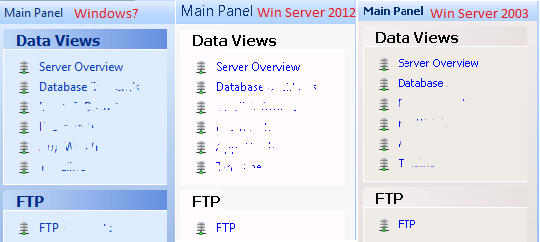 Is the Office2003 Theme still included in Version 16.xxx of TaskPanel Component? Is there any chance to keep the "blue design" of my "Windows7" Screenshot? |
Posted By: SuperMario
Date Posted: 28 June 2013 at 11:52am
|
Its because it uses system colors. Try setting this: TaskPanelGlobalSettings.ColorManager.SystemTheme = xtpSystemThemeBlue wndTaskPanel.VisualTheme = xtpTaskPanelThemeOffice2003 |
Posted By: Hawk78
Date Posted: 01 July 2013 at 2:34am
|
Hi Mario! Perfect! Setting the Global Settings was the solution! I tried to do the same for the Report Control. But there seems to be different problem. I loaded icons from ressoucefile for each record and for the watermark. The same Programm looks on different systems: 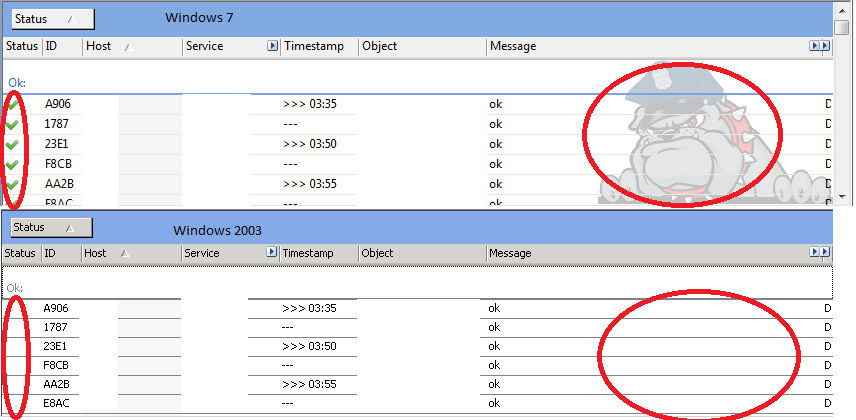 Here's my code: Dim P As IPictureDisp, ax as integer For ax = 1 To 4 Set P = LoadResPicture(500 + ax, vbResBitmap) ' Loading Ressource 501 to 504 FrmPanWatchdog.WndReportControl.Icons.AddBitmap P.Handle, ax, xtpImageNormal, True Next When I change my code and load the bitmap directly, there's no problem: FrmPanWatchdog.WndReportControl.Icons.LoadBitmap App.Path + "\1.bmp", ax, xtpImageNormal Do you have an idea on this?
|
Posted By: ABuenger
Date Posted: 01 August 2013 at 1:04pm
|
Hi, are you remote on the Windows 2003 server? Watermark doesn't work with Remote Desktop etc. ------------- Codejock support |
Posted By: Hawk78
Date Posted: 04 August 2013 at 12:26pm
|
Hi, yes i'm by remote on Windows 2003. Is this a bug? I'm wondering because the icons are missing as well... |