[SOLVED]Quick Access Icons Position too high
Printed From: Codejock Forums
Category: Codejock Products
Forum Name: Command Bars
Forum Description: Topics Related to Codejock Command Bars
URL: http://forum.codejock.com/forum_posts.asp?TID=21616
Printed Date: 05 May 2024 at 3:46am
Software Version: Web Wiz Forums 12.04 - http://www.webwizforums.com
Topic: [SOLVED]Quick Access Icons Position too high
Posted By: mschumi
Subject: [SOLVED]Quick Access Icons Position too high
Date Posted: 30 April 2013 at 9:29am
|
Hi XTP team, we just got the latest XTP version 16.1.0 and I found a bug when testing our software that is not there when using the former XTP version 15.2.1 - The bug can be reproduced in the Ribbon MDI sample, Style Office 2010 Blue Reproduction: - Open the "Ribbon MDI Sample", vc100, version 16.1.0 - Switch to Style "Office 2010 Blue" - Maximize the application - The icons of the Quick Access toolbar are positoned too high btw.: in the maximized "Ribbon Sample", the icons are positioned correctly Please see the two screenshots below and compare to the position of the "Codejock" icon in the very left corner Ribbon MDI Sample: Wrong Positioning  Ribbon Sample: Positioning OK 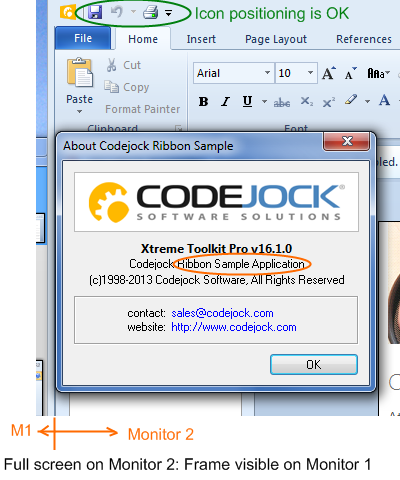 Is it a bug or do you have any idea what happened? Thanks a lot, Michael |
Replies:
Posted By: fleg
Date Posted: 24 June 2013 at 6:32am
|
Hi, I have the same problem. It was fine with version 15, and it appears after updating to 16.1.0 Is it fixed in last version 16.2.0 ? Doing some test it seems GetRect on application mainFrame return coordinate (y ) with negative value. This problem does not seems to happen in sample project provided for 16.1.0 or 16.2.0 could it be related to this old issue ? http://forum.codejock.com/forum_posts.asp?TID=12664&KW=CXTPRibbonBar%3A%3AReposition&title=quick-access-separators |
Posted By: agontarenko
Date Posted: 01 July 2016 at 3:20am
|
Hello, I'm glad to inform you that the issue has been fixed. The fix is already available in version 17.2. Regards, Artem Gontarenko |