HOWTO: Axis line description position
Printed From: Codejock Forums
Category: Codejock Products
Forum Name: Chart Control
Forum Description: Topics Related to Codejock Chart Control
URL: http://forum.codejock.com/forum_posts.asp?TID=20537
Printed Date: 29 April 2024 at 10:35am
Software Version: Web Wiz Forums 12.04 - http://www.webwizforums.com
Topic: HOWTO: Axis line description position
Posted By: mgampi
Subject: HOWTO: Axis line description position
Date Posted: 18 January 2013 at 1:14am
|
Hi; How can I change the description of a static X axis line to the opposite side, when I don't have enough space available? See the attached screenshot! In this case it's on the right border of the chart. 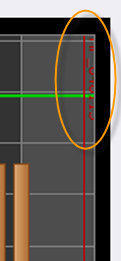 ------------- Martin Product: Xtreme Toolkit v 19.0.0, new Projects v 19.1.0 Platform: Windows 10 v 1909 (64bit) Language: VC++ 2017 |
Replies:
Posted By: Norika
Date Posted: 25 March 2015 at 10:30pm
|
Hi, ActiveX component has a property 'Show Text on the Left Side Diagram.AxisX.ConstantLines(0).ShowTextBelow = True 'Show Text on the Right Side Diagram.AxisX.ConstantLines(0).ShowTextBelow = False |
Posted By: mgampi
Date Posted: 26 March 2015 at 10:32am
|
Sorry, but I'm using the MFC version of XT. ------------- Martin Product: Xtreme Toolkit v 19.0.0, new Projects v 19.1.0 Platform: Windows 10 v 1909 (64bit) Language: VC++ 2017 |
Posted By: olebed
Date Posted: 03 April 2015 at 10:32am
| CXTPChartAxisConstantLine::ShowTextBelow(TRUE); |