PGrid values have Markup support?
Printed From: Codejock Forums
Category: Codejock Products
Forum Name: Property Grid
Forum Description: Topics Related to Codejock Property Grid
URL: http://forum.codejock.com/forum_posts.asp?TID=19856
Printed Date: 25 April 2024 at 4:07pm
Software Version: Web Wiz Forums 12.04 - http://www.webwizforums.com
Topic: PGrid values have Markup support?
Posted By: davbrat
Subject: PGrid values have Markup support?
Date Posted: 13 June 2012 at 6:22pm
|
The Release notes stated that "Markup support for PropertyGrid value" was a new feature in 15.3.1. Setting the VALUE with (markup) text does not work, what am I missing? (The same markup works fine in the CAPTION or DESCRIPTION) ------------- Product: Xtreme SuitePro (ActiveX) version 18.4.0 Platform: Windows XP SP2+ & Windows 7 (32bit & 64Bit) Windows 8/8.1/10 Language: Clarion 5.0/5.5/6.3/7.3/8/9/9.1/10 |
Replies:
Posted By: davbrat
Date Posted: 22 June 2012 at 12:36am
|
Anyone? ------------- Product: Xtreme SuitePro (ActiveX) version 18.4.0 Platform: Windows XP SP2+ & Windows 7 (32bit & 64Bit) Windows 8/8.1/10 Language: Clarion 5.0/5.5/6.3/7.3/8/9/9.1/10 |
Posted By: SuperMario
Date Posted: 22 June 2012 at 9:10am
|
You need to use the MarkupTemplate property. The Value property remains unaffected as you might have some BOOL and it needs to be true/false. Set MarkupTemplate = "" to show the regular value.
wndPropertyGrid.Categories.Item(1).Childs.Item(1).MarkupTemplate = "<TextBlock VerticalAlignment='Center' TextWrapping='Wrap'>It's <Bold>%value%!</Bold> <Underline>Markup</Underline> <Span Foreground='red'>works</Span>!</TextBlock>" wndPropertyGrid.Categories.Item(1).Childs.Item(1).Caption = "<TextBlock VerticalAlignment='Center'><Span Foreground='blue'>SaveOnClose</Span></TextBlock>" |
Posted By: davbrat
Date Posted: 22 June 2012 at 10:31pm
|
Okay, I've got it... well, sorta working. We are trying to use the PGrid as a catalog. How do I get the VALUE not to blank out when the GridItem is selected? Before selecting the GridItem... 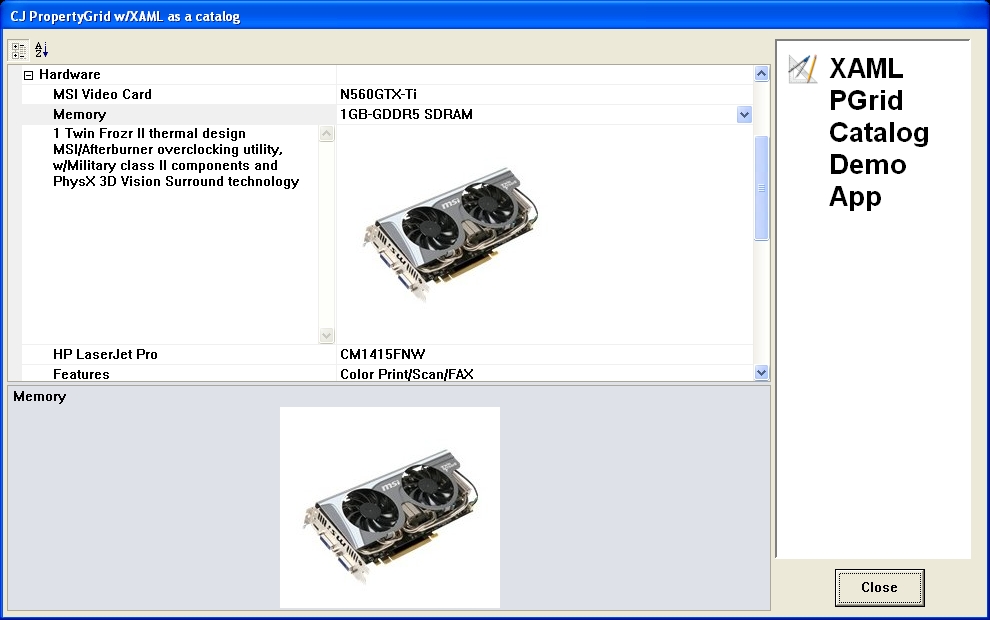 After selecting the GridItem... 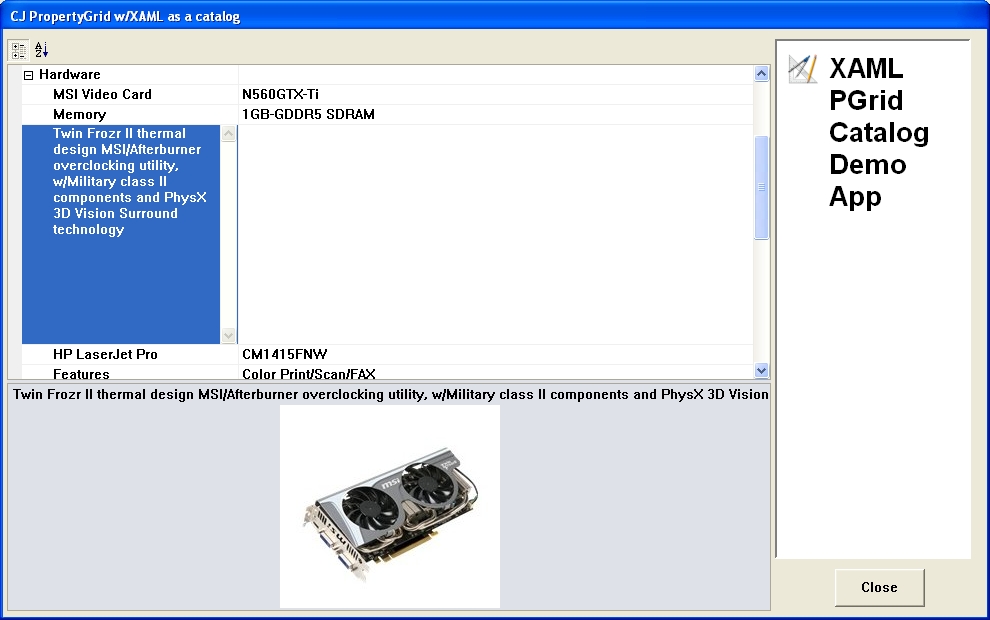 Notice too that the CAPTION uses a XAML <ScrollViewer> and it displays correctly in the caption but fails when displayed in the HELP section. If the DESCRIPTION is set to the same XAML code it seems to work as expected (The <ScrollViewer> works!). ------------- Product: Xtreme SuitePro (ActiveX) version 18.4.0 Platform: Windows XP SP2+ & Windows 7 (32bit & 64Bit) Windows 8/8.1/10 Language: Clarion 5.0/5.5/6.3/7.3/8/9/9.1/10 |
Posted By: davbrat
Date Posted: 10 July 2012 at 11:40am
|
Is there anybody out there?
------------- Product: Xtreme SuitePro (ActiveX) version 18.4.0 Platform: Windows XP SP2+ & Windows 7 (32bit & 64Bit) Windows 8/8.1/10 Language: Clarion 5.0/5.5/6.3/7.3/8/9/9.1/10 |