Progress Column Sort
Printed From: Codejock Forums
Category: Codejock Products
Forum Name: Report Control
Forum Description: Topics Related to Codejock Report Control
URL: http://forum.codejock.com/forum_posts.asp?TID=19717
Printed Date: 16 January 2026 at 2:29am
Software Version: Web Wiz Forums 12.04 - http://www.webwizforums.com
Topic: Progress Column Sort
Posted By: dalai
Subject: Progress Column Sort
Date Posted: 07 May 2012 at 5:09pm
added progress column in CXTPReportControl but not sorted correctly?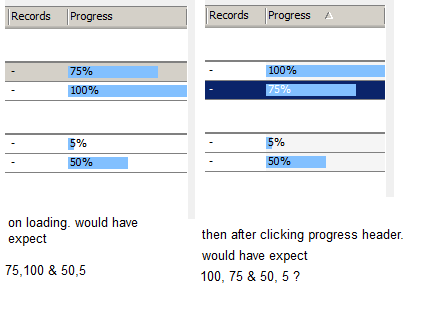 |
Replies:
Posted By: jpbro
Date Posted: 08 May 2012 at 11:37am
|
What's you XAML/Markup for the progress bar? Can you make a small sample that I can experiment with?
------------- Product: Xtreme SuitePro (ActiveX) version 16.2.6 Platform: Windows XP - SP3 Language: Visual Basic 6.0 SP6 |
Posted By: dalai
Date Posted: 09 May 2012 at 5:06am
|
ok thanks, not using XAML (maybe this is the problem?) just using the CXTPReportRecordItemProgress class as defined in the ReportCustomDraw sample CXTPReportRecordItemProgress* pRIP; |
Posted By: dalai
Date Posted: 09 May 2012 at 12:09pm
| ReportCustomDraw sample appears to sort ok so I'm obvioulsy missing something? |
Posted By: dalai
Date Posted: 09 May 2012 at 12:39pm
|
project uploaded ... uploads/6562/ReportTest.zip - uploads/6562/ReportTest.zip
|
Posted By: dalai
Date Posted: 11 May 2012 at 8:28am
|
probably doing something silly but something weird is happening ... if I use 9,8,7,6 then sort order is 9,8 & 7,6 + 8,9 & 6,7 (which is ok) if I use 100,75,50,5 then sort order is 75,100 & 50,5 + 100,75 & 5,50 |
Posted By: DazMan
Date Posted: 11 May 2012 at 11:57am
|
Think you will find the column is being sorted alphabetically, there are two possible solutions
Quick and dirty...
Change the format specifier of the caption, to include preceding spaces, as per the following line:
cstr.Format(_T("%3d%%"), progress, 0);
Or the more elegant...
Override the virutal Compare function definined in the base class of your CXTPReportRecordItemProgress class to sort the rows based on the m_nProgressPos member variable, causing the compare to be made numerically. Code would look something like this:
int CXTPReportRecordItemProgress::Compare(CXTPReportColumn*, CXTPReportRecordItem* pItem)
{ CXTPReportRecordItemProgress* pItemProgress = DYNAMIC_DOWNCAST(CXTPReportRecordItemProgress, pItem); if (!pItemProgress) return 0; if (m_nProgressPos == pItemProgress->m_nProgressPos)
return 0; if (m_nProgressPos > pItemProgress->m_nProgressPos) return 1; return -1; } |
Posted By: dalai
Date Posted: 12 May 2012 at 7:43am
| thanks. cstr.Format(_T("%3d%%"), progress, 0); fixed it. |