Text alignment in grid cells
Printed From: Codejock Forums
Category: Codejock Products
Forum Name: MarkupLabel Control
Forum Description: Topics Related to Codejock MarkupLabel Control
URL: http://forum.codejock.com/forum_posts.asp?TID=19274
Printed Date: 25 April 2024 at 6:32am
Software Version: Web Wiz Forums 12.04 - http://www.webwizforums.com
Topic: Text alignment in grid cells
Posted By: mgampi
Subject: Text alignment in grid cells
Date Posted: 06 December 2011 at 5:37pm
|
Hi; Using the XAML source
leads to not well aligned text. So how do I have to change the XAML code to get the desired results? 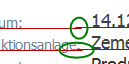 Here you can see the small baselines offset of about 1 pixel! Here you can see the small baselines offset of about 1 pixel!------------- Martin Product: Xtreme Toolkit v 19.0.0, new Projects v 19.1.0 Platform: Windows 10 v 1909 (64bit) Language: VC++ 2017 |
Replies:
Posted By: mgampi
Date Posted: 06 March 2017 at 7:29am
|
Hello; Still no solution yet? ------------- Martin Product: Xtreme Toolkit v 19.0.0, new Projects v 19.1.0 Platform: Windows 10 v 1909 (64bit) Language: VC++ 2017 |