Attached
Printed From: Codejock Forums
Category: Codejock Products
Forum Name: Docking Pane
Forum Description: Topics Related to Codejock Docking Pane
URL: http://forum.codejock.com/forum_posts.asp?TID=19130
Printed Date: 16 December 2025 at 9:22am
Software Version: Web Wiz Forums 12.04 - http://www.webwizforums.com
Topic: Attached
Posted By: alexgcm
Subject: Attached
Date Posted: 01 November 2011 at 1:05pm
|
Hi there, I'm using VB6 and ActiveX CodeJack 13.4.2 I'm having a little problem to positione a panel where I want it to be. The below image shows what I would like to do (a) and what I got (b) or (c). After creating the panel #1, I create the #2 panel. The problem is simple: how to create #2 panel in such a way that it would be neighbour of #1 (RightOf) but not below it? To create panel #2, I use somehing like this: Set Panel2 = DockingPaneManager.CreatePane(2, 220, 500, [direction,] [neighbour])I have already tried all combinations of [direction] and [neighbour]... no success! 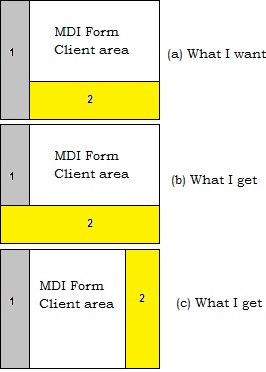 Could you help me? Thanks, Alex |
Replies:
Posted By: SuperMario
Date Posted: 08 November 2011 at 1:00pm
|
Dim A As Pane, B As Pane, C As Pane, D As Pane, E As Pane, F As Pane, G As Pane Set A = DockingPaneManager.CreatePane(1, 200, 120, DockBottomOf) A.Title = "Pane A" Set B = DockingPaneManager.CreatePane(2, 200, 120, DockLeftOf) B.Title = "Pane B"
|
Posted By: alexgcm
Date Posted: 08 November 2011 at 2:38pm
|
Thank you, SuperMario! I had already realized that it was a question of the order of panes creation. |