[SOLVED] Setup offsets in tree like mode?
Printed From: Codejock Forums
Category: Codejock Products
Forum Name: Report Control
Forum Description: Topics Related to Codejock Report Control
URL: http://forum.codejock.com/forum_posts.asp?TID=18941
Printed Date: 20 April 2024 at 1:20am
Software Version: Web Wiz Forums 12.04 - http://www.webwizforums.com
Topic: [SOLVED] Setup offsets in tree like mode?
Posted By: mgampi
Subject: [SOLVED] Setup offsets in tree like mode?
Date Posted: 12 September 2011 at 4:09pm
|
Hi; I'm using the report control in tree like mode but have so, me problems to get the items positioned in a consistent way. See screenshot: 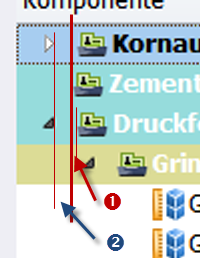 The symbols are not correctly aligned [(1) in picture] and the distance between the expand/collapse bitmap and the item images are too large [(2)]. Any ideas how to setup the control to solve this? BTW: For this project I'm using the latest release 15.1.3 of the toolkit. ------------- Martin Product: Xtreme Toolkit v 19.0.0, new Projects v 19.1.0 Platform: Windows 10 v 1909 (64bit) Language: VC++ 2017 |
Replies:
Posted By: mgampi
Date Posted: 12 September 2011 at 4:54pm
|
Forget the question. Found it by myself: GetPaintManager()->m_nTreeTextIndentRowParent=-4; GetPaintManager()->m_nTreeTextIndentRowChildren=0; solves it. Perhaps the CJ boys should initialize the members this way to have consistent positions. ------------- Martin Product: Xtreme Toolkit v 19.0.0, new Projects v 19.1.0 Platform: Windows 10 v 1909 (64bit) Language: VC++ 2017 |