[SOLVED] AddComboButton(TRUE) does not work!
Printed From: Codejock Forums
Category: Codejock Products
Forum Name: Report Control
Forum Description: Topics Related to Codejock Report Control
URL: http://forum.codejock.com/forum_posts.asp?TID=18926
Printed Date: 15 January 2026 at 5:24am
Software Version: Web Wiz Forums 12.04 - http://www.webwizforums.com
Topic: [SOLVED] AddComboButton(TRUE) does not work!
Posted By: znakeeye
Subject: [SOLVED] AddComboButton(TRUE) does not work!
Date Posted: 08 September 2011 at 4:37pm
|
XTP 15.1.3 Can you please add that function to your test cases. This is the second time it stops working! Modify ReportSample, in TaskListView.cpp(223) pColumnStatus->GetEditOptions()->m_bAllowEdit = FALSE; pColumnStatus->GetEditOptions()->AddComboButton(TRUE); Voilà! You can't edit your cell! EDIT: Patch provided by CJ solves the problem. Thanks Abuenger!
------------- PokerMemento - http://www.pokermemento.com/ |
Replies:
Posted By: znakeeye
Date Posted: 08 September 2011 at 4:55pm
|
XTPReportControl.cpp(5953): if (!IsEditMode()) // Need to actually cancel the edit - old version (10) did not have this call EditItem(NULL); The window handle check inside IsEditMode() seems to be wrong! ------------- PokerMemento - http://www.pokermemento.com/ |
Posted By: znakeeye
Date Posted: 08 September 2011 at 5:05pm
|
Btw, using Visual Studio 2010 SP1. ------------- PokerMemento - http://www.pokermemento.com/ |
Posted By: znakeeye
Date Posted: 14 September 2011 at 1:24pm
|
PING............... PONG? ------------- PokerMemento - http://www.pokermemento.com/ |
Posted By: ABuenger
Date Posted: 15 September 2011 at 12:34am
|
Hi, I look into a solution for the next release. In the past m_bAllowEdit = FALSE; disabled the edit box but you could still select a constraint from the combobox. The was no way to disable editing entirely. There must be 3 different modes: - Editing, Combobox - No editing, Combobox - No editing, no combobox Andre ------------- Codejock support |
Posted By: znakeeye
Date Posted: 15 September 2011 at 3:43am
|
Thanks :) Mode #2 is the one that fails. ------------- PokerMemento - http://www.pokermemento.com/ |
Posted By: cpede
Date Posted: 16 September 2011 at 5:33am
|
Hmm, It would still be nice to allow a control be be used only from the drop-down button, or spin button, even it is read-only.
Please see my post:
http://forum.codejock.com/forum_posts.asp?TID=18153&PID=63666&title=readOnly-cxtpcontroledit-with-spin-buttons#63666 - http://forum.codejock.com/forum_posts.asp?TID=18153&PID=63666&title=readOnly-cxtpcontroledit-with-spin-buttons#63666
Allowing people to use the spin-buttons or combo drop-down without being able to write directly into the edit or combo field!
-cpede ------------- Product: Xtreme ToolkitPro (24.0.0) Platform: Windows 10 (x64) Language: Visual Studio 2017 (C++) |
Posted By: znakeeye
Date Posted: 16 September 2011 at 8:55am
|
This was supported in every version until 15.x. It's a regression... ------------- PokerMemento - http://www.pokermemento.com/ |
Posted By: Fredrik
Date Posted: 19 September 2011 at 8:41am
|
This issue also broke my application - I used to have "drop list" behaviour on the combo boxes on my report control, but after upgrading the combo box button does not appear. Is this anything that will be fixed in a future release and in this case, when is it scheduled? I will not be able to upgrade until then. Also, it would be good if the release notes listed the breaking changes in the code and what it should be replaced by. The equivalents of m_bHeaderRowsVisible and m_bHeaderRecordsVisible (ShowHeaderRows()/HeaderRowsAllowEdit()) are now found in XTPReportDeprecated implying that they will be removed in the future. Then, by what? Thanks ------------- Windows 10, Visual Studio 20157, Toolkit Pro 18.3.0 |
Posted By: ABuenger
Date Posted: 19 September 2011 at 11:11am
Hi, no need to worry, nothing will be removed and no application broken. I hope you agree that HeaderRowsAllowEdit / FooterRowsAllowEdit is not proper OOP and it should be Header.AllowEdit and Footer.AllowEdit instead. Those are the changes made under the hood. Andre ------------- Codejock support |
Posted By: Fredrik
Date Posted: 19 September 2011 at 5:47pm
What I meant with "breaking changes" for me was that the application did not compile after upgrading. And that after replacing the deleted members with (what I think) correct calls my combo boxes no longer worked. The compilation errors were due to that I have a derived CXTPReportControl where I accessed m_pHeaderRows (now private), m_bHeaderRowsVisible (now gone) and m_bHeaderRecordsVisible (also now gone) and a m_pImageManager somewhere (now private). But yes, I do agree with that the changes are for the better. ------------- Windows 10, Visual Studio 20157, Toolkit Pro 18.3.0 |
Posted By: znakeeye
Date Posted: 20 September 2011 at 10:43am
|
Please make sure this gets fixed in 15.1.4. Can't wait for 17.0 this time. ------------- PokerMemento - http://www.pokermemento.com/ |
Posted By: znakeeye
Date Posted: 29 September 2011 at 10:39am
|
Please provide a patch or a release date when this will be fixed. Please do not tell me to file a support ticket. I already did. Long time ago. No response. ------------- PokerMemento - http://www.pokermemento.com/ |
Posted By: ABuenger
Date Posted: 12 October 2011 at 10:36pm
|
Hi, I've added a regression test for this issue. 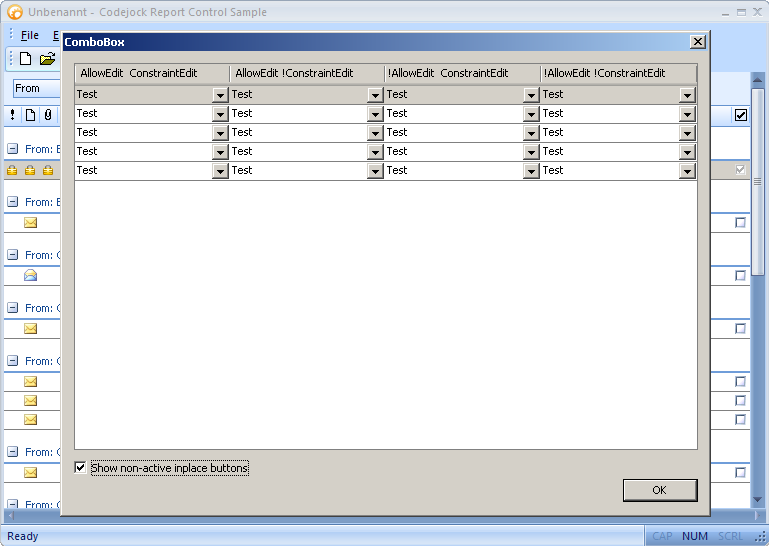 Andre ------------- Codejock support |
Posted By: znakeeye
Date Posted: 13 October 2011 at 3:49am
|
Great to hear! Now, did the test pass with the latest build? :P 15.1.4 soon to come? ------------- PokerMemento - http://www.pokermemento.com/ |
Posted By: cpede
Date Posted: 16 November 2011 at 6:12am
|
It is breaking code. I call ShowHeaderRows(FALSE); before any rows are added to the report. This makes a crash in XTPReportRow.h line 792, because there is no test if the row is NULL.
-cpede ------------- Product: Xtreme ToolkitPro (24.0.0) Platform: Windows 10 (x64) Language: Visual Studio 2017 (C++) |
Posted By: dennisV
Date Posted: 09 December 2011 at 5:48pm
|
Hi, I have the same problem - unfortunately this broke the current release and I need to fix it up and update the version urgently. I can't seem to find the patch mentioned, can someone please point me to it? Thanks! ------------- // W7 64 Ultimate SP1 // VS 2008 // CodeJock 16.2.3 (MFC) |
Posted By: mgampi
Date Posted: 13 December 2011 at 3:39am
|
Hi; You find it on https://store.codejock.com/orders.asp ------------- Martin Product: Xtreme Toolkit v 22.1.0, new Projects v 24.0.0 Platform: Windows 10 v 22H2 (64bit) Language: VC++ 2022 |
Posted By: dennisV
Date Posted: 13 December 2011 at 4:26pm
|
Yes, the latest release fixes this issue, thanks.
------------- // W7 64 Ultimate SP1 // VS 2008 // CodeJock 16.2.3 (MFC) |
Posted By: cpede
Date Posted: 02 January 2012 at 5:33pm
|
Tested the combobox in v1521, and it seems to work now. However the drop down button is arrow and not themed at all ? Consistency please...
-cpede ------------- Product: Xtreme ToolkitPro (24.0.0) Platform: Windows 10 (x64) Language: Visual Studio 2017 (C++) |
Posted By: znakeeye
Date Posted: 16 April 2012 at 5:36pm
|
Is this fix included in 15.2.1.0403? ------------- PokerMemento - http://www.pokermemento.com/ |
Posted By: ABuenger
Date Posted: 17 April 2012 at 4:46pm
Yes, of course. Andre ------------- Codejock support |
 Fredrik wrote:
Fredrik wrote: