[SOLVED] How to print without auto-sized columns
Printed From: Codejock Forums
Category: Codejock Products
Forum Name: Report Control
Forum Description: Topics Related to Codejock Report Control
URL: http://forum.codejock.com/forum_posts.asp?TID=18650
Printed Date: 16 May 2024 at 12:15am
Software Version: Web Wiz Forums 12.04 - http://www.webwizforums.com
Topic: [SOLVED] How to print without auto-sized columns
Posted By: Makarand
Subject: [SOLVED] How to print without auto-sized columns
Date Posted: 13 July 2011 at 2:01am
|
Hello CJ Team, I have report control which is having multiple columns (more the 15), I turns off the auto-sizing my columns (SetAutoColumnSizing(FALSE)). When I print my report all columns are resided and printed on one page, Please see attached screenshot. Now I wanted to print the report without auto-sized columns and expected remaining columns should printed on next page instead of same page. How to do it? -Mak ------------- -Mak |
Replies:
Posted By: ABuenger
Date Posted: 18 July 2011 at 11:08pm
|
Hi, you have to enable WYSIWYG print mode. Unfortunately the WYSIWYG print mode does not work currently. It has been fixed for the 15.1 release, which will be released shortly. I've attached the new sample. Enable the WYSIWYG print mode and then open the print preview. 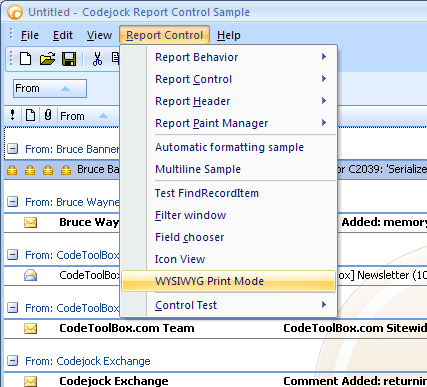 <<< Updated sample below >>> Andre ------------- Codejock support |
Posted By: Makarand
Date Posted: 19 July 2011 at 5:32am
|
Thanks Andre, Now it is working as expected -Mak
|
Posted By: markr
Date Posted: 19 July 2011 at 11:34am
|
Andre, I don't understand how print preview is supposed to work. I downloaded the v15.1 sample you posted above, turned on WYSIWIG printing toggle, and then pulled up print preview. The result looks like this: 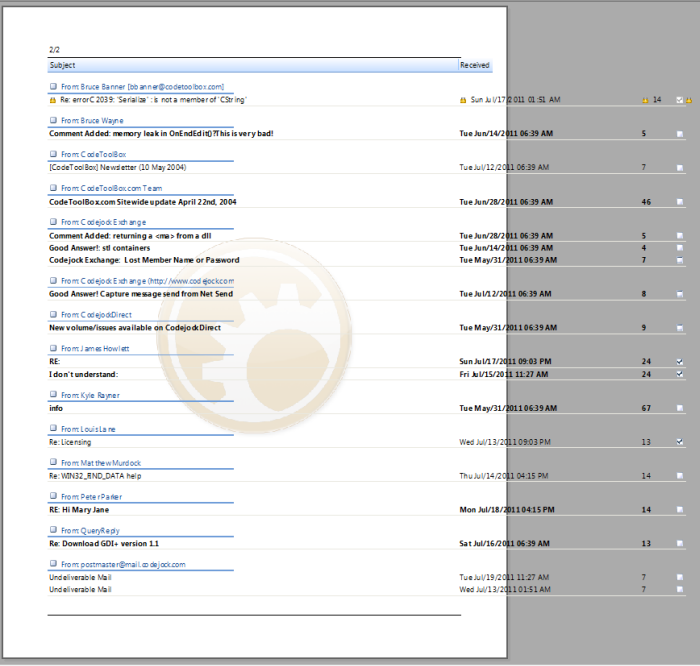 The paging seems entirely broken to me (e.g. should never print off the page). I can easily get objects to print off the page when *not* using WYSIWIG printing mode as well.
|
Posted By: ABuenger
Date Posted: 19 July 2011 at 12:14pm
|
Hi, sample updated: uploads/1755/ReportSample_18650_Multipage.zip - uploads/1755/ReportSample_18650_Multipage.zip Please note that a column must not be wider than the page. Andre ------------- Codejock support |
Posted By: Makarand
Date Posted: 20 July 2011 at 1:41am
|
Issue found in WYSIWYG. If columns are split into two pages click on "Next Page" "Prv Page" after repeating some actions these buttons get disabled. To view next page I need to click on zoom button. This issue can be reproduce in sample program also, Please see attached screenshot. -Mak
|
Posted By: markr
Date Posted: 20 July 2011 at 9:05am
|
Hi Andre, Latest sample seems better, thanks. But if I turn WYSIWIG printing off, I get the following result:  Note how, in the upper right corner of the preview, the lock icon is printing off the page. Thanks again for your work on the report control. We're looking forward to the next release. - Mark R.
|