CXTPTabControl not skinned
Printed From: Codejock Forums
Category: Codejock Products
Forum Name: Skin Framework
Forum Description: Topics Related to Codejock Skin Framework
URL: http://forum.codejock.com/forum_posts.asp?TID=18453
Printed Date: 10 May 2024 at 5:44am
Software Version: Web Wiz Forums 12.04 - http://www.webwizforums.com
Topic: CXTPTabControl not skinned
Posted By: FSauer
Subject: CXTPTabControl not skinned
Date Posted: 26 May 2011 at 8:14am
|
Hi Oleg, I subclassed my CXTPTabControl from STATIC and set SS_NOTIFY style, but the tabcontrol isn't skinned with the matalic effect. I skin my app in CMainFrame::OnCreate like below: XTPSkinManager()->LoadSkin(NULL, _T("Normalitunes.ini")); XTPPaintManager()->SetTheme(xtpThemeNativeWinXP); XTPPaintManager()->m_bFlatMenuBar = TRUE; XTPSkinManager()->SetApplyOptions (xtpSkinApplyMetrics|xtpSkinApplyFrame|xtpSkinApplyColors/*|xtpSkinApplyMenus*/); What did I wrong? 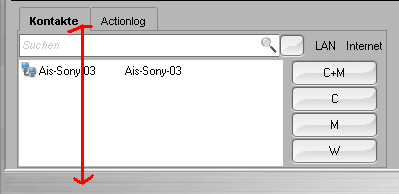 Regards FS |
Replies:
Posted By: Oleg
Date Posted: 27 May 2011 at 4:01am
|
Hi Try set xtpTabAppearancePropertyPage appearance to tab control. ------------- Oleg, Support Team CODEJOCK SOFTWARE SOLUTIONS |
Posted By: FSauer
Date Posted: 30 May 2011 at 10:35am
|
Hi Oleg, I already set xtpTabAppearancePropertyPageFlat appearance to my tab control. Just now, I set xtpTabAppearancePropertyPage appearance to my control, but this dont work, too. Here is my code. Do you have an idea what could be wrong? CXTPClientRect rc(TabCtrl); TabCtrl->AdjustRect(FALSE, &rc); TabCtrl->ModifyStyle(0, WS_CLIPCHILDREN|WS_CLIPSIBLINGS|WS_TABSTOP); TabCtrl->ModifyStyleEx(0, WS_EX_CONTROLPARENT); TabCtrl->SetAppearance(xtpTabAppearancePropertyPageFlat ); TabCtrl->SetAllowReorder(FALSE); TabCtrl->GetPaintManager()->m_bHotTracking = FALSE; TabCtrl->GetPaintManager()->m_bBoldSelected = TRUE; TabCtrl->GetPaintManager()->m_bStaticFrame = FALSE; TabCtrl->GetPaintManager()->SetLayout(xtpTabLayoutAutoSize); TabCtrl->GetPaintManager()->SetPosition(xtpTabPositionTop); TabCtrl->GetPaintManager()->m_rcControlMargin = CRect(0,0,0,0); TabCtrl->GetPaintManager()->m_rcClientMargin = CRect(0,0,0,0); TabCtrl->GetPaintManager()->m_rcButtonMargin = CRect(5,4,5,0); TabCtrl->GetPaintManager()->RefreshMetrics(); TabCtrl->FindNavigateButton(xtpTabNavigateButtonLeft)-> SetFlags((XTPTabNavigateButtonFlags)0); TabCtrl->FindNavigateButton(xtpTabNavigateButtonRight)-> SetFlags((XTPTabNavigateButtonFlags)0); TabCtrl->GetPaintManager()->m_bDrawFocusRect=FALSE; TabCtrl->Reposition(); |
Posted By: Oleg
Date Posted: 30 May 2011 at 1:35pm
|
its still xtpTabAppearancePropertyPageFlat . ------------- Oleg, Support Team CODEJOCK SOFTWARE SOLUTIONS |
Posted By: FSauer
Date Posted: 30 May 2011 at 4:02pm
|
Hi Oleg, also TabCtrl->SetAppearance(xtpTabAppearancePropertyPage ); dont set the metalic theme like the menubar or the statusbar. xtpTabAppearancePropertyPage and xtpTabAppearancePropertyPageFlat seems to be different only by the flat state. Have I misunderstood something? |
Posted By: FSauer
Date Posted: 30 May 2011 at 4:03pm
| tabcontrol should be skinned with the matalic effect like menubar or statusbar |
Posted By: FSauer
Date Posted: 06 June 2011 at 8:10am
|
Hi Oleg, I dont know what still wrong? I set xtpTabAppearancePropertyPage appearance to tab control, but the tab doesn't has the matalic effect! Can you help me with this, please! CXTPClientRect rc(TabCtrl); TabCtrl->AdjustRect(FALSE, &rc); TabCtrl->SetAppearance(xtpTabAppearancePropertyPage); Best Regards FS |
Posted By: Oleg
Date Posted: 06 June 2011 at 11:24am
|
Hi, Tab content is separate window ? Try add call m_wndTabControl.EnableTabThemeTexture(hWndChild, TRUE); ------------- Oleg, Support Team CODEJOCK SOFTWARE SOLUTIONS |
Posted By: FSauer
Date Posted: 06 June 2011 at 12:44pm
|
Hi Oleg, now the tab-buttons are skinned, but the background not yet: The childwindow is derivated from CXTResizePropertyPage. CXTPTabControl* TabCtrl = (CXTPTabControl*)pTab; if(TabCtrl) { CXTPClientRect rc(TabCtrl); TabCtrl->AdjustRect(FALSE, &rc); TabCtrl->ModifyStyle(0, WS_CLIPCHILDREN|WS_CLIPSIBLINGS|WS_TABSTOP); TabCtrl->ModifyStyleEx(0, WS_EX_CONTROLPARENT); TabCtrl->SetAppearance(xtpTabAppearancePropertyPage); TabCtrl->SetAllowReorder(FALSE); TabCtrl->GetPaintManager()->SetColor(xtpTabColorWinXP); TabCtrl->EnableTabThemeTexture(TabCtrl->GetSafeHwnd(), TRUE); TabCtrl->GetPaintManager()->m_bHotTracking = FALSE; TabCtrl->GetPaintManager()->m_bBoldSelected = TRUE; TabCtrl->GetPaintManager()->m_bStaticFrame = FALSE; TabCtrl->GetPaintManager()->SetLayout(xtpTabLayoutAutoSize); TabCtrl->GetPaintManager()->SetPosition(xtpTabPositionTop); TabCtrl->GetPaintManager()->m_rcControlMargin = CRect(0,0,0,0); TabCtrl->GetPaintManager()->m_rcClientMargin = CRect(0,0,0,0); TabCtrl->GetPaintManager()->m_rcButtonMargin = CRect(5,4,5,0); TabCtrl->GetPaintManager()->RefreshMetrics(); TabCtrl->FindNavigateButton(xtpTabNavigateButtonLeft)->SetFlags((XTPTabNavigateButtonFlags)0); TabCtrl->FindNavigateButton(xtpTabNavigateButtonRight)->SetFlags((XTPTabNavigateButtonFlags)0); // TabCtrl->GetPaintManager()->m_clientFrame = (XTPTabClientFrame)1; TabCtrl->GetPaintManager()->m_bDrawFocusRect=FALSE; TabCtrl->Reposition(); } Could you please help me? |
Posted By: Oleg
Date Posted: 07 June 2011 at 1:52am
|
Call EnableTabThemeTexture for Child window, not TabControl. ------------- Oleg, Support Team CODEJOCK SOFTWARE SOLUTIONS |
Posted By: FSauer
Date Posted: 07 June 2011 at 3:20am
|
Hi Oleg, that has no effect on my childwindow (m_pageContacts derivated from CXTResizePropertyPage) background color! TabCtrl->SetAppearance(xtpTabAppearancePropertyPage); TabCtrl->GetPaintManager()->SetColor(xtpTabColorWinXP); TabCtrl->EnableTabThemeTexture(m_pageContacts.GetSafeHwnd(), TRUE); Do you have an further idea what could be wrong? Is in childwindow something to set? |
Posted By: Oleg
Date Posted: 07 June 2011 at 3:58am
|
Tested with our TabbedToolbar sample, and seems this one should finally work: m_wndTabControl.SetAppearance(xtpTabAppearancePropertyPage); m_wndTabControl.SetColor(xtpTabColorWinXP); XTPSkinManager()->EnableThemeDialogTexture(m_pageTheme, ETDT_ENABLETAB); XTPSkinManager()->EnableThemeDialogTexture(m_pageTabControl, ETDT_ENABLETAB); ------------- Oleg, Support Team CODEJOCK SOFTWARE SOLUTIONS |
Posted By: FSauer
Date Posted: 07 June 2011 at 4:49am
|
Hi Oleg, thank you very much! Now it works.  |